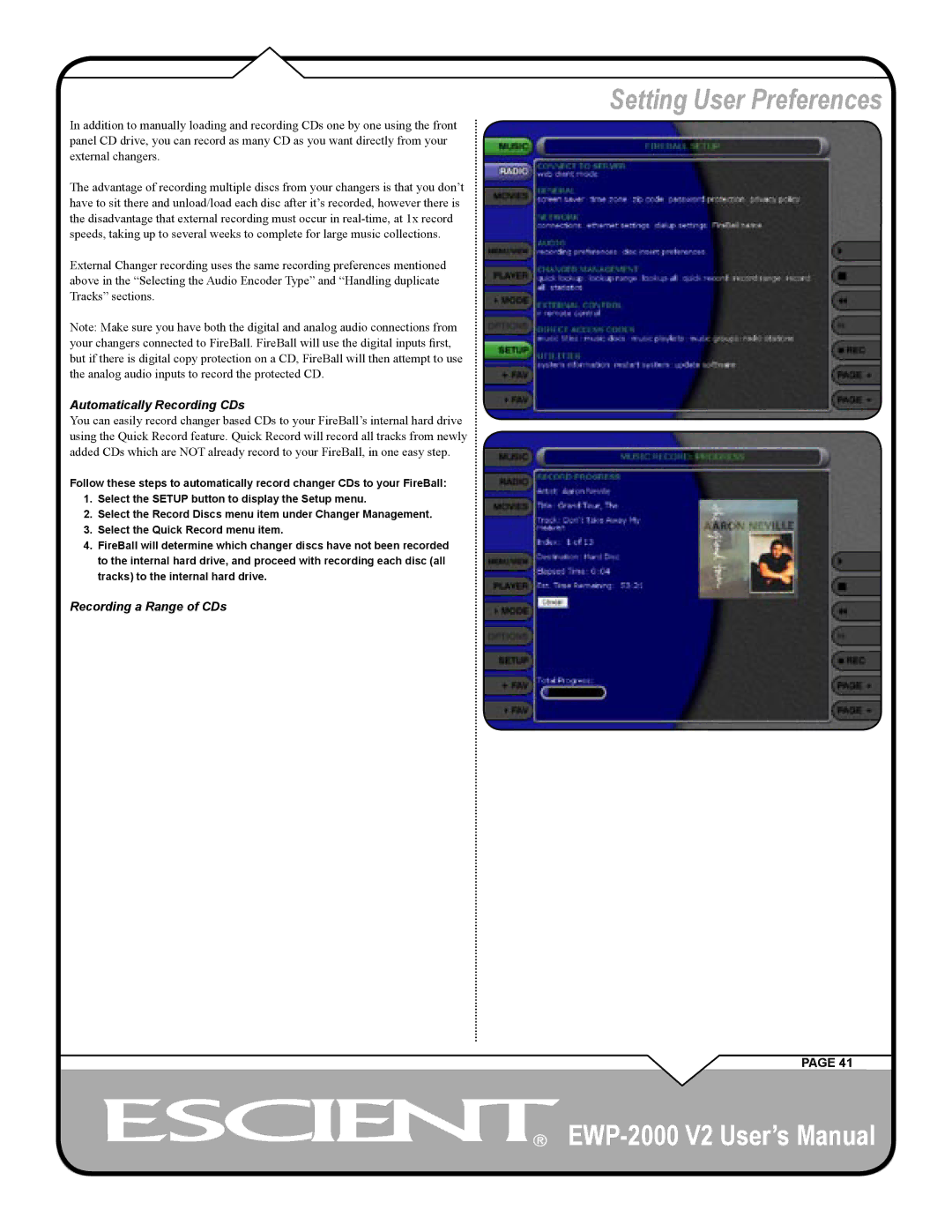In addition to manually loading and recording CDs one by one using the front panel CD drive, you can record as many CD as you want directly from your external changers.
The advantage of recording multiple discs from your changers is that you don’t have to sit there and unload/load each disc after it’s recorded, however there is the disadvantage that external recording must occur in
External Changer recording uses the same recording preferences mentioned above in the “Selecting the Audio Encoder Type” and “Handling duplicate Tracks” sections.
Note: Make sure you have both the digital and analog audio connections from your changers connected to FireBall. FireBall will use the digital inputs first, but if there is digital copy protection on a CD, FireBall will then attempt to use the analog audio inputs to record the protected CD.
Automatically Recording CDs
You can easily record changer based CDs to your FireBall’s internal hard drive using the Quick Record feature. Quick Record will record all tracks from newly added CDs which are NOT already record to your FireBall, in one easy step.
Follow these steps to automatically record changer CDs to your FireBall:
1.Select the SETUP button to display the Setup menu.
2.Select the Record Discs menu item under Changer Management.
3.Select the Quick Record menu item.
4.FireBall will determine which changer discs have not been recorded to the internal hard drive, and proceed with recording each disc (all tracks) to the internal hard drive.
Recording a Range of CDs
Setting User Preferences
PAGE 41
![]()
![]()
![]()