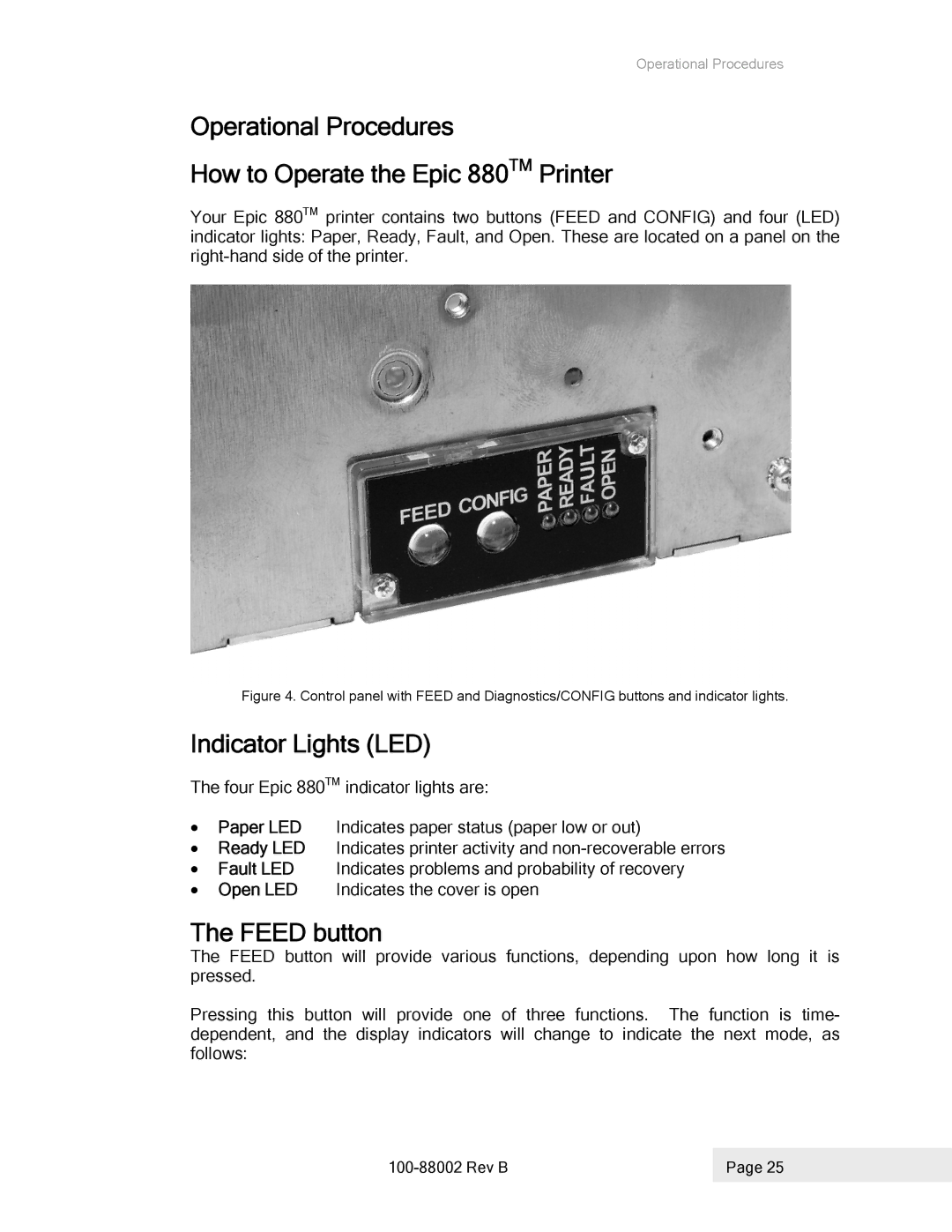Operational Procedures
Operational Procedures
How to Operate the Epic 880TM Printer
Your Epic 880TM printer contains two buttons (FEED and CONFIG) and four (LED) indicator lights: Paper, Ready, Fault, and Open. These are located on a panel on the
Figure 4. Control panel with FEED and Diagnostics/CONFIG buttons and indicator lights.
Indicator Lights (LED)
The four Epic 880TM indicator lights are:
•Paper LED Indicates paper status (paper low or out)
•Ready LED Indicates printer activity and
•Fault LED Indicates problems and probability of recovery
•Open LED Indicates the cover is open
The FEED button
The FEED button will provide various functions, depending upon how long it is pressed.
Pressing this button will provide one of three functions. The function is time- dependent, and the display indicators will change to indicate the next mode, as follows:
| Page 25 |
|
|