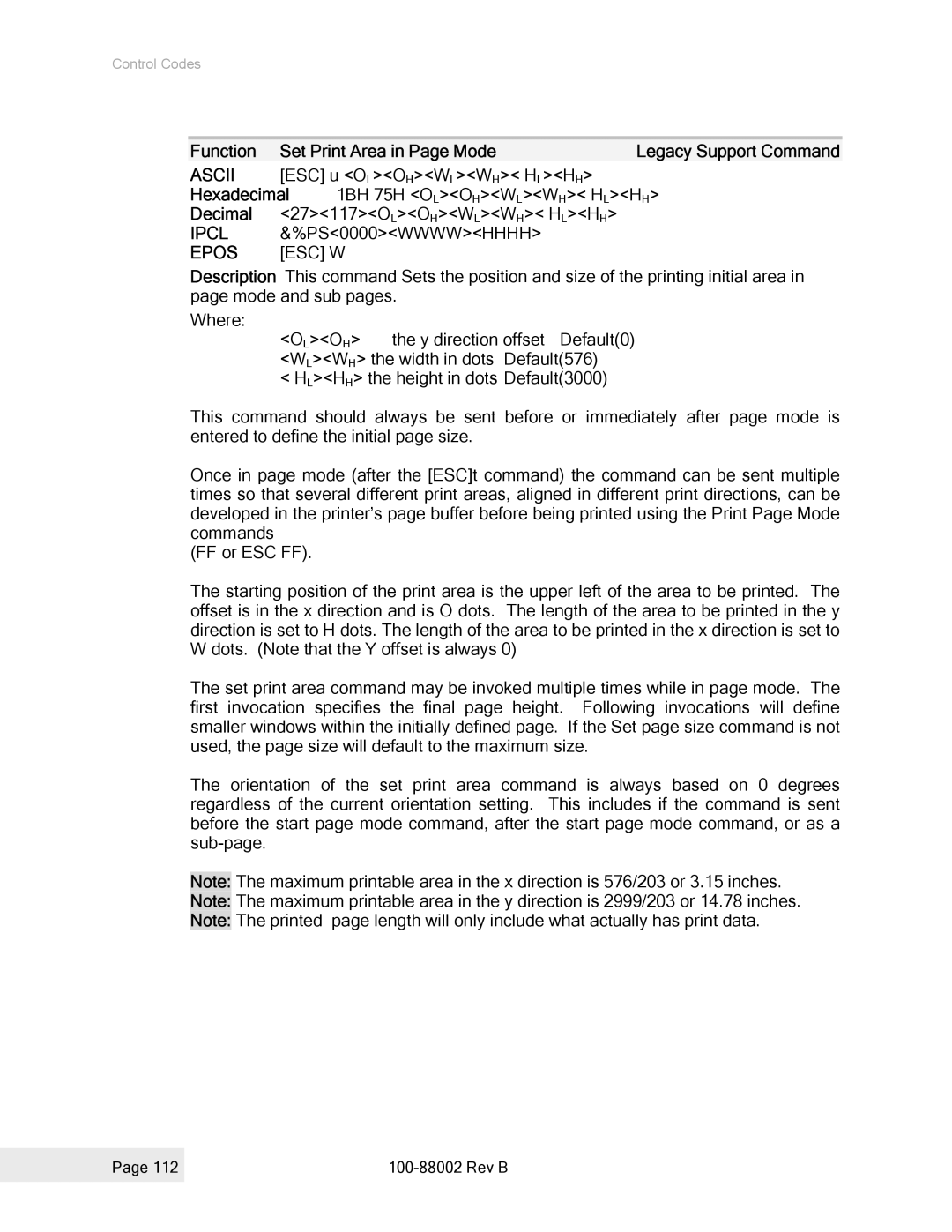Control Codes
Function | Set Print Area in Page Mode | Legacy Support Command | |
ASCII | [ESC] u <OL><OH><WL><WH>< HL><HH> |
| |
Hexadecimal | 1BH 75H <OL><OH><WL><WH>< HL><HH> | ||
Decimal | <27><117><OL><OH><WL><WH>< HL><HH> |
| |
IPCL | &%PS<0000><WWWW><HHHH> |
| |
EPOS | [ESC] W |
| |
Description This command Sets the position and size of the printing initial area in page mode and sub pages.
Where:
<OL><OH> the y direction offset Default(0) <WL><WH> the width in dots Default(576)
< HL><HH> the height in dots Default(3000)
This command should always be sent before or immediately after page mode is entered to define the initial page size.
Once in page mode (after the [ESC]t command) the command can be sent multiple times so that several different print areas, aligned in different print directions, can be developed in the printer’s page buffer before being printed using the Print Page Mode commands
(FF or ESC FF).
The starting position of the print area is the upper left of the area to be printed. The offset is in the x direction and is O dots. The length of the area to be printed in the y direction is set to H dots. The length of the area to be printed in the x direction is set to W dots. (Note that the Y offset is always 0)
The set print area command may be invoked multiple times while in page mode. The first invocation specifies the final page height. Following invocations will define smaller windows within the initially defined page. If the Set page size command is not used, the page size will default to the maximum size.
The orientation of the set print area command is always based on 0 degrees regardless of the current orientation setting. This includes if the command is sent before the start page mode command, after the start page mode command, or as a
Note: The maximum printable area in the x direction is 576/203 or 3.15 inches.
Note: The maximum printable area in the y direction is 2999/203 or 14.78 inches.
Note: The printed page length will only include what actually has print data.
Page 112 |
|
|
|