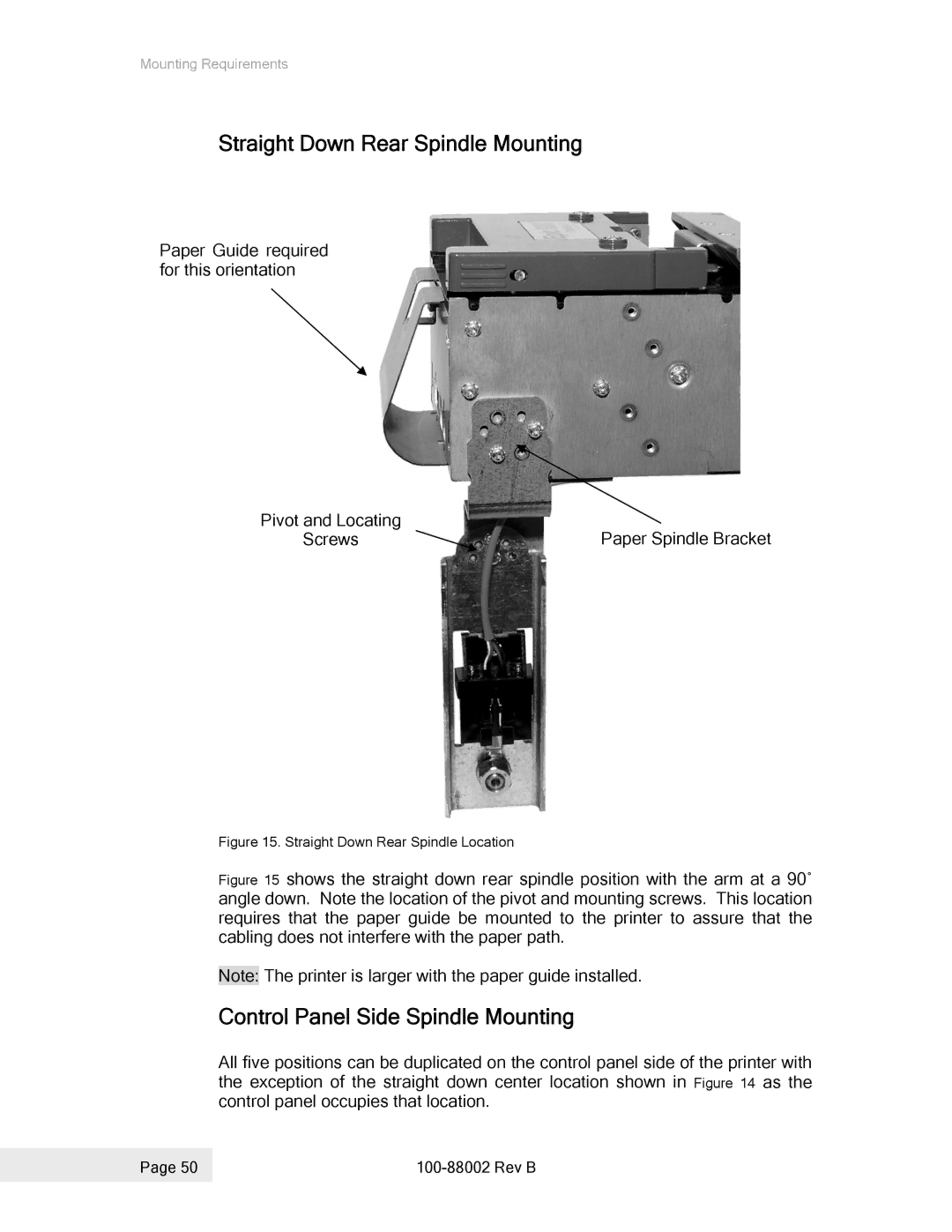Figure 14
Mounting Requirements
Straight Down Rear Spindle Mounting
Paper Guide required for this orientation
Pivot and Locating | Paper Spindle Bracket |
Screws |
Figure 15. Straight Down Rear Spindle Location
Figure 15 shows the straight down rear spindle position with the arm at a 90˚ angle down. Note the location of the pivot and mounting screws. This location requires that the paper guide be mounted to the printer to assure that the cabling does not interfere with the paper path.
Note: The printer is larger with the paper guide installed.
Control Panel Side Spindle Mounting
All five positions can be duplicated on the control panel side of the printer with
the exception of the straight down center location shown in as the control panel occupies that location.
Page 50 |
|
|
|