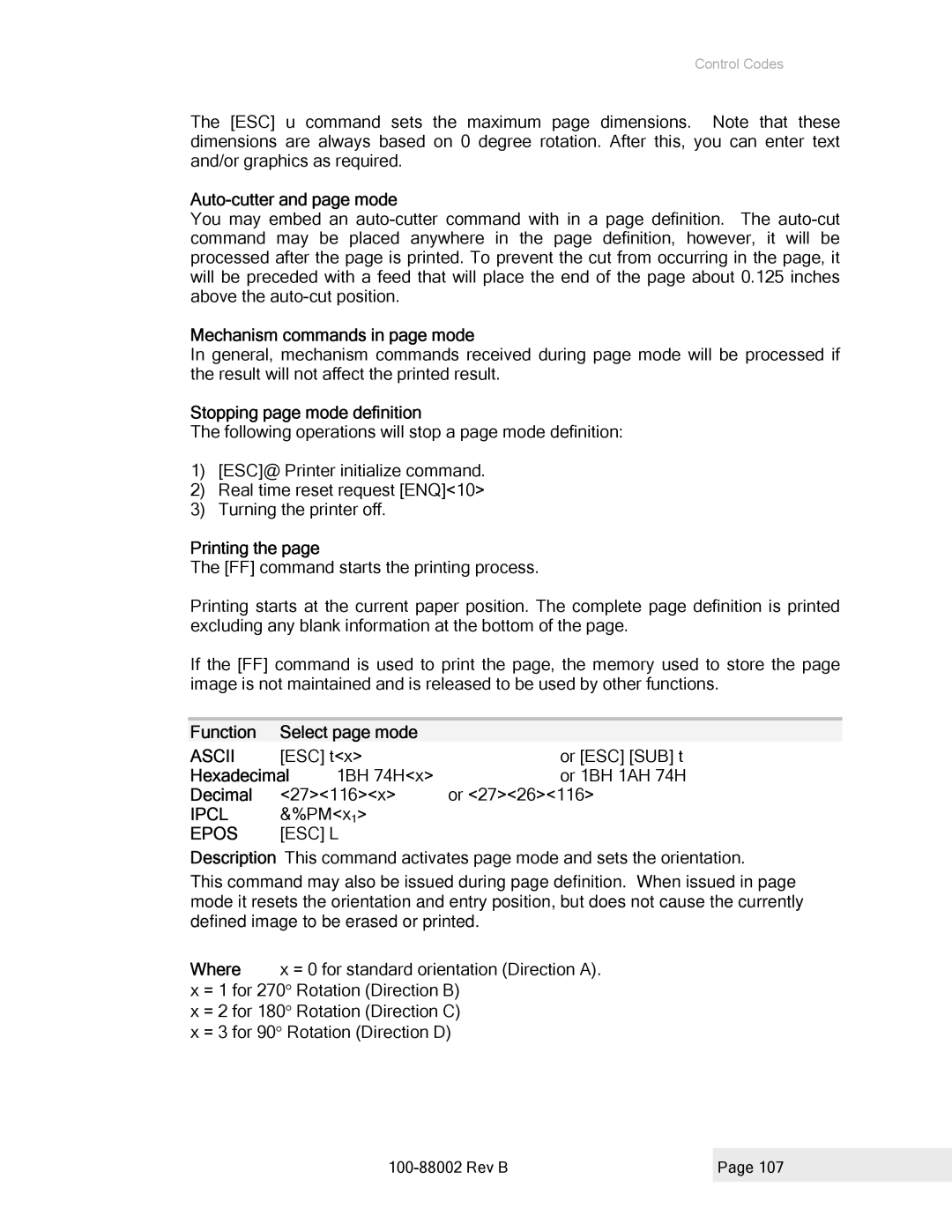Control Codes
The [ESC] u command sets the maximum page dimensions. Note that these dimensions are always based on 0 degree rotation. After this, you can enter text and/or graphics as required.
Auto-cutter and page mode
You may embed an
Mechanism commands in page mode
In general, mechanism commands received during page mode will be processed if the result will not affect the printed result.
Stopping page mode definition
The following operations will stop a page mode definition:
1)[ESC]@ Printer initialize command.
2)Real time reset request [ENQ]<10>
3)Turning the printer off.
Printing the page
The [FF] command starts the printing process.
Printing starts at the current paper position. The complete page definition is printed excluding any blank information at the bottom of the page.
If the [FF] command is used to print the page, the memory used to store the page image is not maintained and is released to be used by other functions.
Function | Select page mode |
| |
ASCII | [ESC] t<x> | or [ESC] [SUB] t | |
Hexadecimal | 1BH 74H<x> | or 1BH 1AH 74H | |
Decimal | <27><116><x> | or <27><26><116> | |
IPCL | &%PM<x1> |
| |
EPOS | [ESC] L |
| |
Description This command activates page mode and sets the orientation.
This command may also be issued during page definition. When issued in page mode it resets the orientation and entry position, but does not cause the currently defined image to be erased or printed.
Where x = 0 for standard orientation (Direction A). x = 1 for 270° Rotation (Direction B)
x = 2 for 180° Rotation (Direction C) x = 3 for 90° Rotation (Direction D)
| Page 107 |
|
|