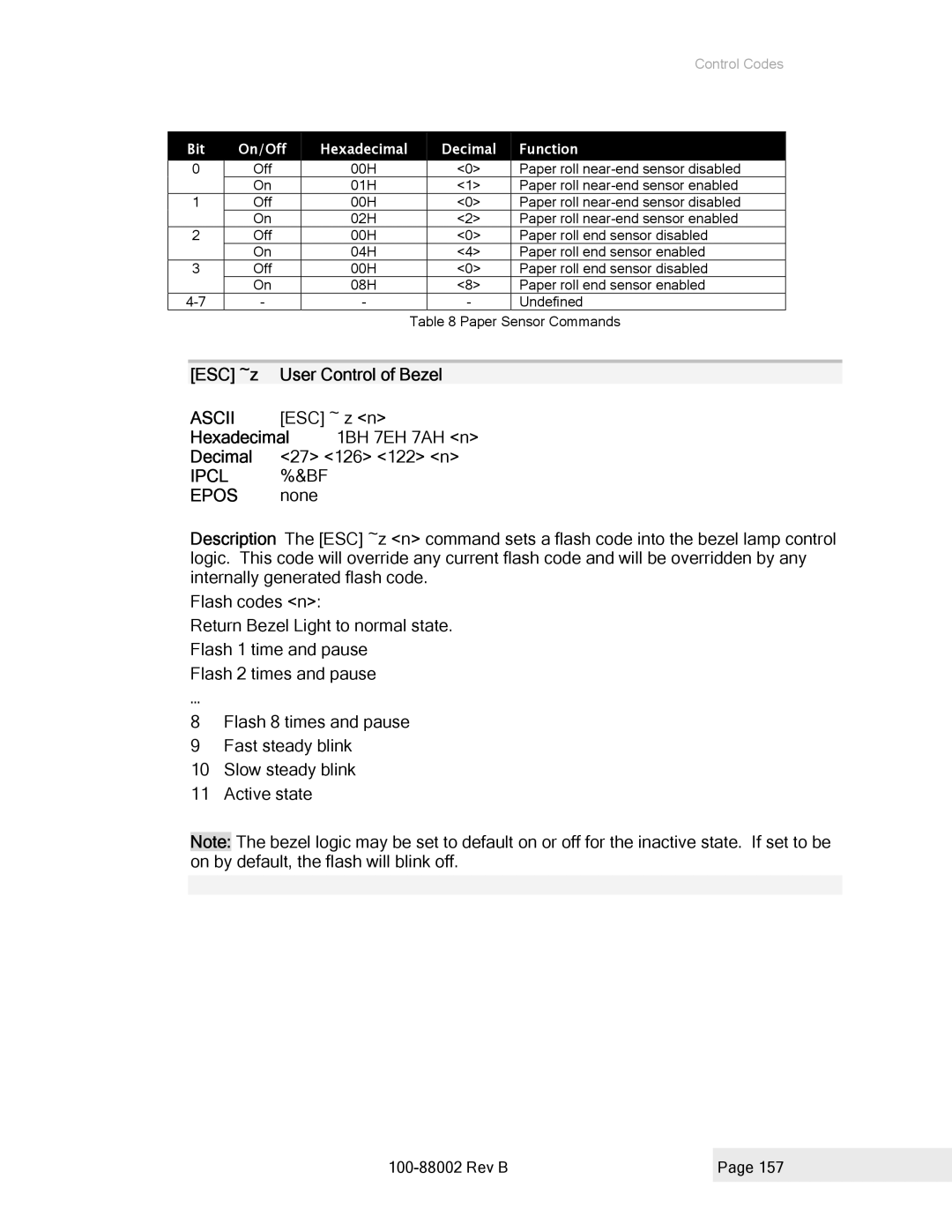Control Codes
Bit | On/Off | Hexadecimal |
| Decimal | Function |
| ||
0 | Off |
| 00H |
| <0> | Paper roll |
| |
|
| On |
| 01H |
| <1> | Paper roll |
|
1 | Off |
| 00H |
| <0> | Paper roll |
| |
|
| On |
| 02H |
| <2> | Paper roll |
|
2 | Off |
| 00H |
| <0> | Paper roll end sensor disabled |
| |
|
| On |
| 04H |
| <4> | Paper roll end sensor enabled |
|
3 | Off |
| 00H |
| <0> | Paper roll end sensor disabled |
| |
|
| On |
| 08H |
| <8> | Paper roll end sensor enabled |
|
- |
| - |
| - | Undefined |
| ||
|
|
|
|
| Table 8 Paper Sensor Commands |
| ||
|
|
|
|
| ||||
| [ESC] ~z | User Control of Bezel |
|
| ||||
ASCII [ESC] ~ z <n>
Hexadecimal 1BH 7EH 7AH <n>
Decimal <27> <126> <122> <n>
IPCL %&BF
EPOS none
Description The [ESC] ~z <n> command sets a flash code into the bezel lamp control logic. This code will override any current flash code and will be overridden by any internally generated flash code.
Flash codes <n>:
Return Bezel Light to normal state. Flash 1 time and pause
Flash 2 times and pause
…
8Flash 8 times and pause
9Fast steady blink
10Slow steady blink
11Active state
Note: The bezel logic may be set to default on or off for the inactive state. If set to be on by default, the flash will blink off.
| Page 157 |
|
|