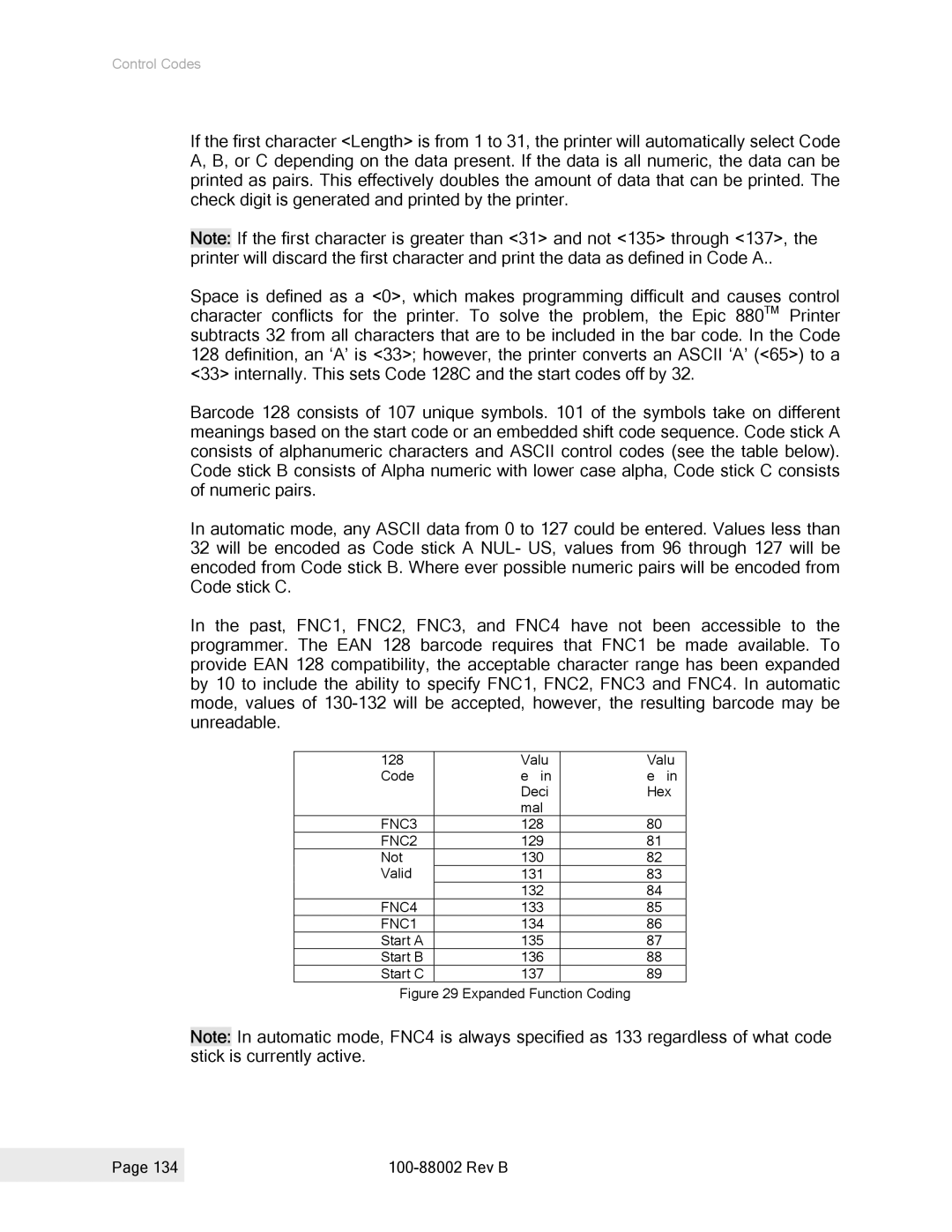Control Codes
If the first character <Length> is from 1 to 31, the printer will automatically select Code A, B, or C depending on the data present. If the data is all numeric, the data can be printed as pairs. This effectively doubles the amount of data that can be printed. The check digit is generated and printed by the printer.
Note: If the first character is greater than <31> and not <135> through <137>, the printer will discard the first character and print the data as defined in Code A..
Space is defined as a <0>, which makes programming difficult and causes control character conflicts for the printer. To solve the problem, the Epic 880TM Printer subtracts 32 from all characters that are to be included in the bar code. In the Code 128 definition, an ‘A’ is <33>; however, the printer converts an ASCII ‘A’ (<65>) to a <33> internally. This sets Code 128C and the start codes off by 32.
Barcode 128 consists of 107 unique symbols. 101 of the symbols take on different meanings based on the start code or an embedded shift code sequence. Code stick A consists of alphanumeric characters and ASCII control codes (see the table below). Code stick B consists of Alpha numeric with lower case alpha, Code stick C consists of numeric pairs.
In automatic mode, any ASCII data from 0 to 127 could be entered. Values less than 32 will be encoded as Code stick A NUL- US, values from 96 through 127 will be encoded from Code stick B. Where ever possible numeric pairs will be encoded from Code stick C.
In the past, FNC1, FNC2, FNC3, and FNC4 have not been accessible to the programmer. The EAN 128 barcode requires that FNC1 be made available. To provide EAN 128 compatibility, the acceptable character range has been expanded by 10 to include the ability to specify FNC1, FNC2, FNC3 and FNC4. In automatic mode, values of
128 Code
FNC3
FNC2
Not
Valid
FNC4
FNC1
Start A
Start B
Start C
Valu
ein Deci mal 128 129 130 131 132 133 134 135 136 137
Valu
ein Hex
80
81
82
83
84
85
86
87
88
89
Figure 29 Expanded Function Coding
Note: In automatic mode, FNC4 is always specified as 133 regardless of what code stick is currently active.
Page 134 |
|
|
|