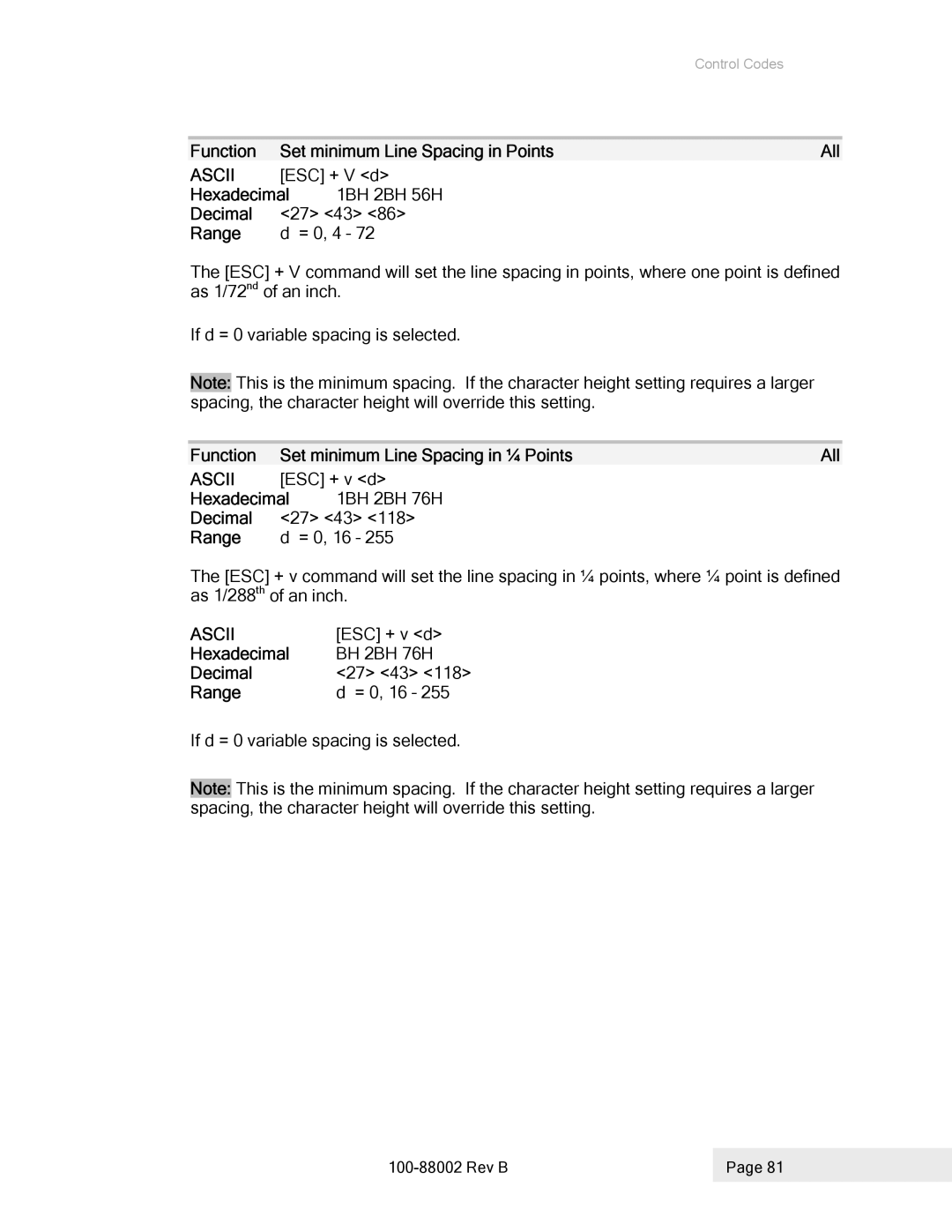Control Codes
Function | Set minimum Line Spacing in Points | All | |
ASCII | [ESC] + V <d> |
| |
Hexadecimal | 1BH 2BH 56H |
| |
Decimal | <27> <43> <86> |
| |
Range | d | = 0, 4 – 72 |
|
The [ESC] + V command will set the line spacing in points, where one point is defined as 1/72nd of an inch.
If d = 0 variable spacing is selected.
Note: This is the minimum spacing. If the character height setting requires a larger spacing, the character height will override this setting.
Function | Set minimum Line Spacing in ¼ Points | All | |
ASCII | [ESC] + v <d> |
| |
Hexadecimal | 1BH 2BH 76H |
| |
Decimal | <27> <43> <118> |
| |
Range | d | = 0, 16 – 255 |
|
The [ESC] + v command will set the line spacing in ¼ points, where ¼ point is defined as 1/288th of an inch.
ASCII | [ESC] + v <d> |
Hexadecimal | BH 2BH 76H |
Decimal | <27> <43> <118> |
Range | d = 0, 16 – 255 |
If d = 0 variable spacing is selected.
Note: This is the minimum spacing. If the character height setting requires a larger spacing, the character height will override this setting.
| Page 81 |
|
|