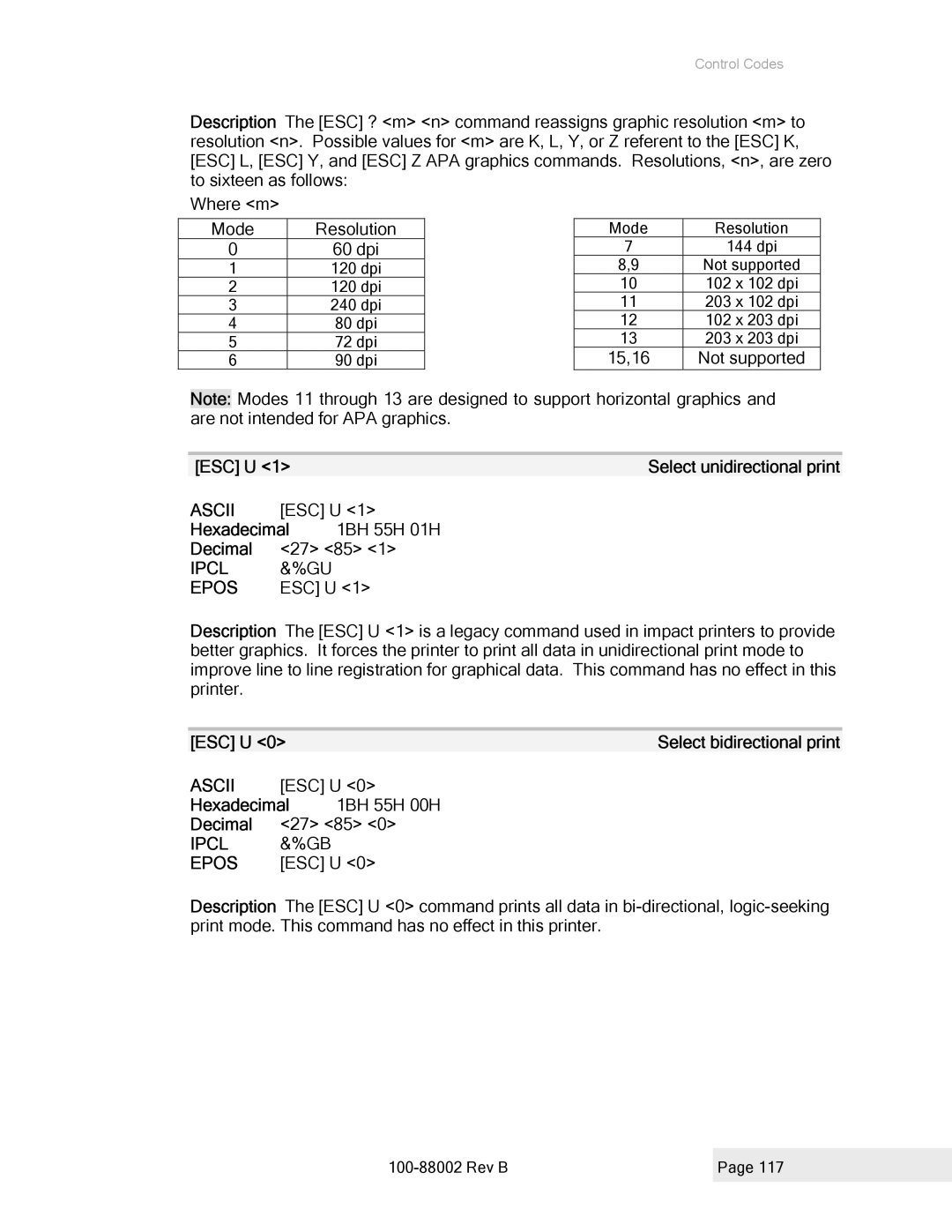Control Codes
Description The [ESC] ? <m> <n> command reassigns graphic resolution <m> to resolution <n>. Possible values for <m> are K, L, Y, or Z referent to the [ESC] K, [ESC] L, [ESC] Y, and [ESC] Z APA graphics commands. Resolutions, <n>, are zero to sixteen as follows:
Where <m>
Mode | Resolution |
0 | 60 dpi |
1 | 120 dpi |
2 | 120 dpi |
3 | 240 dpi |
4 | 80 dpi |
5 | 72 dpi |
6 | 90 dpi |
Mode | Resolution |
7 | 144 dpi |
8,9 | Not supported |
10 | 102 x 102 dpi |
11 | 203 x 102 dpi |
12 | 102 x 203 dpi |
13 | 203 x 203 dpi |
15,16 | Not supported |
|
|
Note: Modes 11 through 13 are designed to support horizontal graphics and are not intended for APA graphics.
[ESC] U <1> | Select unidirectional print | |
ASCII | [ESC] U <1> | |
Hexadecimal | 1BH 55H 01H | |
Decimal | <27> <85> <1> | |
IPCL | &%GU |
|
EPOS | ESC] U <1> | |
Description The [ESC] U <1> is a legacy command used in impact printers to provide better graphics. It forces the printer to print all data in unidirectional print mode to improve line to line registration for graphical data. This command has no effect in this printer.
[ESC] U <0> | Select bidirectional print | |
ASCII | [ESC] U <0> | |
Hexadecimal | 1BH 55H 00H | |
Decimal | <27> <85> <0> | |
IPCL | &%GB |
|
EPOS | [ESC] U <0> | |
Description The [ESC] U <0> command prints all data in
| Page 117 |
|
|