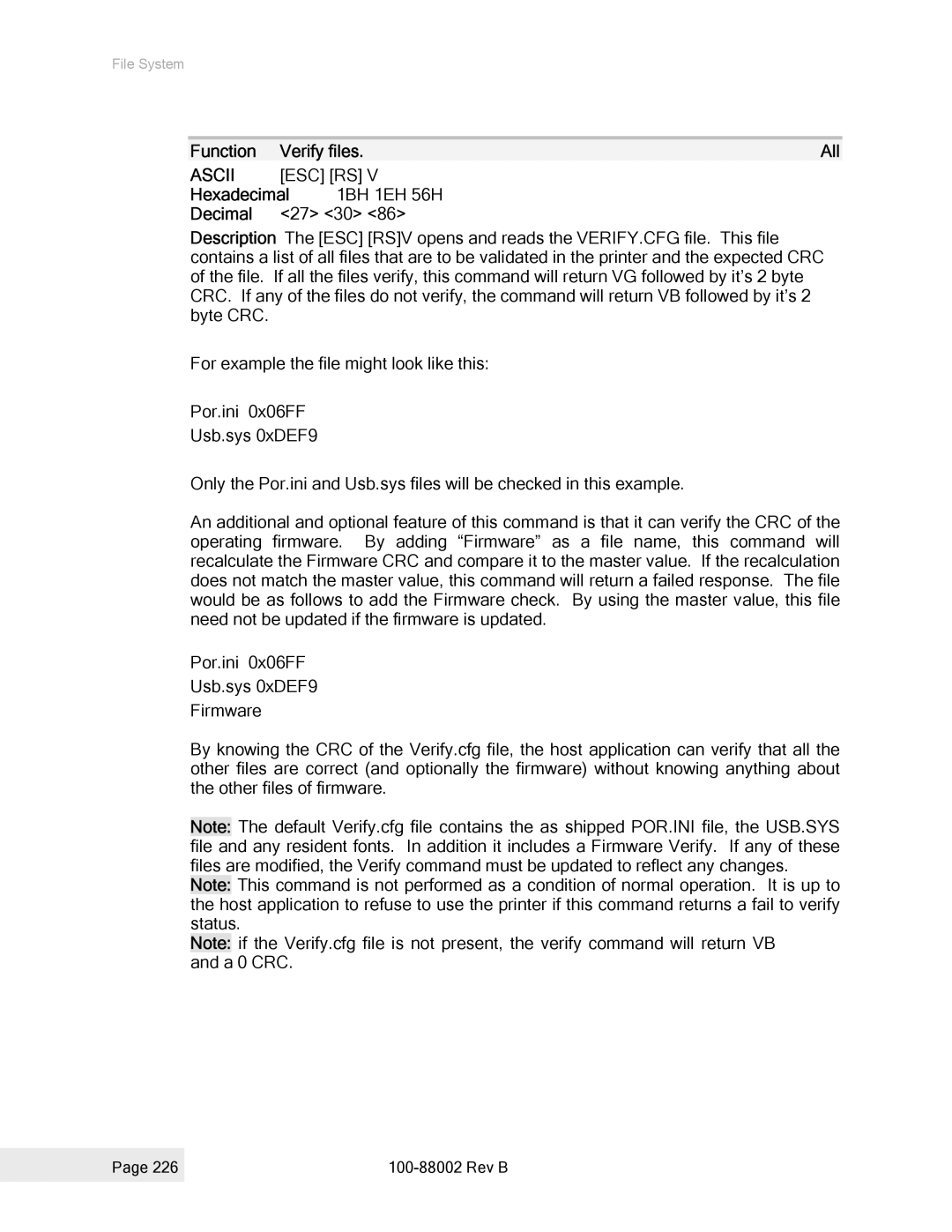File System
Function | Verify files. | All | |
ASCII | [ESC] [RS] V |
| |
Hexadecimal | 1BH 1EH 56H |
| |
Decimal | <27> <30> <86> |
| |
Description The [ESC] [RS]V opens and reads the VERIFY.CFG file. This file contains a list of all files that are to be validated in the printer and the expected CRC of the file. If all the files verify, this command will return VG followed by it’s 2 byte CRC. If any of the files do not verify, the command will return VB followed by it’s 2 byte CRC.
For example the file might look like this:
Por.ini 0x06FF
Usb.sys 0xDEF9
Only the Por.ini and Usb.sys files will be checked in this example.
An additional and optional feature of this command is that it can verify the CRC of the operating firmware. By adding “Firmware” as a file name, this command will recalculate the Firmware CRC and compare it to the master value. If the recalculation does not match the master value, this command will return a failed response. The file would be as follows to add the Firmware check. By using the master value, this file need not be updated if the firmware is updated.
Por.ini 0x06FF
Usb.sys 0xDEF9
Firmware
By knowing the CRC of the Verify.cfg file, the host application can verify that all the other files are correct (and optionally the firmware) without knowing anything about the other files of firmware.
Note: The default Verify.cfg file contains the as shipped POR.INI file, the USB.SYS file and any resident fonts. In addition it includes a Firmware Verify. If any of these files are modified, the Verify command must be updated to reflect any changes.
Note: This command is not performed as a condition of normal operation. It is up to the host application to refuse to use the printer if this command returns a fail to verify status.
Note: if the Verify.cfg file is not present, the verify command will return VB and a 0 CRC.
Page 226 |
|
|
|