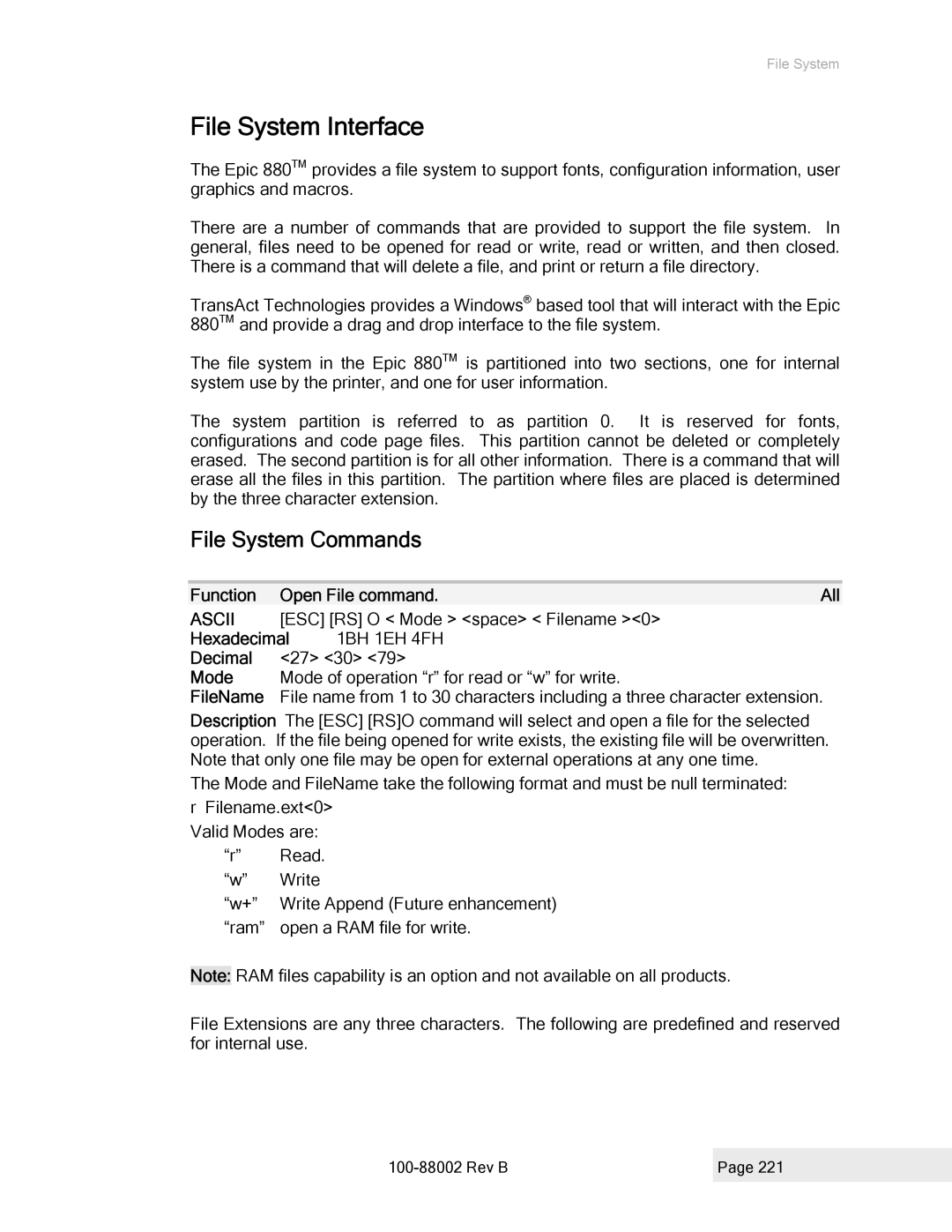File System
File System Interface
The Epic 880TM provides a file system to support fonts, configuration information, user graphics and macros.
There are a number of commands that are provided to support the file system. In general, files need to be opened for read or write, read or written, and then closed. There is a command that will delete a file, and print or return a file directory.
TransAct Technologies provides a Windows® based tool that will interact with the Epic 880TM and provide a drag and drop interface to the file system.
The file system in the Epic 880TM is partitioned into two sections, one for internal system use by the printer, and one for user information.
The system partition is referred to as partition 0. It is reserved for fonts, configurations and code page files. This partition cannot be deleted or completely erased. The second partition is for all other information. There is a command that will erase all the files in this partition. The partition where files are placed is determined by the three character extension.
File System Commands
Function | Open File command. | All | |
ASCII | [ESC] [RS] O < Mode > <space> < Filename ><0> |
| |
Hexadecimal | 1BH 1EH 4FH |
| |
Decimal | <27> <30> <79> |
| |
Mode | Mode of operation “r” for read or “w” for write. |
| |
FileName | File name from 1 to 30 characters including a three character extension. | ||
Description The [ESC] [RS]O command will select and open a file for the selected operation. If the file being opened for write exists, the existing file will be overwritten. Note that only one file may be open for external operations at any one time.
The Mode and FileName take the following format and must be null terminated:
rFilename.ext<0> Valid Modes are:
“r” Read. “w” Write
“w+” Write Append (Future enhancement) “ram” open a RAM file for write.
Note: RAM files capability is an option and not available on all products.
File Extensions are any three characters. The following are predefined and reserved for internal use.
| Page 221 |
|
|