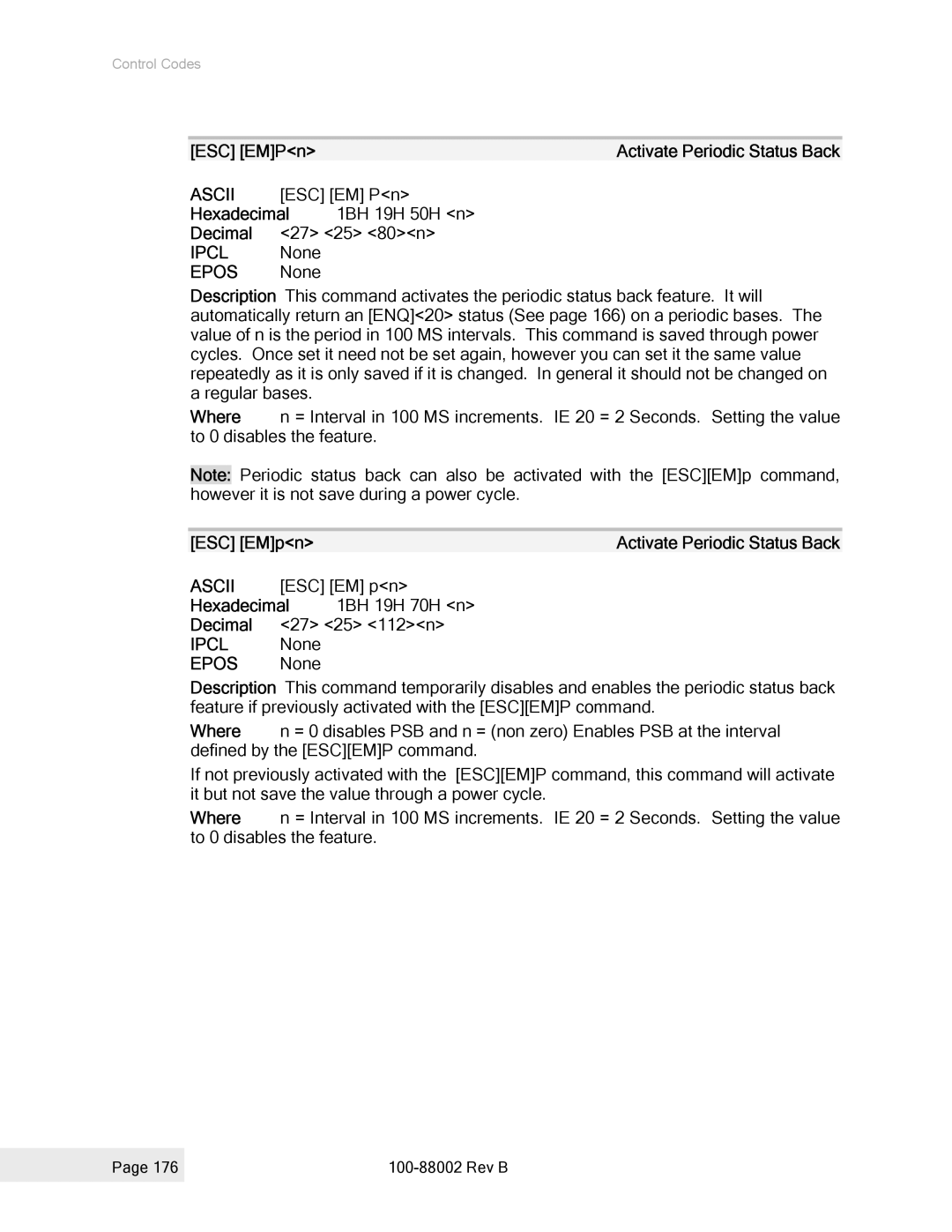Control Codes
[ESC] [EM]P<n> | Activate Periodic Status Back |
ASCII [ESC] [EM] P<n>
Hexadecimal 1BH 19H 50H <n>
Decimal <27> <25> <80><n>
IPCL None
EPOS None
Description This command activates the periodic status back feature. It will automatically return an [ENQ]<20> status (See page 166) on a periodic bases. The value of n is the period in 100 MS intervals. This command is saved through power cycles. Once set it need not be set again, however you can set it the same value repeatedly as it is only saved if it is changed. In general it should not be changed on a regular bases.
Where n = Interval in 100 MS increments. IE 20 = 2 Seconds. Setting the value to 0 disables the feature.
Note: Periodic status back can also be activated with the [ESC][EM]p command, however it is not save during a power cycle.
[ESC] [EM]p<n> | Activate Periodic Status Back |
ASCII [ESC] [EM] p<n>
Hexadecimal 1BH 19H 70H <n>
Decimal <27> <25> <112><n>
IPCL None
EPOS None
Description This command temporarily disables and enables the periodic status back feature if previously activated with the [ESC][EM]P command.
Where n = 0 disables PSB and n = (non zero) Enables PSB at the interval defined by the [ESC][EM]P command.
If not previously activated with the [ESC][EM]P command, this command will activate it but not save the value through a power cycle.
Where n = Interval in 100 MS increments. IE 20 = 2 Seconds. Setting the value to 0 disables the feature.
Page 176 |
|
|
|