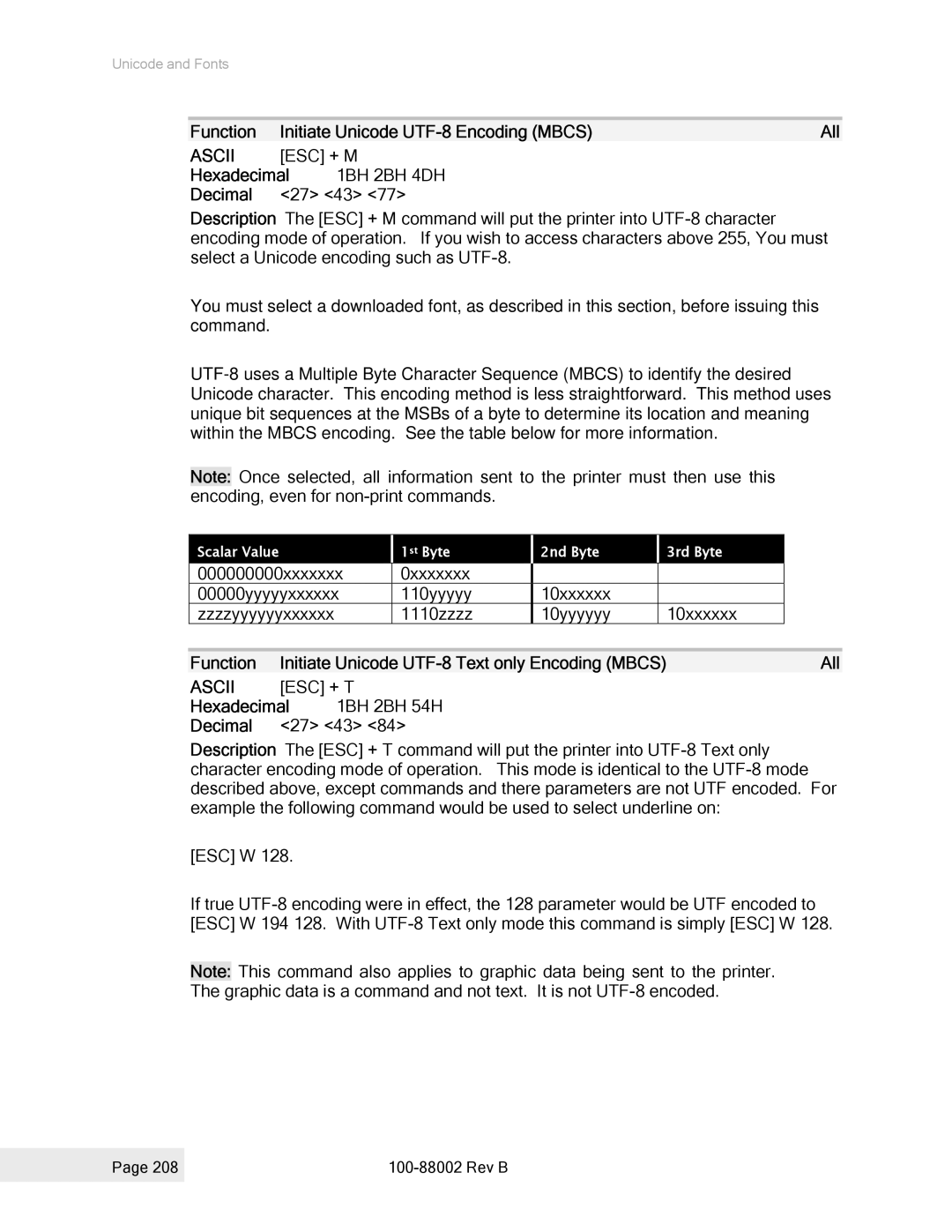Unicode and Fonts
Function | Initiate Unicode | All | |
ASCII | [ESC] + M |
| |
Hexadecimal | 1BH 2BH 4DH |
| |
Decimal | <27> <43> <77> |
| |
Description The [ESC] + M command will put the printer into
You must select a downloaded font, as described in this section, before issuing this command.
Note: Once selected, all information sent to the printer must then use this encoding, even for
Scalar Value
1st Byte
2nd Byte
3rd Byte
000000000xxxxxxx | 0xxxxxxx |
|
|
00000yyyyyxxxxxx | 110yyyyy | 10xxxxxx |
|
zzzzyyyyyyxxxxxx | 1110zzzz | 10yyyyyy | 10xxxxxx |
Function | Initiate Unicode | All | |
ASCII | [ESC] + T |
| |
Hexadecimal | 1BH 2BH 54H |
| |
Decimal | <27> <43> <84> |
| |
Description The [ESC] + T command will put the printer into
[ESC] W 128.
If true
Note: This command also applies to graphic data being sent to the printer.
The graphic data is a command and not text. It is not
Page 208 |
|
|
|