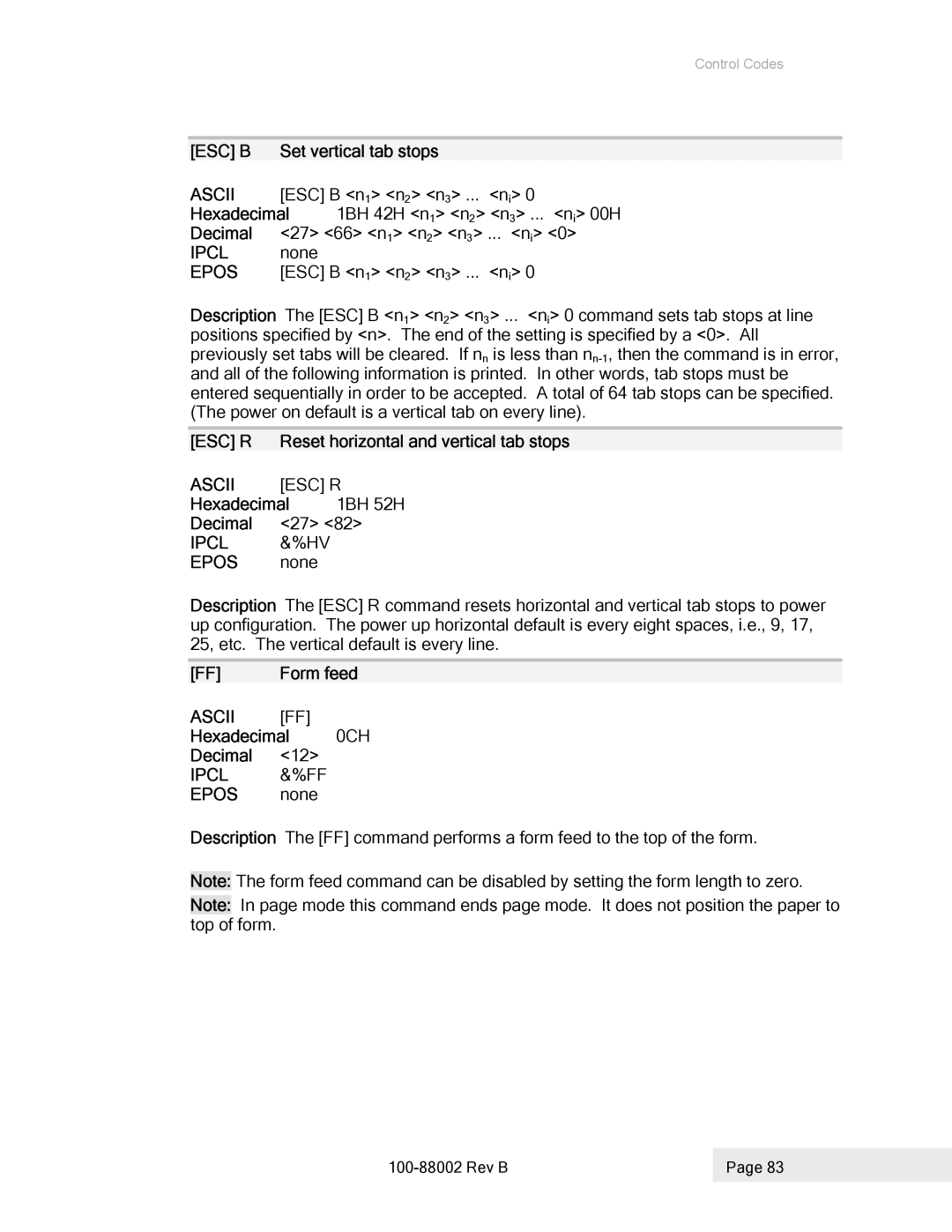Control Codes
[ESC] B | Set vertical tab stops | |
ASCII | [ESC] B <n1> <n2> <n3> ... <ni> 0 | |
Hexadecimal | 1BH 42H <n1> <n2> <n3> ... <ni> 00H | |
Decimal | <27> <66> <n1> <n2> <n3> ... <ni> <0> | |
IPCL | none |
|
EPOS | [ESC] B <n1> <n2> <n3> ... <ni> 0 | |
Description The [ESC] B <n1> <n2> <n3> ... <ni> 0 command sets tab stops at line positions specified by <n>. The end of the setting is specified by a <0>. All previously set tabs will be cleared. If nn is less than
[ESC] R Reset horizontal and vertical tab stops
ASCII | [ESC] R | |
Hexadecimal | 1BH 52H | |
Decimal | <27> <82> | |
IPCL | &%HV |
|
EPOS | none |
|
Description The [ESC] R command resets horizontal and vertical tab stops to power up configuration. The power up horizontal default is every eight spaces, i.e., 9, 17, 25, etc. The vertical default is every line.
[FF]Form feed
ASCII [FF]
Hexadecimal 0CH
Decimal <12>
IPCL &%FF
EPOS none
Description The [FF] command performs a form feed to the top of the form.
Note: The form feed command can be disabled by setting the form length to zero.
Note: In page mode this command ends page mode. It does not position the paper to top of form.
| Page 83 |
|
|