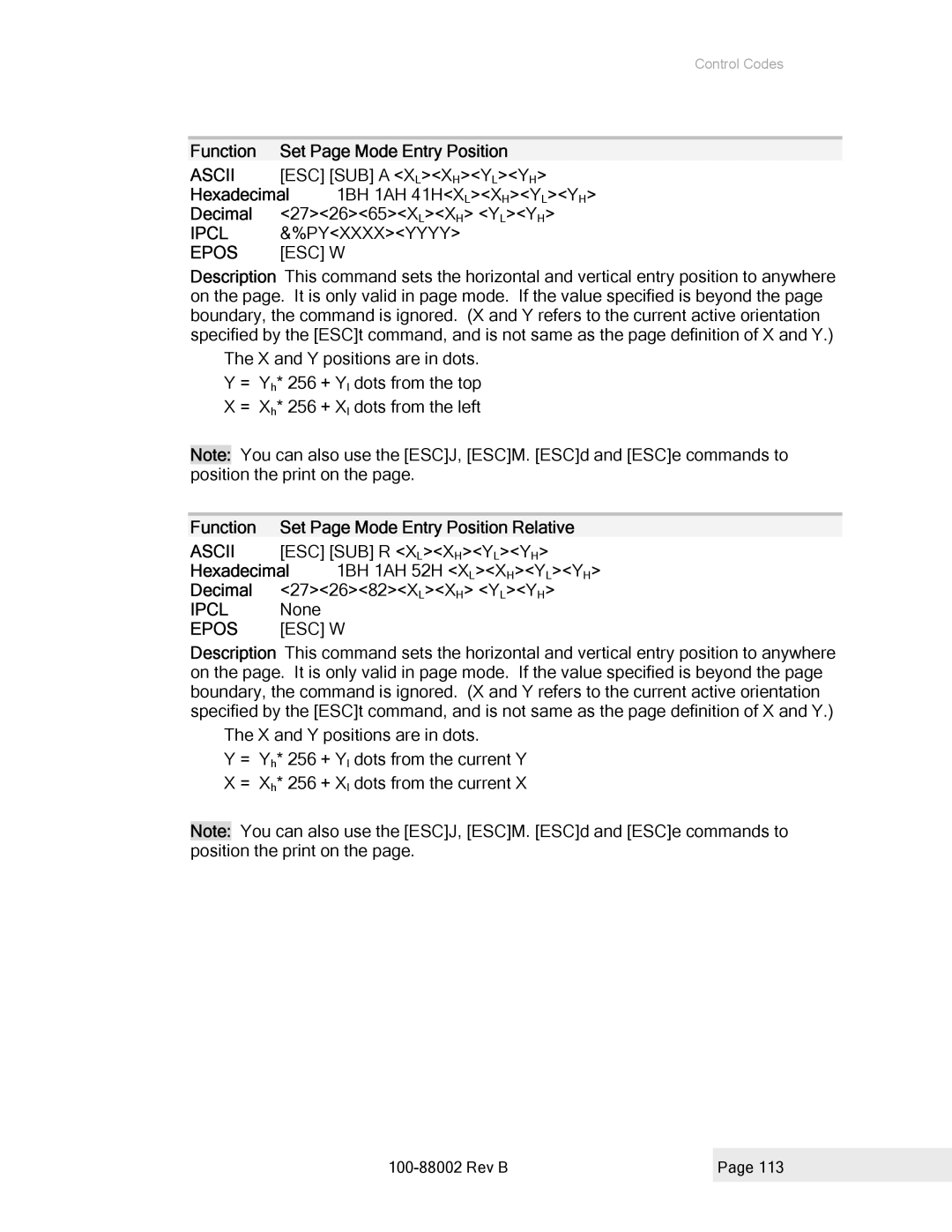Control Codes
Function | Set Page Mode Entry Position | |
ASCII | [ESC] [SUB] A <XL><XH><YL><YH> | |
Hexadecimal | 1BH 1AH 41H<XL><XH><YL><YH> | |
Decimal | <27><26><65><XL><XH> <YL><YH> | |
IPCL | &%PY<XXXX><YYYY> | |
EPOS | [ESC] W | |
Description This command sets the horizontal and vertical entry position to anywhere on the page. It is only valid in page mode. If the value specified is beyond the page boundary, the command is ignored. (X and Y refers to the current active orientation specified by the [ESC]t command, and is not same as the page definition of X and Y.)
The X and Y positions are in dots. Y = Yh* 256 + Yl dots from the top X = Xh* 256 + Xl dots from the left
Note: You can also use the [ESC]J, [ESC]M. [ESC]d and [ESC]e commands to position the print on the page.
Function | Set Page Mode Entry Position Relative | |
ASCII | [ESC] [SUB] R <XL><XH><YL><YH> | |
Hexadecimal | 1BH 1AH 52H <XL><XH><YL><YH> | |
Decimal | <27><26><82><XL><XH> <YL><YH> | |
IPCL | None |
|
EPOS | [ESC] W | |
Description This command sets the horizontal and vertical entry position to anywhere on the page. It is only valid in page mode. If the value specified is beyond the page boundary, the command is ignored. (X and Y refers to the current active orientation specified by the [ESC]t command, and is not same as the page definition of X and Y.)
The X and Y positions are in dots.
Y = Yh* 256 + Yl dots from the current Y X = Xh* 256 + Xl dots from the current X
Note: You can also use the [ESC]J, [ESC]M. [ESC]d and [ESC]e commands to position the print on the page.
| Page 113 |
|
|