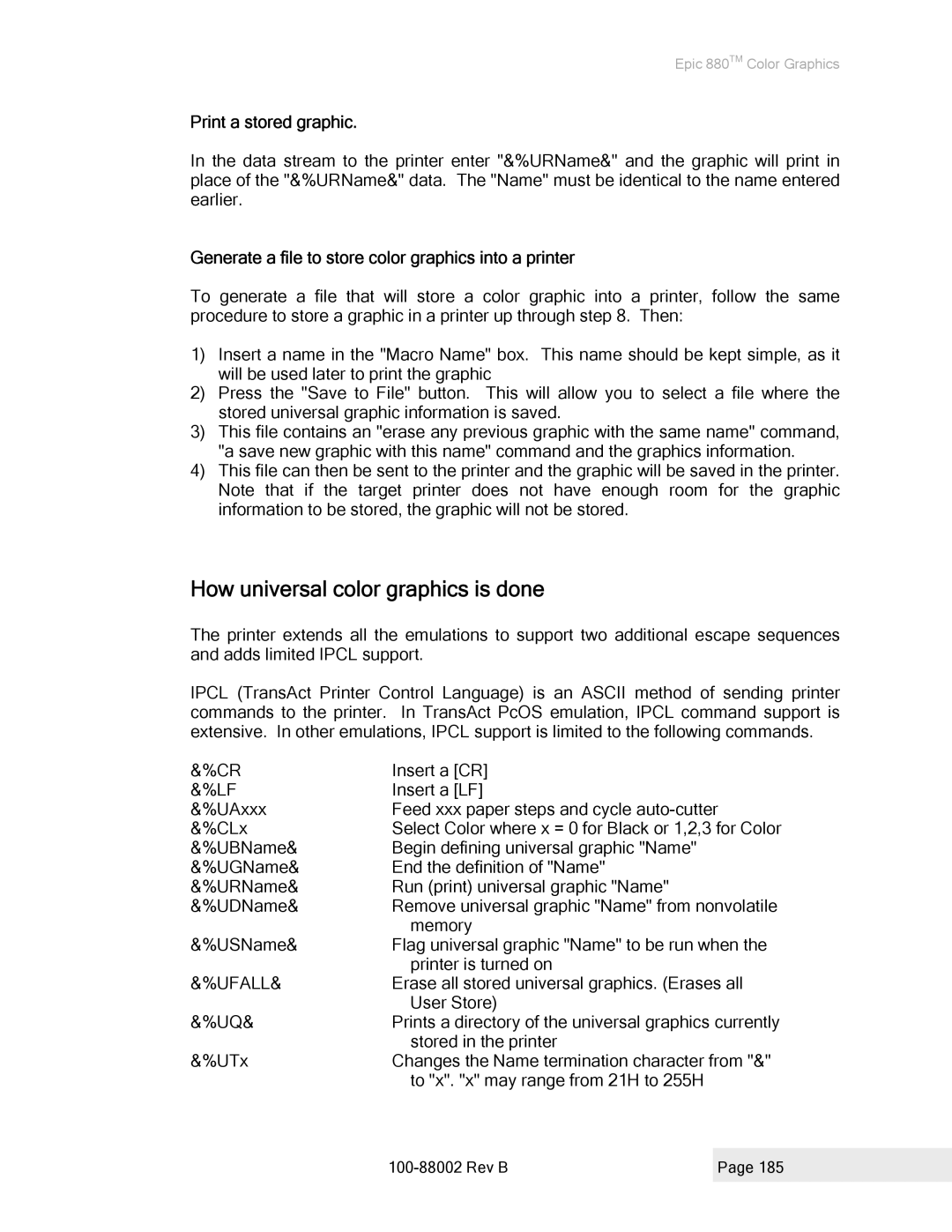Epic 880TM Color Graphics
Print a stored graphic.
In the data stream to the printer enter "&%URName&" and the graphic will print in place of the "&%URName&" data. The "Name" must be identical to the name entered earlier.
Generate a file to store color graphics into a printer
To generate a file that will store a color graphic into a printer, follow the same procedure to store a graphic in a printer up through step 8. Then:
1)Insert a name in the "Macro Name" box. This name should be kept simple, as it will be used later to print the graphic
2)Press the "Save to File" button. This will allow you to select a file where the stored universal graphic information is saved.
3)This file contains an "erase any previous graphic with the same name" command, "a save new graphic with this name" command and the graphics information.
4)This file can then be sent to the printer and the graphic will be saved in the printer. Note that if the target printer does not have enough room for the graphic information to be stored, the graphic will not be stored.
How universal color graphics is done
The printer extends all the emulations to support two additional escape sequences and adds limited IPCL support.
IPCL (TransAct Printer Control Language) is an ASCII method of sending printer commands to the printer. In TransAct PcOS emulation, IPCL command support is extensive. In other emulations, IPCL support is limited to the following commands.
&%CR | Insert a [CR] |
&%LF | Insert a [LF] |
&%UAxxx | Feed xxx paper steps and cycle |
&%CLx | Select Color where x = 0 for Black or 1,2,3 for Color |
&%UBName& | Begin defining universal graphic "Name" |
&%UGName& | End the definition of "Name" |
&%URName& | Run (print) universal graphic "Name" |
&%UDName& | Remove universal graphic "Name" from nonvolatile |
| memory |
&%USName& | Flag universal graphic "Name" to be run when the |
| printer is turned on |
&%UFALL& | Erase all stored universal graphics. (Erases all |
| User Store) |
&%UQ& | Prints a directory of the universal graphics currently |
| stored in the printer |
&%UTx | Changes the Name termination character from "&" |
| to "x". "x" may range from 21H to 255H |
| Page 185 |
|
|