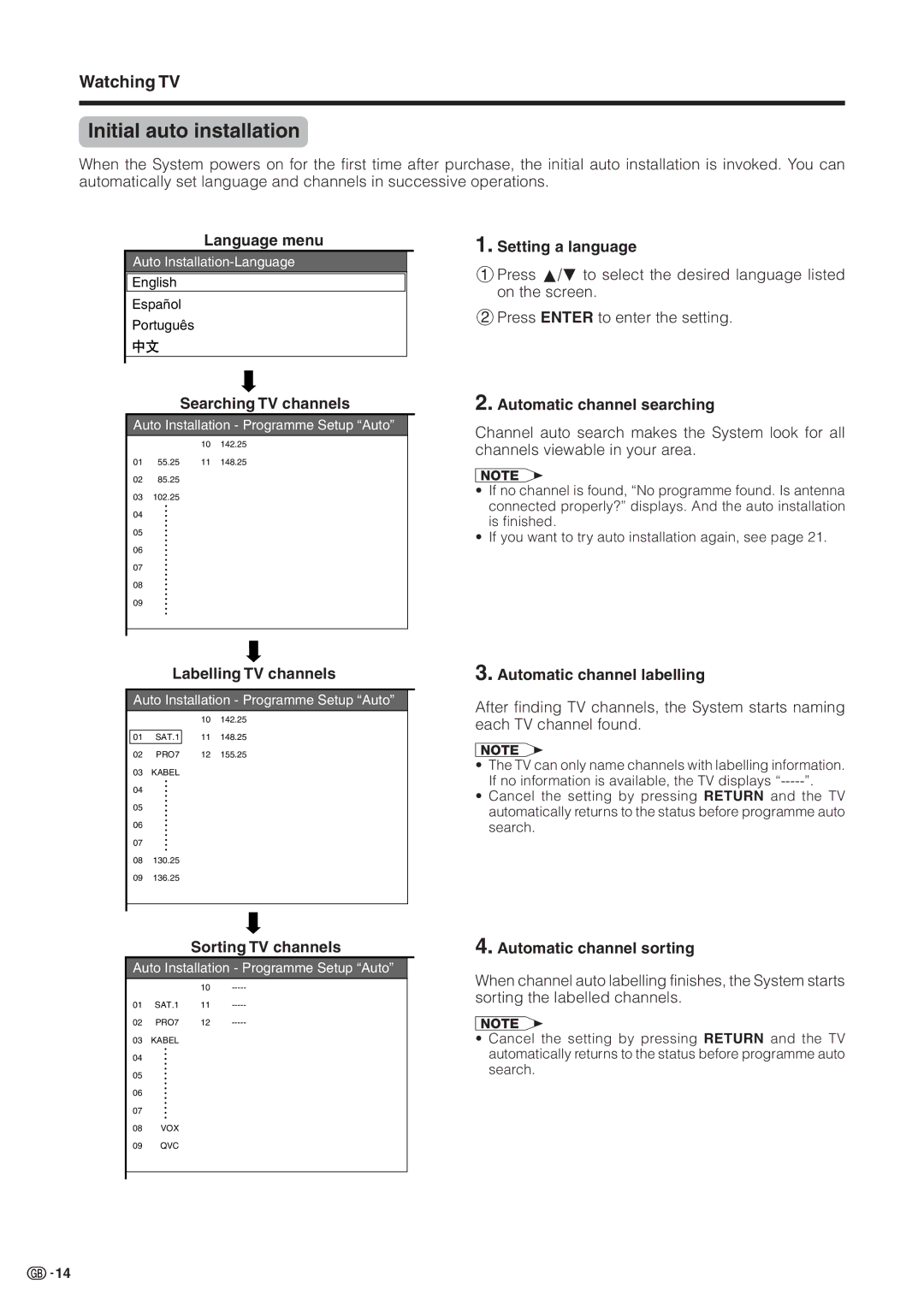LC-30HV2M
LC-30HV2M
Contents
Dear Sharp customer
Important Safety Precautions
Precautions when transporting the display
Important Safety Precautions
Supplied accessories
AVC System rear view
Setting the system
Preparation
Removing the terminal cover
Preparation
How to route the system cable
Inserting the batteries
Using the remote control unit
Display
Part names
Part names
AVC System
Remote control unit
Basic connection
Connecting to an antenna
Connecting to the power outlet
Watching TV
Watching TV
Using Headphones
Turning off the power
Turning on the power
Initial auto installation
Simple button operations for changing channels
Using Flashback a on the remote control unit
Using CHa/bon the remote control unit
Using 0 9 on the remote control unit
Audio status
Simple button operation for changing volume/sound
Using e on the remote control unit
Display VOLl/k Volume adjustment Mute
SRS sound options
Watching TV Using h on the remote control unit
When receiving a monaural signal
Watching TV Using Sound on the remote control unit
Nicam TV broadcasts When receiving a stereo signal
When receiving a bilingual signal
First Menu
Basic adjustment settings
AV Input mode menu items
List of AV menu items to help you with operations
PC Input mode menu items
Basic adjustment settings
List of PC menu items to help you with operations
Auto installation
Language setting
Programme auto search
Auto labelling
Auto sorting
Automatically sorts TV channels
Auto search
Programme setup
Do not shut down the System until Sorts channels. displays
Then press Enter
Manual setting for each channel
Programme Setup Manual menu
Additional channels entry
Search tuning
Selecting Store displays the following
Press a/bto select Search and then press
Colour system
Fine tuning menu
Fine tuning
Colour system menu
Labelling channels
Sound menu
Sound system
Labelling menu
Lock menu
Setting the child lock
Press a/bto select Lock, and then press
Press a/bto set Lock to On, and then press
Basic adjustment settings Sort
Sort menus
Press b
Press a/bto select Language, and then press
Language setting
Press Menu Press a/bto select Text Lang., and then press
Teletext Language Setting
Picture adjustments
Adjustments items for AV source
Adjustments items for PC source
Press a/bto select Colour Temp, and then press
Colour temperature
Film mode
Press a/bto select Advanced, and then press
Press a/bto select Monochrome, and then press
Black
Monochrome
Press a/bto select Black, and then press
Press Menu Press a/bto select Picture, and then press
Setting
Press a/bto select I/P Setting, and then press
For viewing a more beautiful high quality picture
Press a/bto select Vivid Colour, and then press
Cool Climate
Vivid Colour
Press a/bto select Cool Climate, and then press
Sound adjustment
Bass
Balance
No signal off
Power control
Power control for AV source
Power save
No operation off
Mode1
Power control for PC source
Power management
Selected item Description Off
Using external equipment
Displaying a DVD image
Using external equipment
Connecting a DVD player
Watching a DVD image
Connecting a VCR
Watching a VCR image
Displaying a VCR image
Hdtv tuner
Connecting an Hdtv tuner
Watching broadcasts via an Hdtv tuner
Displaying broadcasts via an Hdtv tuner
AVC System front view
Connecting a game player or camcorder
Enjoying a game player or viewing camcorder images
Displaying an image of the game player or camcorder
Use the PC terminals to connect a computer
Connecting a computer
Viewing an image from a computer
Displaying an image from a computer
Before attaching/detaching speakers
Removing the speakers This unit has detachable type speakers
Description
Useful adjustment settings
Image position AV Input mode only
Press a/bto select Position, and then press
Moving the picture on the screen
Useful adjustment settings
Press a/bto select Fine Sync., and then press
Auto Sync. adjustment PC Input mode only
Fine Sync. adjustment PC Input mode only
Press a/bto select Auto Sync., and then press
Input 3 signal menu
Input signal source
Input signal setting
Input 1 signal menu
Mode selection for the PC terminal
Colour system setting AV Input mode only
AV mode
Mode selection for the TV, Input 1 to 4 terminals
Wide mode AV Input mode
Manual Selection
Auto Selection
Normal Full Dot by Dot
Wide mode PC Input mode
Wide Mode display
Below are examples of input signals and the image displayed
Wide screen signalling WSS AV Input mode only
Picture aspect ratio AV Input mode only
WSS signal 43 screen Mode Normal
Press a/bto select Full Mode, and then press
Selecting Full Mode display AV Input mode only
Full Mode screen Full mode Mode1
Full mode Mode2
120
Sleep timer
Audio out
Press a/bto select Audio Out, and then press
Enter your 4-digit password with 0 9, and then press Enter
Password setting for child lock AV Input mode only
Clearing the password
Press a/bto select Password, and then press
Useful features
Dual screen functions
Dual screen
Useful features Picture and still image
Update the still image by pressing Enter
Press d to exit still image
Page
Useful features
Displaying Subpages
Displaying TOP Overview
Select a TV channel providing Teletext information
Time display
You can display the time information included
Teletext. Follow the steps below to display the time
Use in hot and cold rooms locations
Troubleshooting
Problem Possible Solution
Appendix
Computer compatibility chart
Resolution Frequency Remarks
Appendix
Communication conditions
RS-232C port specifications
Command format
Computer Control of the System
Response code format
Command table
30oLCD Colour TV, Model LC-30HV2M
Specifications
Display
Dimensional drawings
Dimensional drawings
HOW to SET the Factory Presets
Sharp Corporation

![]()
![]()
![]()
![]()
![]()
![]()
![]()
![]()
![]()
![]()
![]()
![]()
![]()
![]()
![]()
![]() 14
14