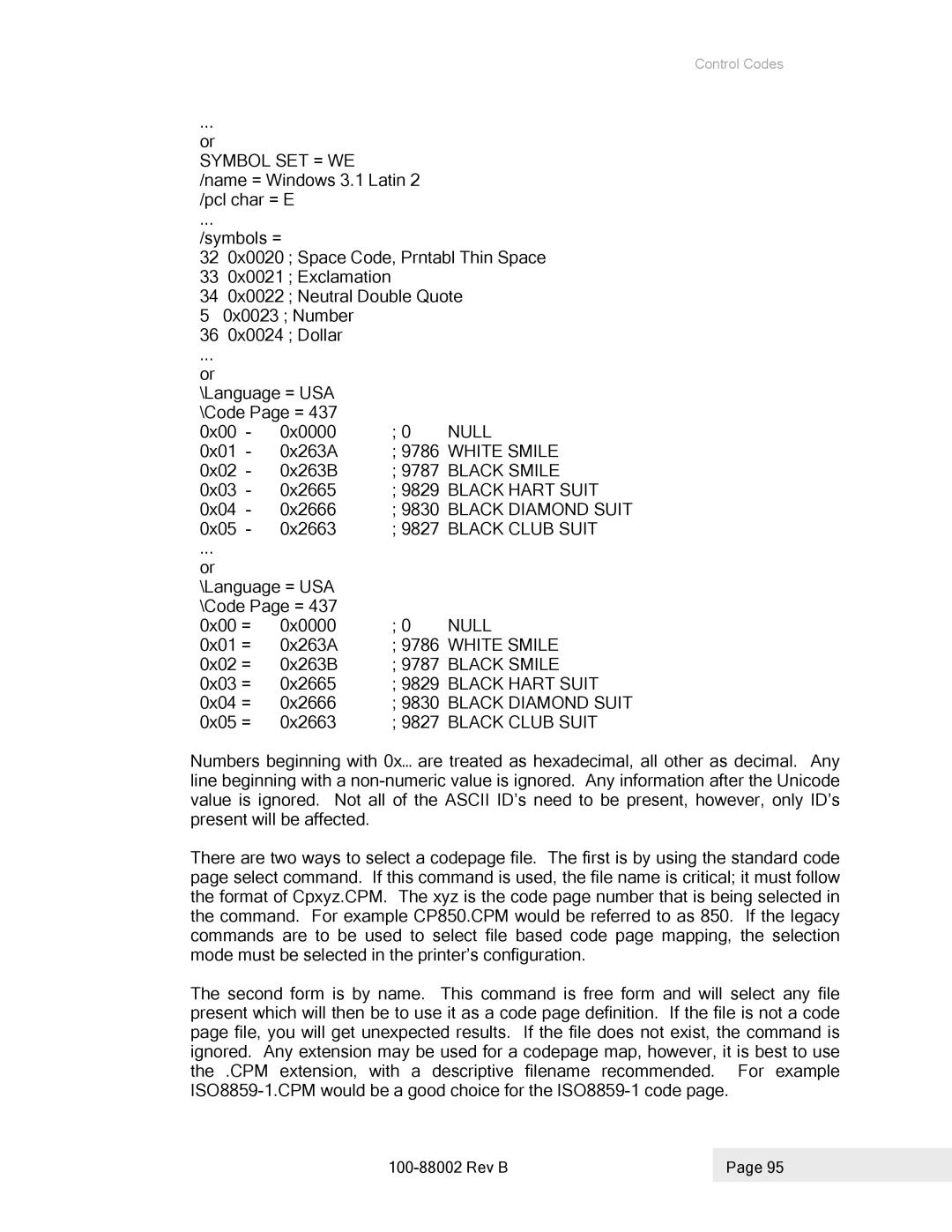Control Codes
...
or
SYMBOL SET = WE
/name = Windows 3.1 Latin 2 /pcl char = E
...
/symbols =
320x0020 ; Space Code, Prntabl Thin Space
330x0021 ; Exclamation
340x0022 ; Neutral Double Quote
50x0023 ; Number
360x0024 ; Dollar
...
or
\Language = USA \Code Page = 437
0x00 | - | 0x0000 | ; 0 | NULL |
0x01 | - | 0x263A | ; 9786 | WHITE SMILE |
0x02 | - | 0x263B | ; 9787 | BLACK SMILE |
0x03 | - | 0x2665 | ; 9829 | BLACK HART SUIT |
0x04 | - | 0x2666 | ; 9830 | BLACK DIAMOND SUIT |
0x05 | - | 0x2663 | ; 9827 | BLACK CLUB SUIT |
... |
|
|
|
|
or |
|
|
|
|
\Language = USA |
|
| ||
\Code Page = 437 |
|
| ||
0x00 = | 0x0000 | ; 0 | NULL | |
0x01 = | 0x263A | ; 9786 | WHITE SMILE | |
0x02 = | 0x263B | ; 9787 | BLACK SMILE | |
0x03 = | 0x2665 | ; 9829 | BLACK HART SUIT | |
0x04 = | 0x2666 | ; 9830 | BLACK DIAMOND SUIT | |
0x05 = | 0x2663 | ; 9827 | BLACK CLUB SUIT | |
Numbers beginning with 0x… are treated as hexadecimal, all other as decimal. Any line beginning with a
There are two ways to select a codepage file. The first is by using the standard code page select command. If this command is used, the file name is critical; it must follow the format of Cpxyz.CPM. The xyz is the code page number that is being selected in the command. For example CP850.CPM would be referred to as 850. If the legacy commands are to be used to select file based code page mapping, the selection mode must be selected in the printer’s configuration.
The second form is by name. This command is free form and will select any file present which will then be to use it as a code page definition. If the file is not a code page file, you will get unexpected results. If the file does not exist, the command is ignored. Any extension may be used for a codepage map, however, it is best to use the .CPM extension, with a descriptive filename recommended. For example
| Page 95 |
|
|