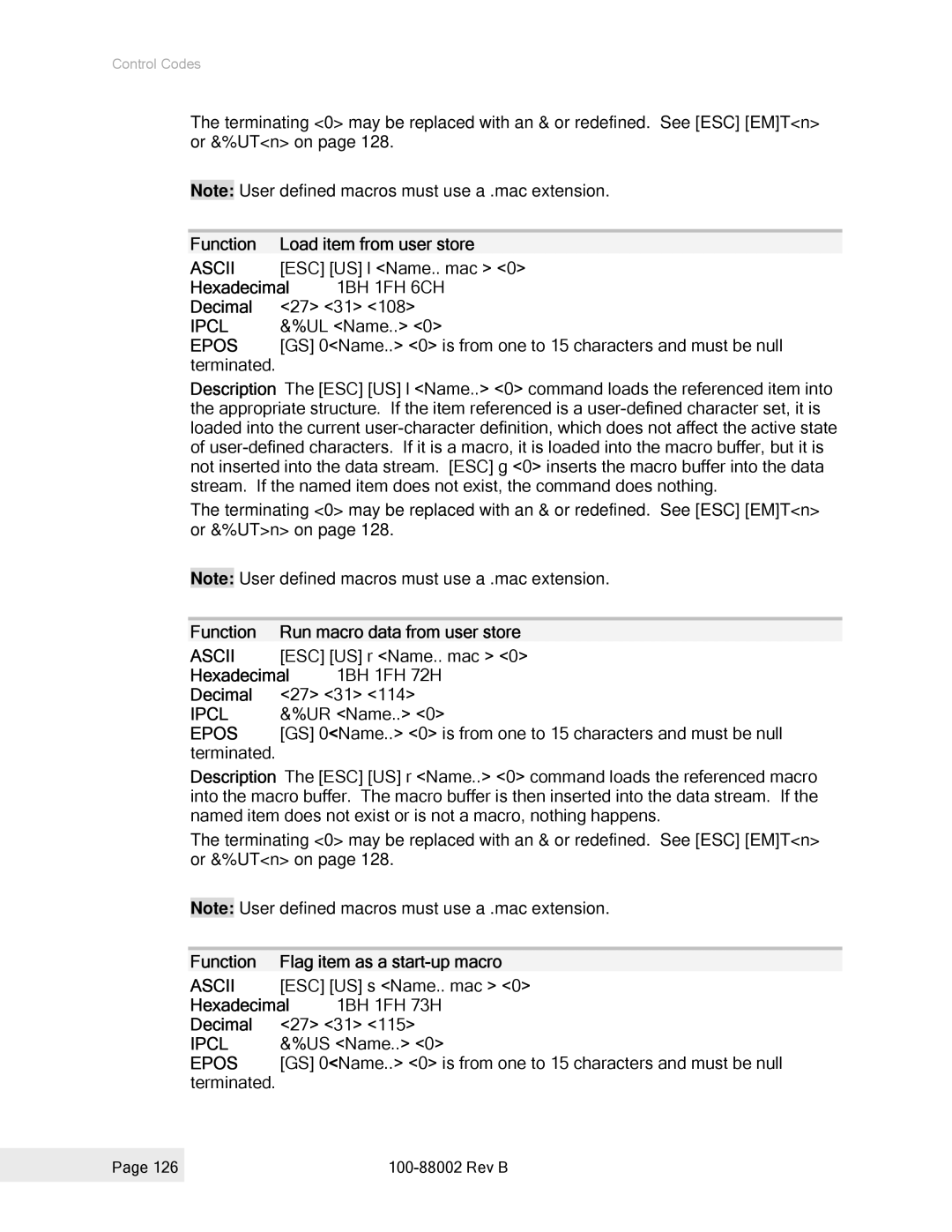Control Codes
The terminating <0> may be replaced with an & or redefined. See [ESC] [EM]T<n> or &%UT<n> on page 128.
Note: User defined macros must use a .mac extension.
Function | Load item from user store | |
ASCII | [ESC] [US] l <Name.. mac > <0> | |
Hexadecimal | 1BH 1FH 6CH | |
Decimal | <27> <31> <108> | |
IPCL | &%UL <Name..> <0> | |
EPOS | [GS] 0<Name..> <0> is from one to 15 characters and must be null | |
terminated. |
|
|
Description The [ESC] [US] l <Name..> <0> command loads the referenced item into the appropriate structure. If the item referenced is a
The terminating <0> may be replaced with an & or redefined. See [ESC] [EM]T<n> or &%UT>n> on page 128.
Note: User defined macros must use a .mac extension.
Function | Run macro data from user store | |
ASCII | [ESC] [US] r <Name.. mac > <0> | |
Hexadecimal | 1BH 1FH 72H | |
Decimal | <27> <31> <114> | |
IPCL | &%UR <Name..> <0> | |
EPOS | [GS] 0<Name..> <0> is from one to 15 characters and must be null | |
terminated. |
|
|
Description The [ESC] [US] r <Name..> <0> command loads the referenced macro into the macro buffer. The macro buffer is then inserted into the data stream. If the named item does not exist or is not a macro, nothing happens.
The terminating <0> may be replaced with an & or redefined. See [ESC] [EM]T<n> or &%UT<n> on page 128.
Note: User defined macros must use a .mac extension.
Function | Flag item as a | |
ASCII | [ESC] [US] s <Name.. mac > <0> | |
Hexadecimal | 1BH 1FH 73H | |
Decimal | <27> <31> <115> | |
IPCL | &%US <Name..> <0> | |
EPOS | [GS] 0<Name..> <0> is from one to 15 characters and must be null | |
terminated. |
|
|
Page 126 |
|
|
|