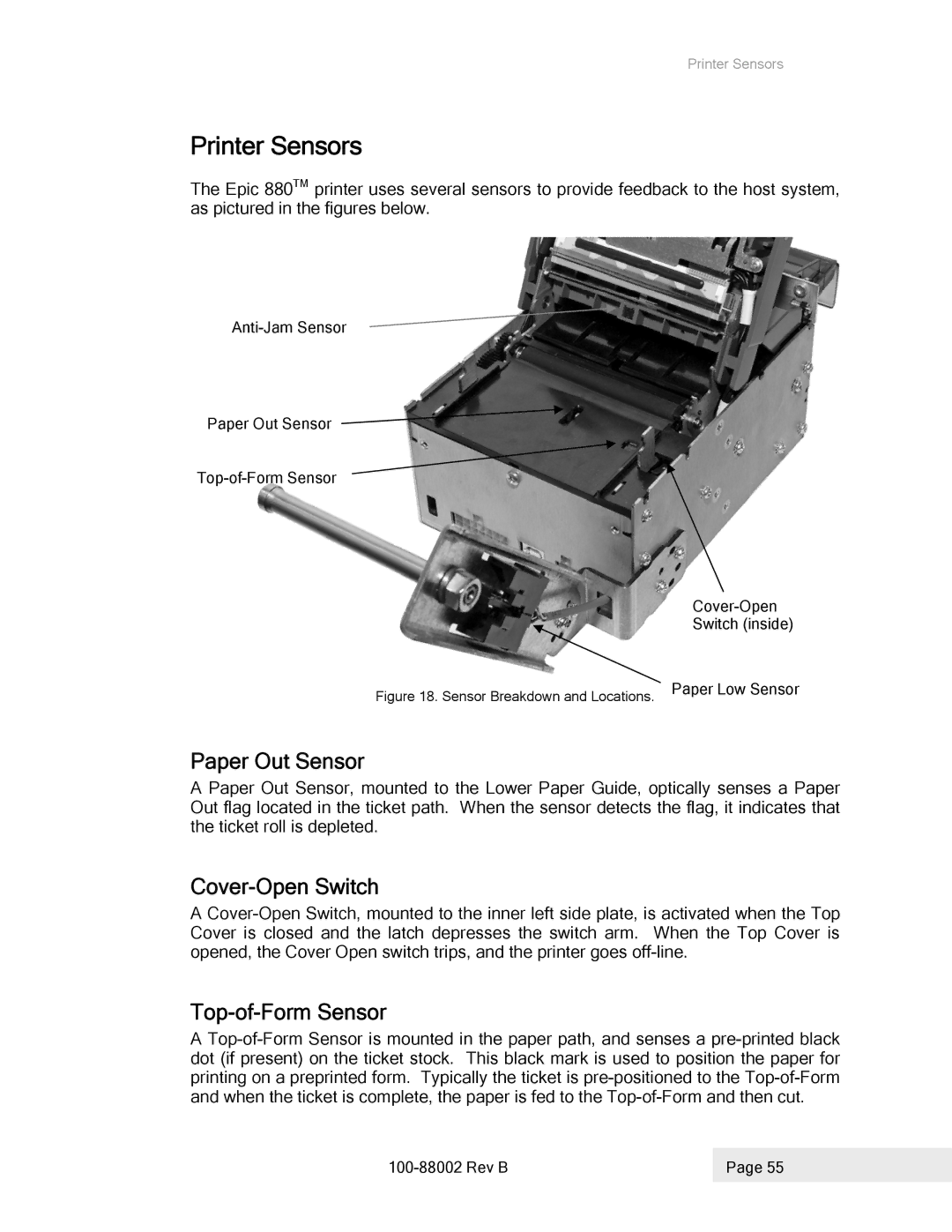Printer Sensors
Printer Sensors
The Epic 880TM printer uses several sensors to provide feedback to the host system, as pictured in the figures below.
Paper Out Sensor
Switch (inside)
Figure 18. Sensor Breakdown and Locations. Paper Low Sensor
Paper Out Sensor
A Paper Out Sensor, mounted to the Lower Paper Guide, optically senses a Paper Out flag located in the ticket path. When the sensor detects the flag, it indicates that the ticket roll is depleted.
Cover-Open Switch
A
Top-of-Form Sensor
A
| Page 55 |
|
|