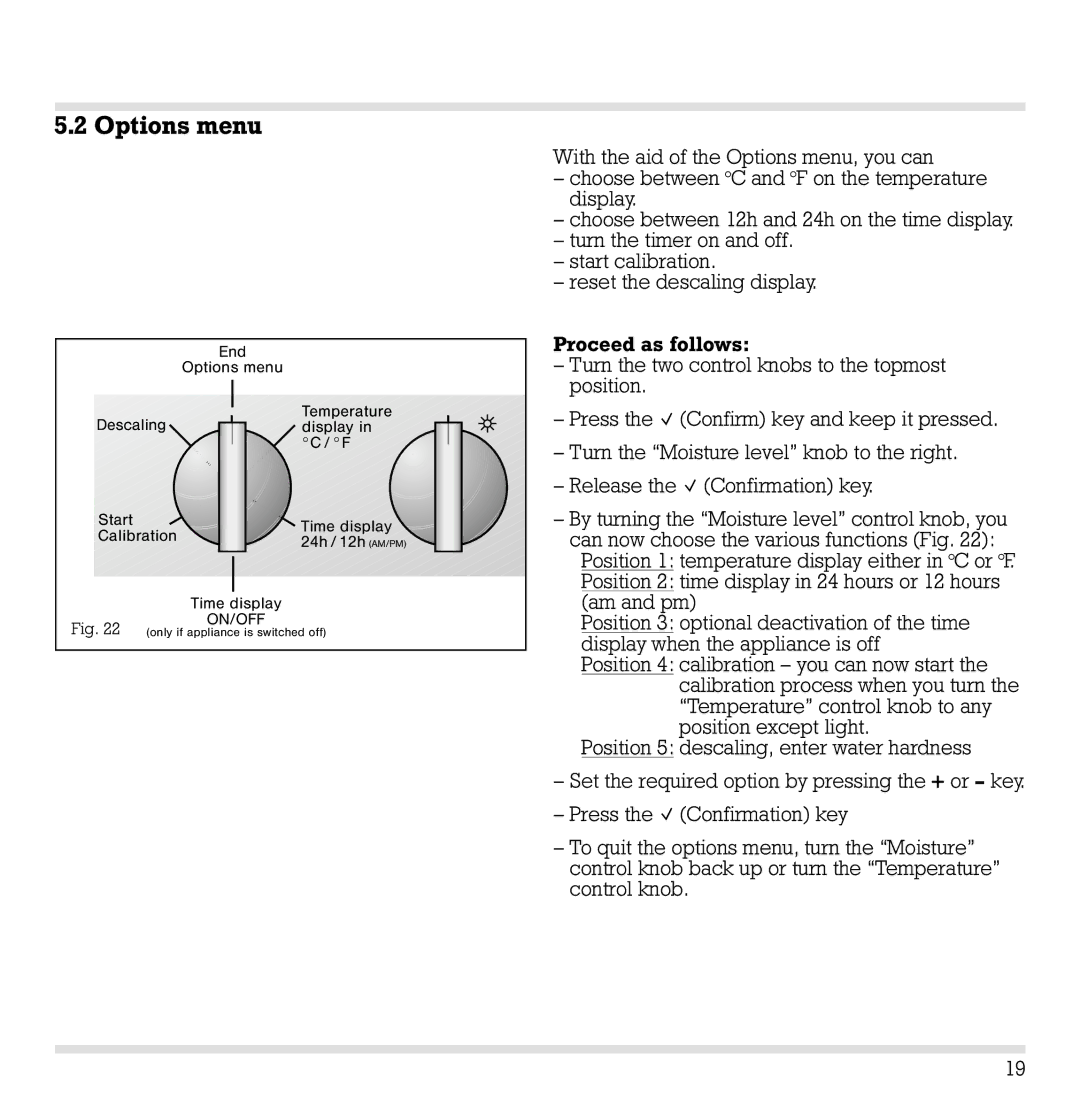ED 220, ED221 specifications
Gaggenau is a name synonymous with luxury and innovation in the world of kitchen appliances, and its ED221 and ED220 models are prime examples of this legacy. These appliances are designed with meticulous attention to detail, marrying functionality with aesthetic appeal. The ED221 and ED220 are part of Gaggenau’s impressive lineup of built-in ovens, providing versatile cooking solutions for the discerning chef.One of the standout features of the Gaggenau ED221 and ED220 is their impressive cooking capacity. Both models offer a spacious interior, allowing for the preparation of multiple dishes simultaneously. With a total cooking volume that exceeds the industry standard, users can easily accommodate larger meals or multiple courses, making them ideal for entertaining.
Advanced technology is at the core of both the ED221 and ED220. These built-in ovens feature Gaggenau’s signature convection system, which ensures even heat distribution for consistent results. The powerful heating elements, combined with sophisticated airflow design, allow for precise cooking, whether baking, roasting, or broiling. Users can rely on the digital temperature control to maintain accuracy, ensuring every dish is cooked to perfection.
Another significant aspect of these models is their customizable settings. The user-friendly interface allows for easy navigation through multiple cooking modes, providing options for baking, roasting, and slow cooking. Both ovens also feature a self-cleaning function, making maintenance effortless and keeping your kitchen looking pristine.
In terms of design, the Gaggenau ED221 and ED220 showcase a sleek and modern appearance, often available in stainless steel or elegant black finishes. Their minimalist aesthetic seamlessly integrates into contemporary kitchen layouts, elevating the overall look and feel of the space. With flush installation options, these ovens can be incorporated into cabinetry, creating a streamlined visual appeal.
Safety is also a priority for Gaggenau, and both models come equipped with features like cool-touch doors, ensuring that the exterior remains safe to the touch during cooking. Additionally, the ovens include built-in timers and automatic shut-off capabilities, allowing peace of mind while multitasking in the kitchen.
In summary, the Gaggenau ED221 and ED220 embody the brand's commitment to excellence, blending high-end technology with intuitive design. They cater to the needs of culinary enthusiasts who demand precision and luxury in their cooking experience. Whether you’re a professional chef or a home cook, these models offer an unparalleled cooking journey.