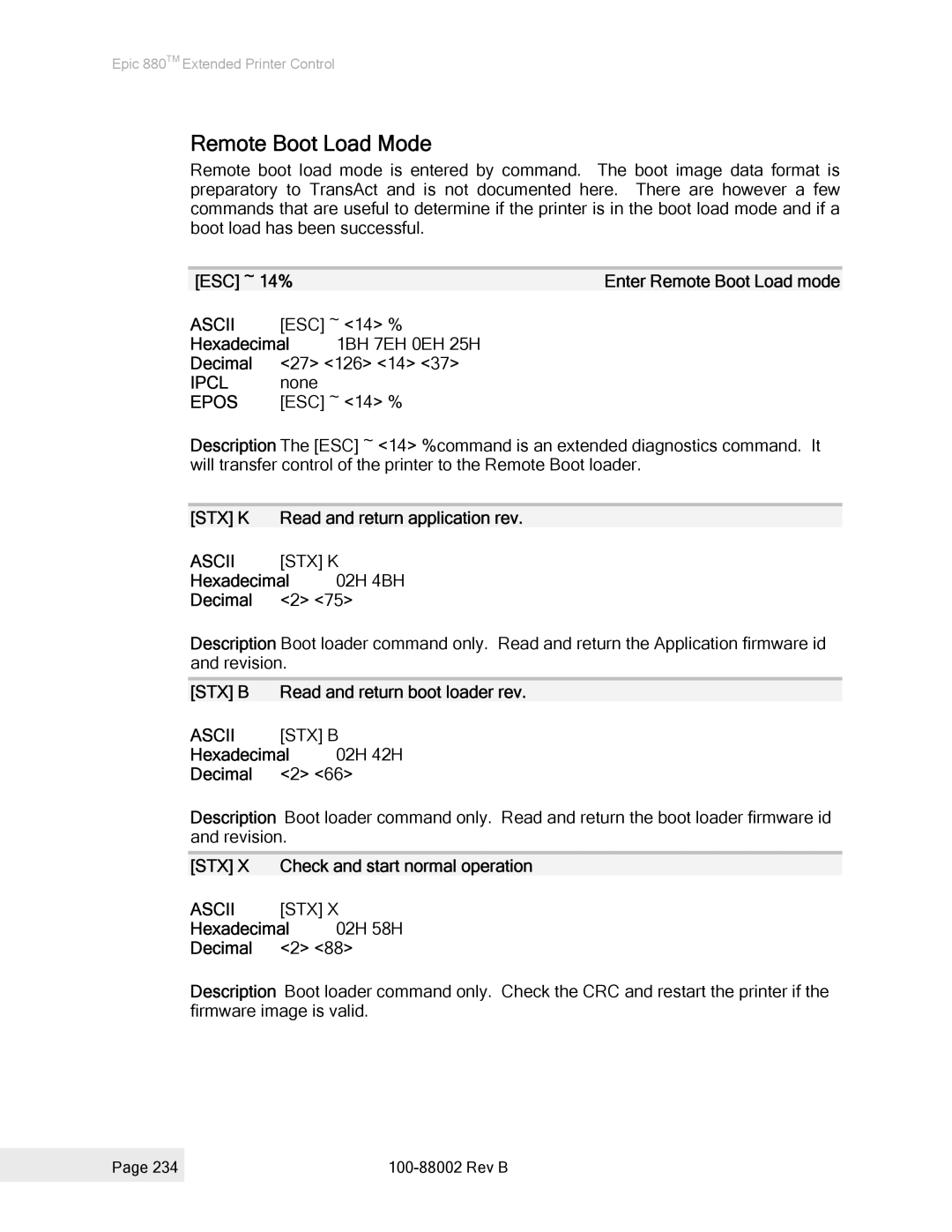Epic 880TM Extended Printer Control
Remote Boot Load Mode
Remote boot load mode is entered by command. The boot image data format is preparatory to TransAct and is not documented here. There are however a few commands that are useful to determine if the printer is in the boot load mode and if a boot load has been successful.
[ESC] ~ 14% | Enter Remote Boot Load mode | |
ASCII | [ESC] ~ <14> % | |
Hexadecimal | 1BH 7EH 0EH 25H | |
Decimal | <27> <126> <14> <37> | |
IPCL | none |
|
EPOS | [ESC] ~ <14> % | |
Description The [ESC] ~ <14> %command is an extended diagnostics command. It will transfer control of the printer to the Remote Boot loader.
[STX] K | Read and return application rev. | |
ASCII | [STX] K | |
Hexadecimal | 02H 4BH | |
Decimal | <2> <75> | |
Description Boot loader command only. Read and return the Application firmware id and revision.
[STX] B | Read and return boot loader rev. | |
ASCII | [STX] B | |
Hexadecimal | 02H 42H | |
Decimal | <2> <66> | |
Description Boot loader command only. Read and return the boot loader firmware id and revision.
[STX] X | Check and start normal operation | |
ASCII | [STX] X | |
Hexadecimal | 02H 58H | |
Decimal | <2> <88> | |
Description Boot loader command only. Check the CRC and restart the printer if the firmware image is valid.
Page 234 |
|
|
|