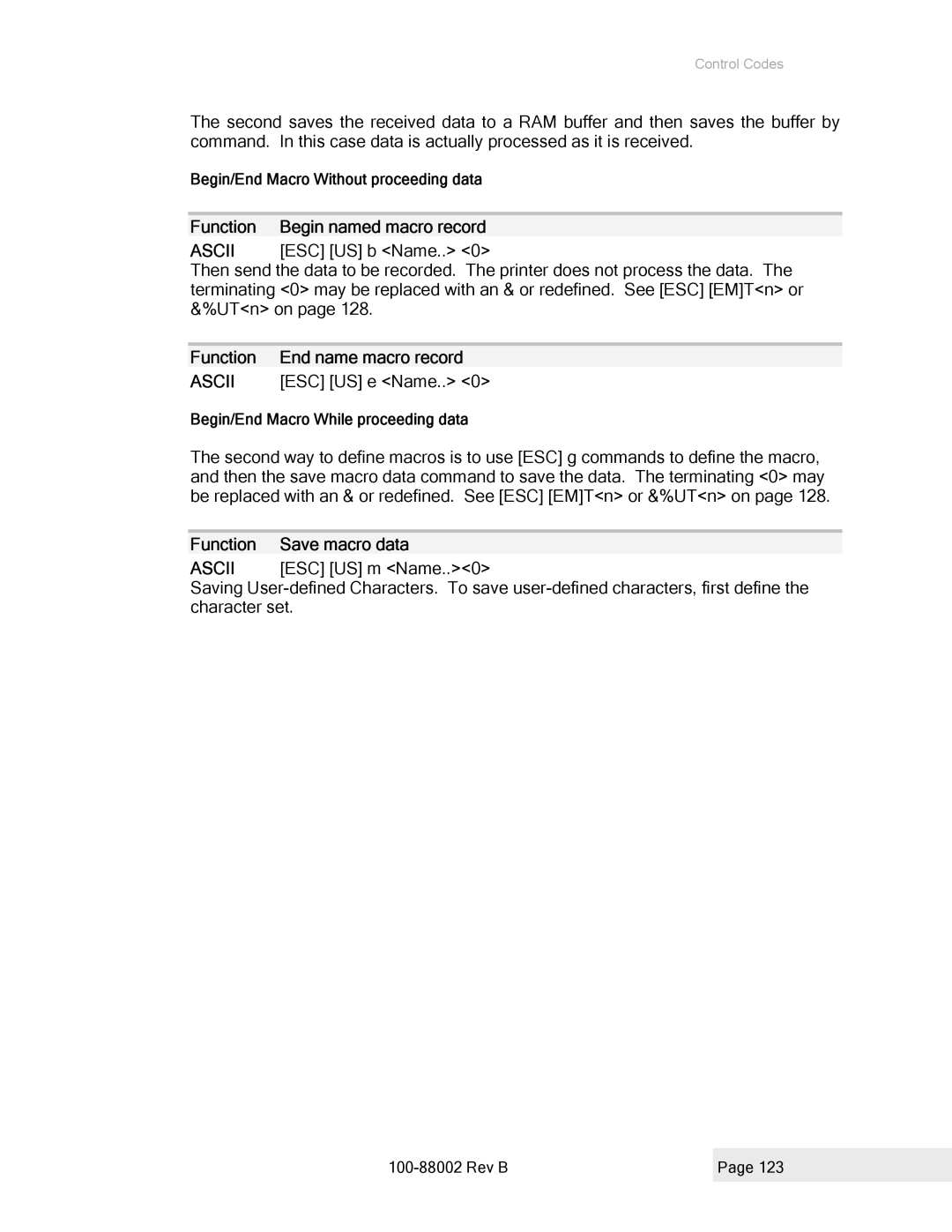Control Codes
The second saves the received data to a RAM buffer and then saves the buffer by command. In this case data is actually processed as it is received.
Begin/End Macro Without proceeding data
Function Begin named macro record
ASCII [ESC] [US] b <Name..> <0>
Then send the data to be recorded. The printer does not process the data. The terminating <0> may be replaced with an & or redefined. See [ESC] [EM]T<n> or &%UT<n> on page 128.
Function | End name macro record |
ASCII | [ESC] [US] e <Name..> <0> |
Begin/End Macro While proceeding data
The second way to define macros is to use [ESC] g commands to define the macro, and then the save macro data command to save the data. The terminating <0> may be replaced with an & or redefined. See [ESC] [EM]T<n> or &%UT<n> on page 128.
Function Save macro data
ASCII [ESC] [US] m <Name..><0>
Saving
| Page 123 |
|
|