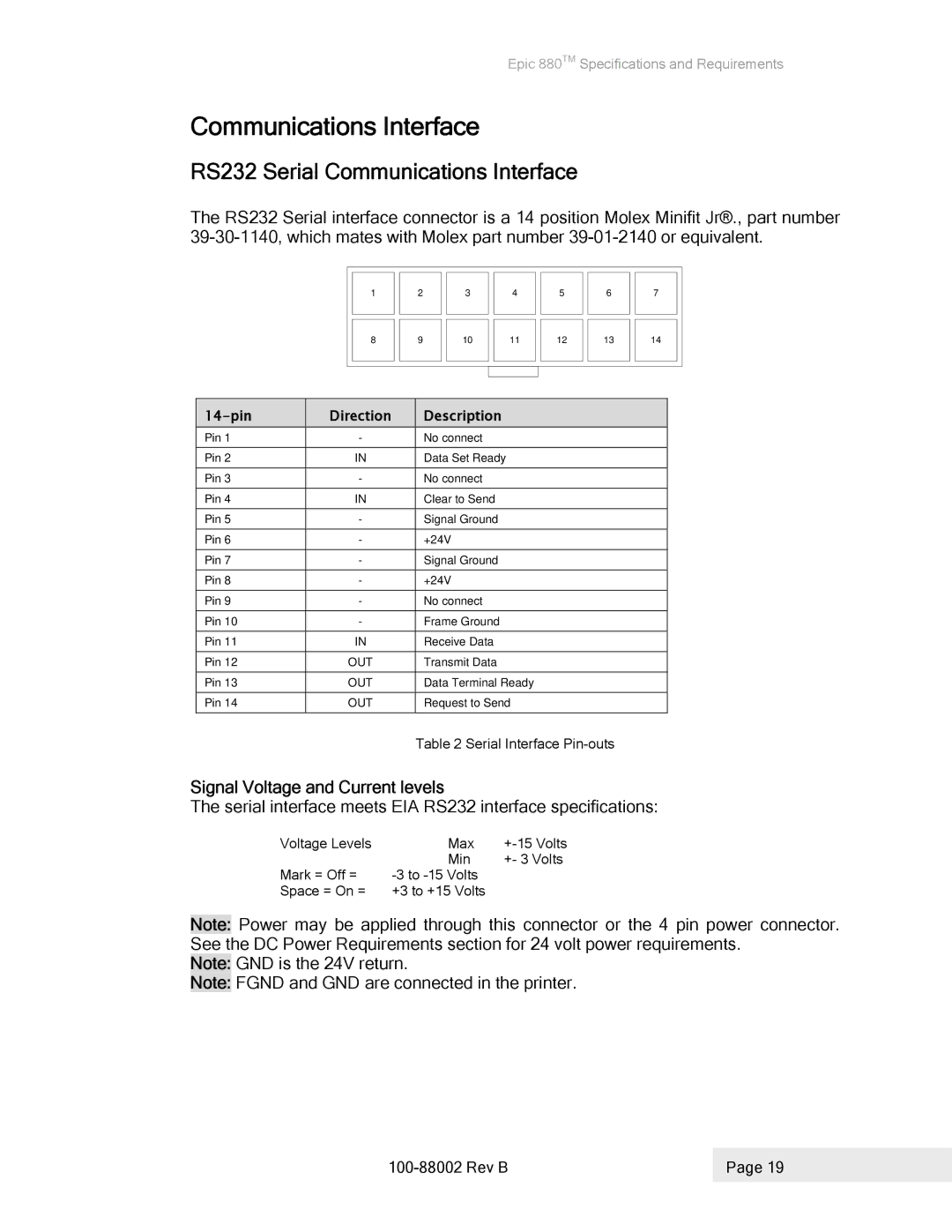Epic 880TM Specifications and Requirements
Communications Interface
RS232 Serial Communications Interface
The RS232 Serial interface connector is a 14 position Molex Minifit Jr®., part number
1
2
3
4
5
6
7
8
9
10
11
12
13
14
| Direction | Description |
Pin 1 | - | No connect |
Pin 2 | IN | Data Set Ready |
|
|
|
Pin 3 | - | No connect |
Pin 4 | IN | Clear to Send |
|
|
|
Pin 5 | - | Signal Ground |
Pin 6 | - | +24V |
|
|
|
Pin 7 | - | Signal Ground |
Pin 8 | - | +24V |
|
|
|
Pin 9 | - | No connect |
Pin 10 | - | Frame Ground |
|
|
|
Pin 11 | IN | Receive Data |
Pin 12 | OUT | Transmit Data |
|
|
|
Pin 13 | OUT | Data Terminal Ready |
Pin 14 | OUT | Request to Send |
|
|
|
|
| Table 2 Serial Interface |
Signal Voltage and Current levels
The serial interface meets EIA RS232 interface specifications:
Voltage Levels | Max | |
| Min | +- 3 Volts |
Mark = Off = |
| |
Space = On = | +3 to +15 Volts |
|
Note: Power may be applied through this connector or the 4 pin power connector. See the DC Power Requirements section for 24 volt power requirements.
Note: GND is the 24V return.
Note: FGND and GND are connected in the printer.
| Page 19 |
|
|