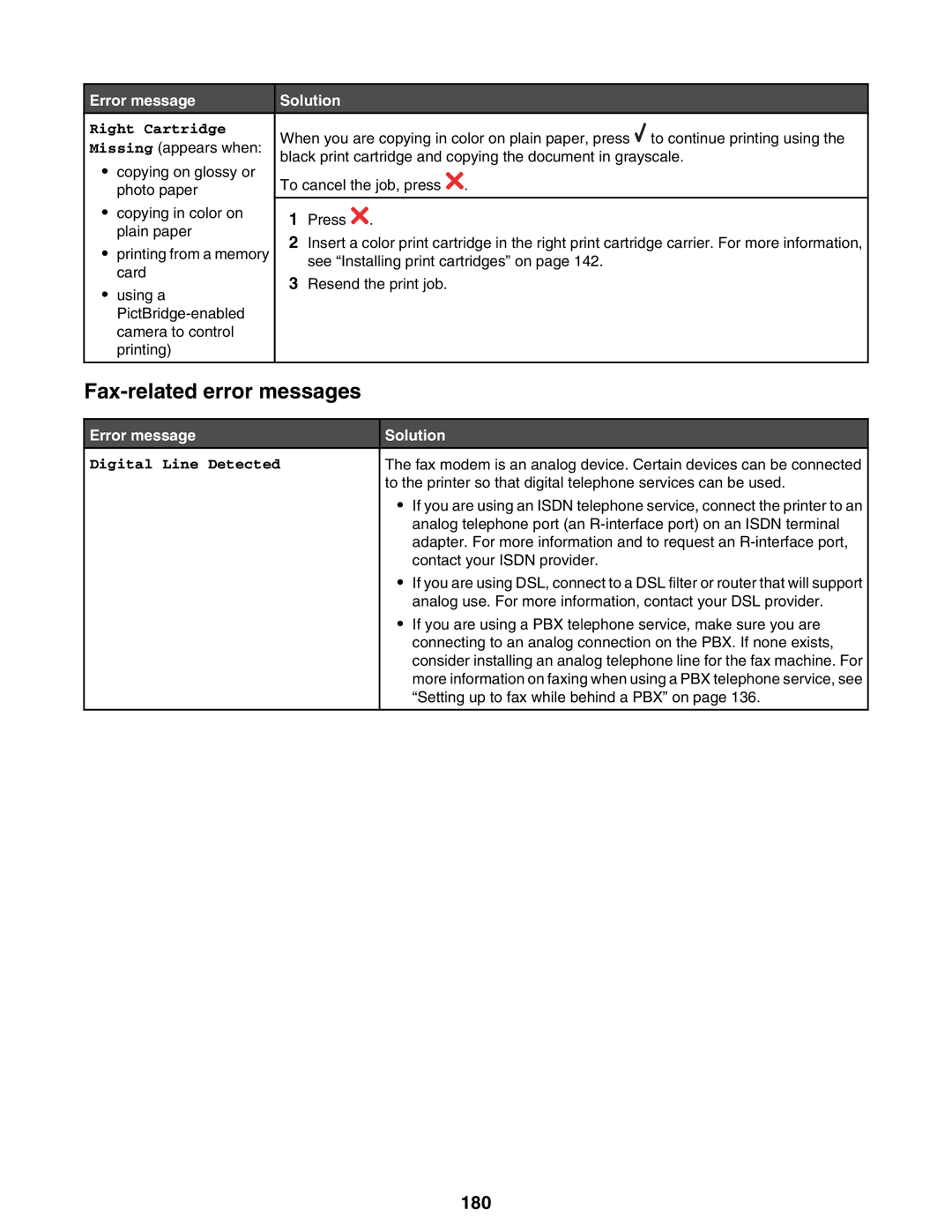Error message
Right Cartridge Missing (appears when:
•copying on glossy or photo paper
•copying in color on plain paper
•printing from a memory card
•using a
Solution
When you are copying in color on plain paper, press ![]() to continue printing using the black print cartridge and copying the document in grayscale.
to continue printing using the black print cartridge and copying the document in grayscale.
To cancel the job, press ![]() .
.
1Press ![]() .
.
2Insert a color print cartridge in the right print cartridge carrier. For more information, see “Installing print cartridges” on page 142.
3Resend the print job.
Fax-related error messages
Error message | Solution | |
Digital Line Detected | The fax modem is an analog device. Certain devices can be connected |
|
| to the printer so that digital telephone services can be used. | |
| • If you are using an ISDN telephone service, connect the printer to an | |
| analog telephone port (an | |
| adapter. For more information and to request an | |
| contact your ISDN provider. | |
| • If you are using DSL, connect to a DSL filter or router that will support | |
| analog use. For more information, contact your DSL provider. | |
| • If you are using a PBX telephone service, make sure you are | |
| connecting to an analog connection on the PBX. If none exists, | |
| consider installing an analog telephone line for the fax machine. For | |
| more information on faxing when using a PBX telephone service, see | |
| “Setting up to fax while behind a PBX” on page 136. | |
|
|
|