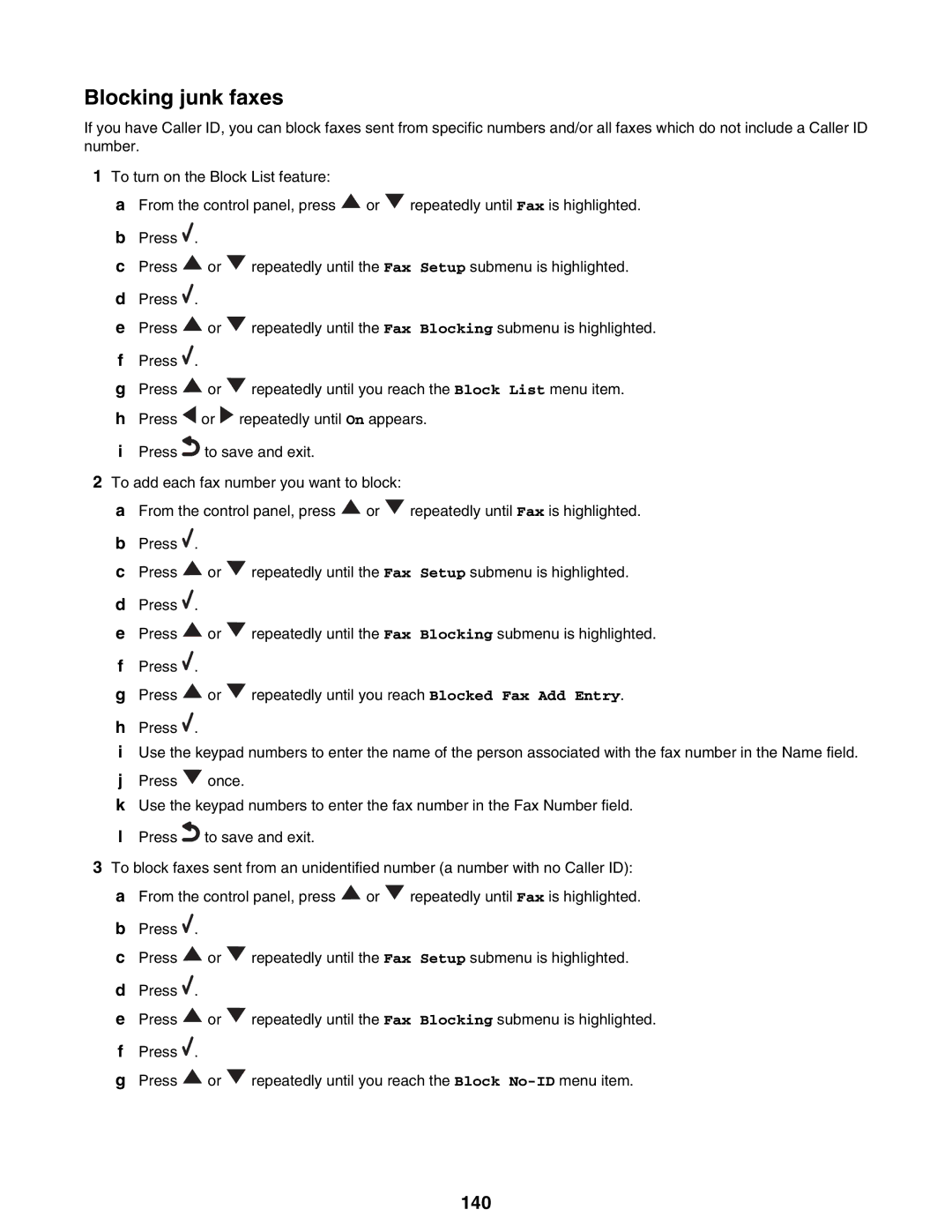Blocking junk faxes
If you have Caller ID, you can block faxes sent from specific numbers and/or all faxes which do not include a Caller ID number.
1To turn on the Block List feature:
aFrom the control panel, press ![]() or
or ![]() repeatedly until Fax is highlighted.
repeatedly until Fax is highlighted.
bPress ![]() .
.
cPress ![]() or
or ![]() repeatedly until the Fax Setup submenu is highlighted.
repeatedly until the Fax Setup submenu is highlighted.
dPress ![]() .
.
ePress ![]() or
or ![]() repeatedly until the Fax Blocking submenu is highlighted.
repeatedly until the Fax Blocking submenu is highlighted.
fPress ![]() .
.
gPress ![]() or
or ![]() repeatedly until you reach the Block List menu item.
repeatedly until you reach the Block List menu item.
hPress ![]() or
or ![]() repeatedly until On appears.
repeatedly until On appears.
iPress![]() to save and exit.
to save and exit.
2To add each fax number you want to block:
aFrom the control panel, press ![]() or
or ![]() repeatedly until Fax is highlighted.
repeatedly until Fax is highlighted.
bPress ![]() .
.
cPress ![]() or
or ![]() repeatedly until the Fax Setup submenu is highlighted.
repeatedly until the Fax Setup submenu is highlighted.
dPress ![]() .
.
ePress ![]() or
or ![]() repeatedly until the Fax Blocking submenu is highlighted.
repeatedly until the Fax Blocking submenu is highlighted.
fPress ![]() .
.
gPress ![]() or
or ![]() repeatedly until you reach Blocked Fax Add Entry.
repeatedly until you reach Blocked Fax Add Entry.
hPress ![]() .
.
iUse the keypad numbers to enter the name of the person associated with the fax number in the Name field.
jPress ![]() once.
once.
kUse the keypad numbers to enter the fax number in the Fax Number field.
lPress![]() to save and exit.
to save and exit.
3To block faxes sent from an unidentified number (a number with no Caller ID):
a From the control panel, press ![]() or
or ![]() repeatedly until Fax is highlighted.
repeatedly until Fax is highlighted.
bPress ![]() .
.
cPress ![]() or
or ![]() repeatedly until the Fax Setup submenu is highlighted.
repeatedly until the Fax Setup submenu is highlighted.
dPress ![]() .
.
ePress ![]() or
or ![]() repeatedly until the Fax Blocking submenu is highlighted.
repeatedly until the Fax Blocking submenu is highlighted.
fPress ![]() .
.
g Press ![]() or
or ![]()