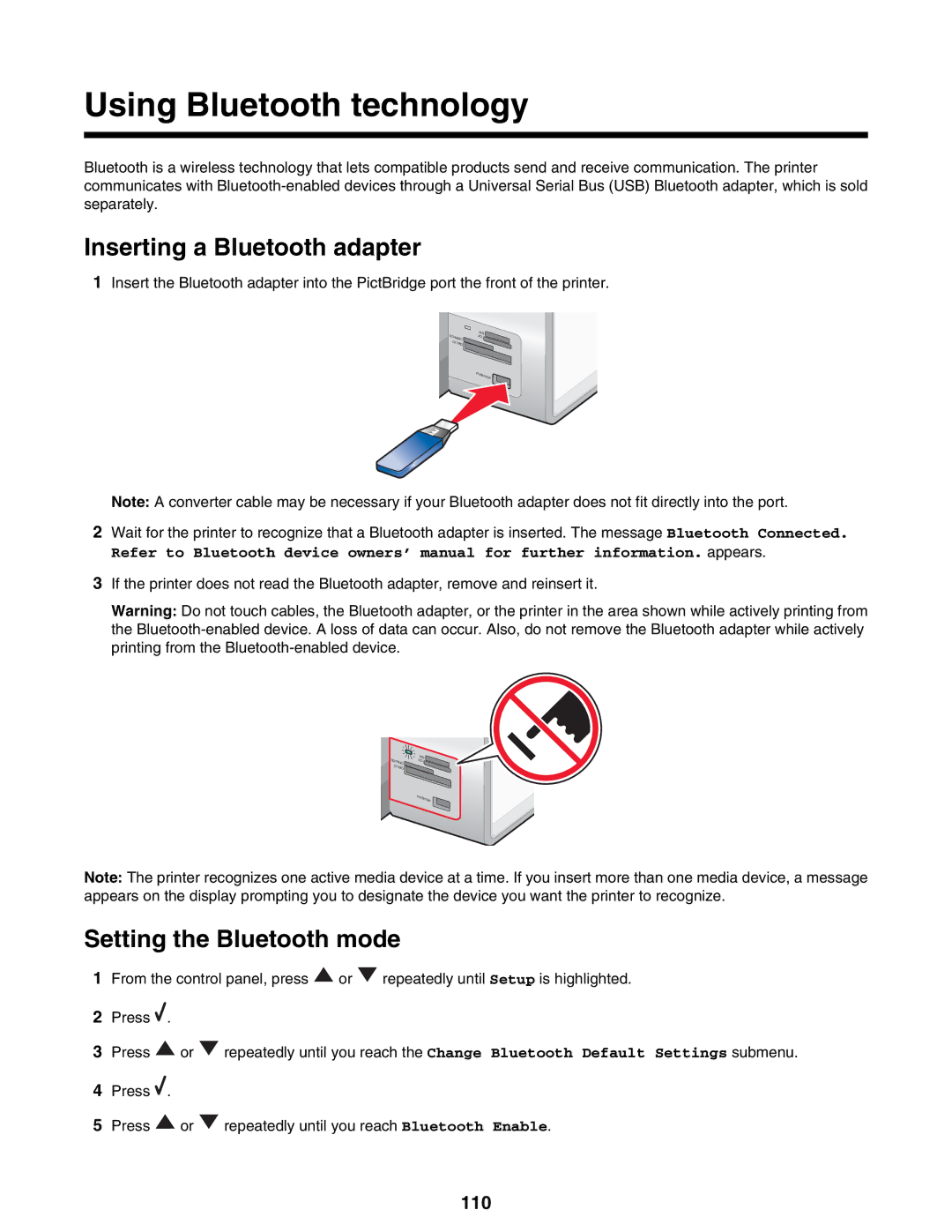Using Bluetooth technology
Bluetooth is a wireless technology that lets compatible products send and receive communication. The printer communicates with
Inserting a Bluetooth adapter
1Insert the Bluetooth adapter into the PictBridge port the front of the printer.
SD/M |
| MS |
MC | XD | |
CF/ |
| |
| MD |
|
|
| PictBr |
|
| idge |
Note: A converter cable may be necessary if your Bluetooth adapter does not fit directly into the port.
2Wait for the printer to recognize that a Bluetooth adapter is inserted. The message Bluetooth Connected.
Refer to Bluetooth device owners’ manual for further information. appears.
3If the printer does not read the Bluetooth adapter, remove and reinsert it.
Warning: Do not touch cables, the Bluetooth adapter, or the printer in the area shown while actively printing from the
SD/MMC | MS |
XD | |
CF/MD |
|
| PictBr |
| idge |
Note: The printer recognizes one active media device at a time. If you insert more than one media device, a message appears on the display prompting you to designate the device you want the printer to recognize.
Setting the Bluetooth mode
1From the control panel, press ![]() or
or ![]() repeatedly until Setup is highlighted.
repeatedly until Setup is highlighted.
2Press ![]() .
.
3Press ![]() or
or ![]() repeatedly until you reach the Change Bluetooth Default Settings submenu.
repeatedly until you reach the Change Bluetooth Default Settings submenu.
4Press ![]() .
.
5Press ![]() or
or ![]() repeatedly until you reach Bluetooth Enable.
repeatedly until you reach Bluetooth Enable.