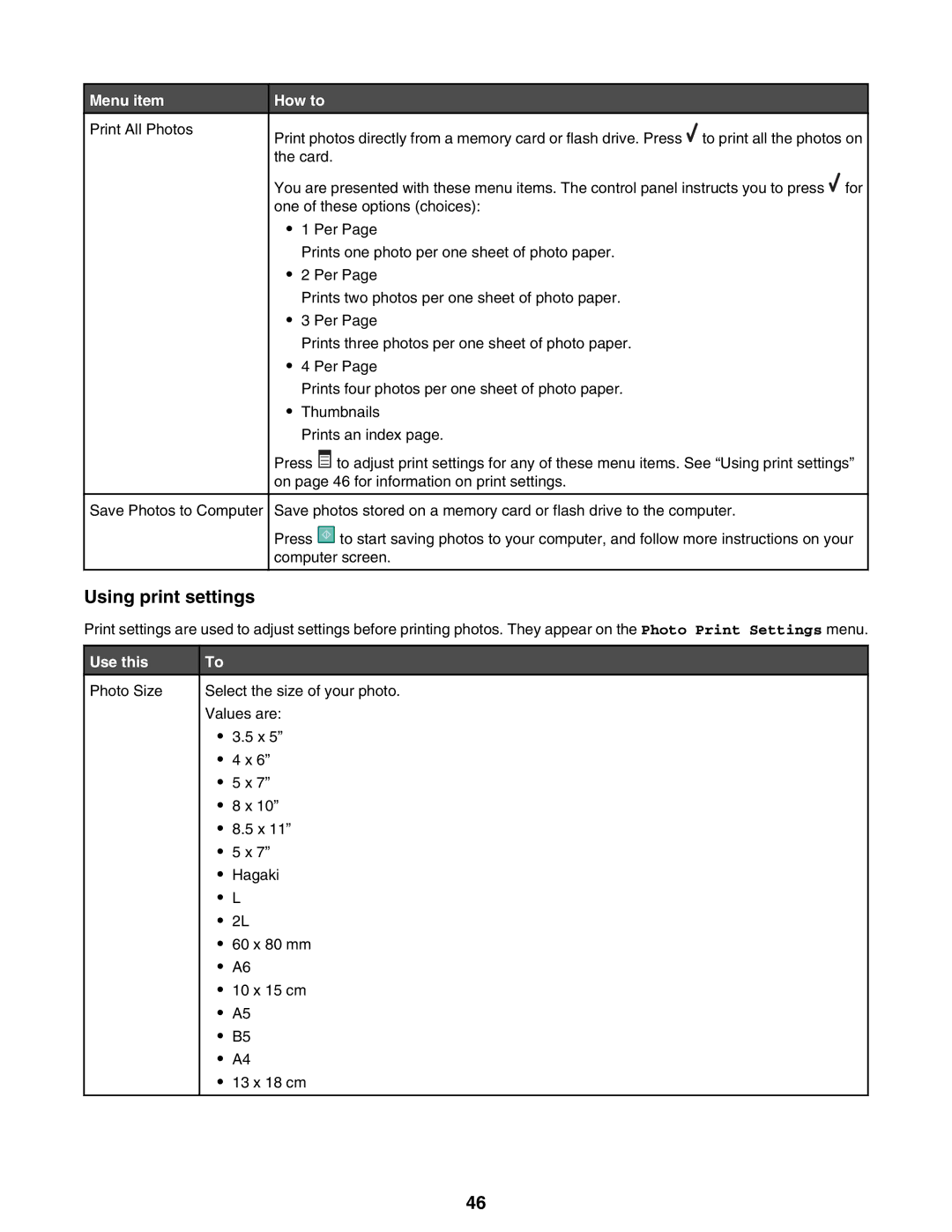Menu item
Print All Photos
Save Photos to Computer
How to
Print photos directly from a memory card or flash drive. Press ![]() to print all the photos on the card.
to print all the photos on the card.
You are presented with these menu items. The control panel instructs you to press ![]() for one of these options (choices):
for one of these options (choices):
•1 Per Page
Prints one photo per one sheet of photo paper.
•2 Per Page
Prints two photos per one sheet of photo paper.
•3 Per Page
Prints three photos per one sheet of photo paper.
•4 Per Page
Prints four photos per one sheet of photo paper.
•Thumbnails
Prints an index page.
Press ![]() to adjust print settings for any of these menu items. See “Using print settings” on page 46 for information on print settings.
to adjust print settings for any of these menu items. See “Using print settings” on page 46 for information on print settings.
Save photos stored on a memory card or flash drive to the computer.
Press ![]() to start saving photos to your computer, and follow more instructions on your computer screen.
to start saving photos to your computer, and follow more instructions on your computer screen.
Using print settings
Print settings are used to adjust settings before printing photos. They appear on the Photo Print Settings menu.
Use this
Photo Size
To
Select the size of your photo. Values are:
•3.5 x 5”
•4 x 6”
•5 x 7”
•8 x 10”
•8.5 x 11”
•5 x 7”
•Hagaki
•L
•2L
•60 x 80 mm
•A6
•10 x 15 cm
•A5
•B5
•A4
•13 x 18 cm
46