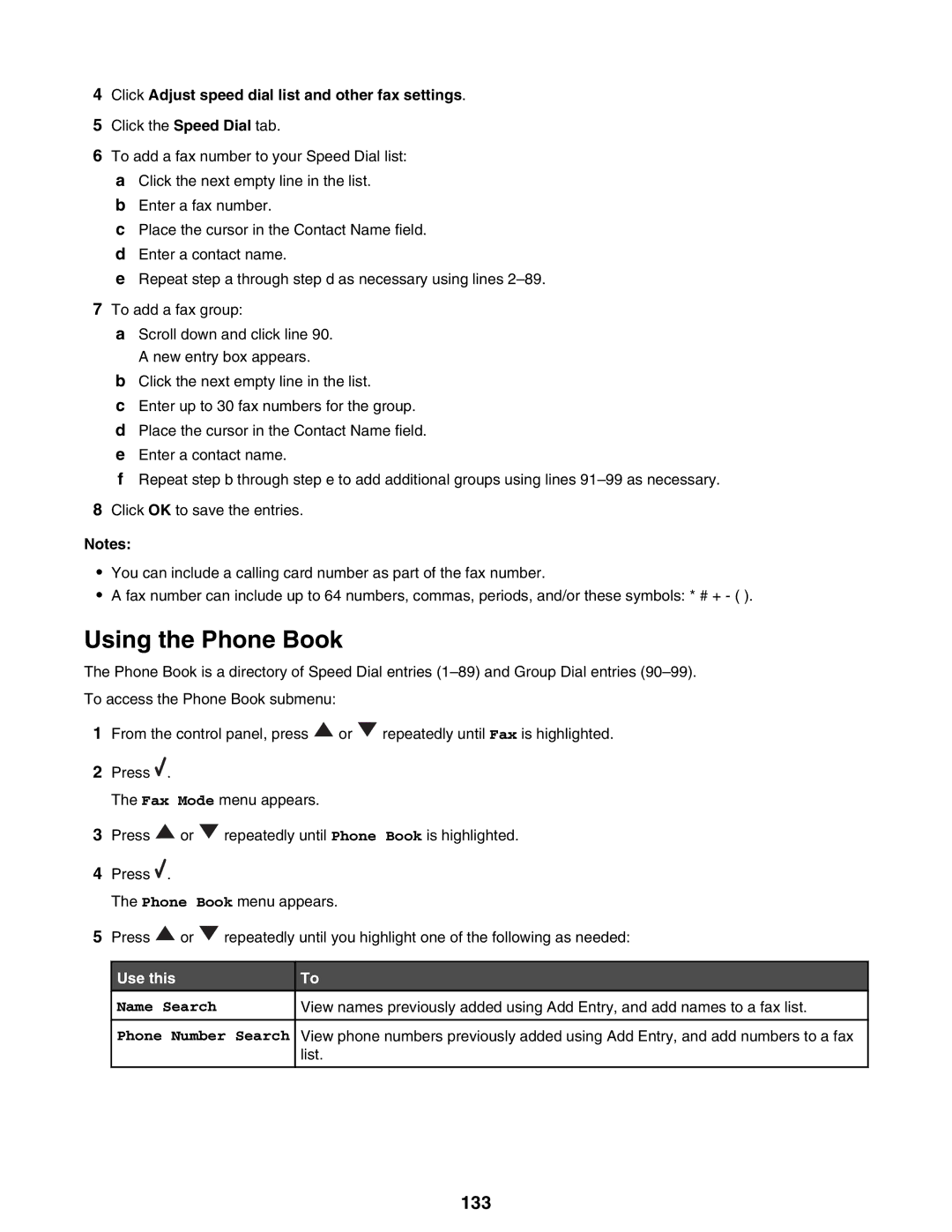4Click Adjust speed dial list and other fax settings.
5Click the Speed Dial tab.
6To add a fax number to your Speed Dial list:
aClick the next empty line in the list.
bEnter a fax number.
cPlace the cursor in the Contact Name field.
dEnter a contact name.
eRepeat step a through step d as necessary using lines
7To add a fax group:
aScroll down and click line 90. A new entry box appears.
bClick the next empty line in the list.
cEnter up to 30 fax numbers for the group.
dPlace the cursor in the Contact Name field.
eEnter a contact name.
fRepeat step b through step e to add additional groups using lines
8Click OK to save the entries.
Notes:
•You can include a calling card number as part of the fax number.
•A fax number can include up to 64 numbers, commas, periods, and/or these symbols: * # + - ( ).
Using the Phone Book
The Phone Book is a directory of Speed Dial entries
1From the control panel, press ![]() or
or ![]() repeatedly until Fax is highlighted.
repeatedly until Fax is highlighted.
2Press ![]() .
.
The Fax Mode menu appears.
3Press ![]() or
or ![]() repeatedly until Phone Book is highlighted.
repeatedly until Phone Book is highlighted.
4Press ![]() .
.
The Phone Book menu appears.
5Press ![]() or
or ![]() repeatedly until you highlight one of the following as needed:
repeatedly until you highlight one of the following as needed:
Use this
Name Search
Phone Number Search
To
View names previously added using Add Entry, and add names to a fax list.
View phone numbers previously added using Add Entry, and add numbers to a fax list.