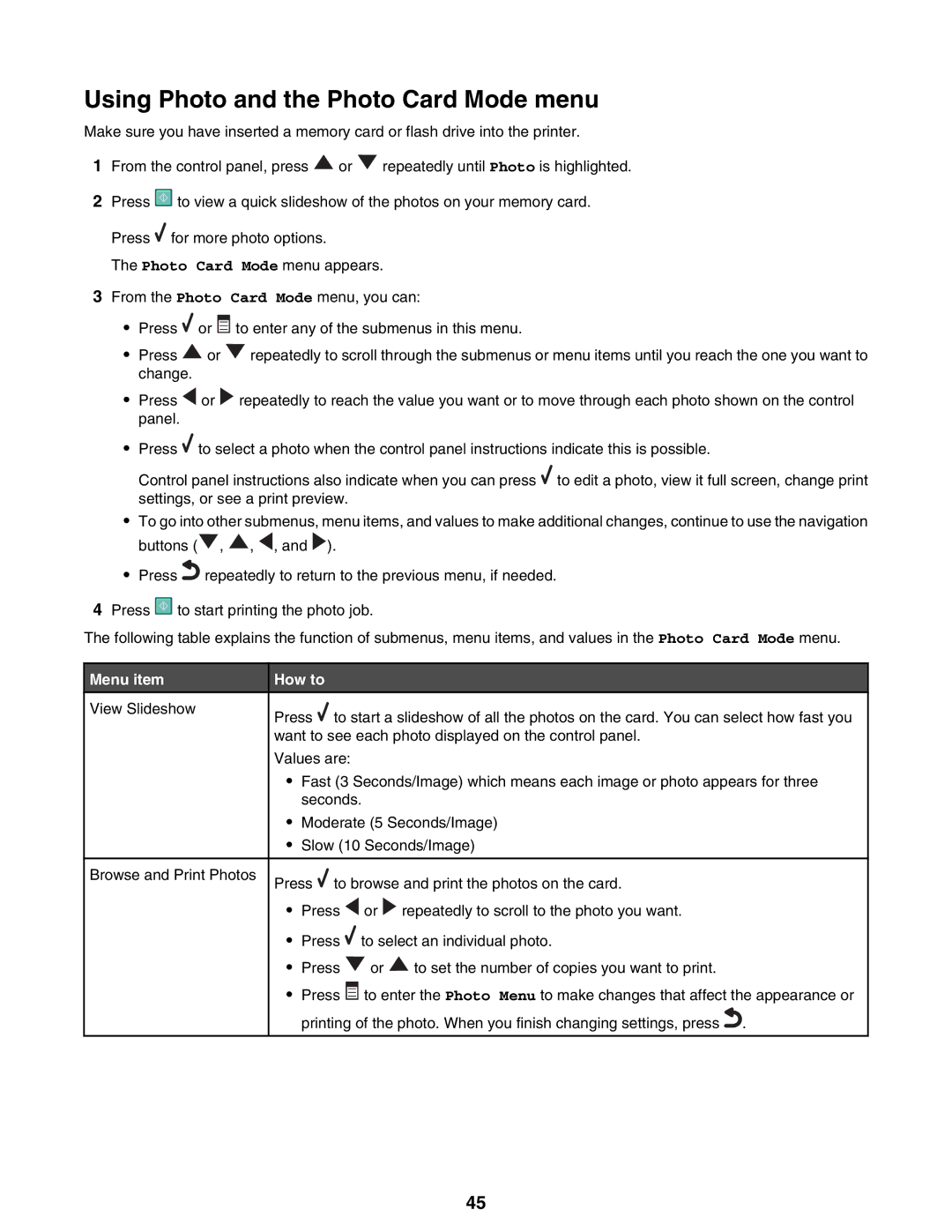Using Photo and the Photo Card Mode menu
Make sure you have inserted a memory card or flash drive into the printer.
1From the control panel, press ![]() or
or ![]() repeatedly until Photo is highlighted.
repeatedly until Photo is highlighted.
2Press ![]() to view a quick slideshow of the photos on your memory card. Press
to view a quick slideshow of the photos on your memory card. Press ![]() for more photo options.
for more photo options.
The Photo Card Mode menu appears.
3From the Photo Card Mode menu, you can:
•Press ![]() or
or ![]()
![]()
![]() to enter any of the submenus in this menu.
to enter any of the submenus in this menu.
•Press ![]() or
or ![]() repeatedly to scroll through the submenus or menu items until you reach the one you want to change.
repeatedly to scroll through the submenus or menu items until you reach the one you want to change.
•Press ![]() or
or ![]() repeatedly to reach the value you want or to move through each photo shown on the control panel.
repeatedly to reach the value you want or to move through each photo shown on the control panel.
•Press ![]() to select a photo when the control panel instructions indicate this is possible.
to select a photo when the control panel instructions indicate this is possible.
Control panel instructions also indicate when you can press ![]() to edit a photo, view it full screen, change print settings, or see a print preview.
to edit a photo, view it full screen, change print settings, or see a print preview.
•To go into other submenus, menu items, and values to make additional changes, continue to use the navigation buttons ( ![]() ,
, ![]() ,
, ![]() , and
, and ![]() ).
).
•Press![]() repeatedly to return to the previous menu, if needed.
repeatedly to return to the previous menu, if needed.
4Press ![]() to start printing the photo job.
to start printing the photo job.
The following table explains the function of submenus, menu items, and values in the Photo Card Mode menu.
Menu item
View Slideshow
Browse and Print Photos
How to
Press ![]() to start a slideshow of all the photos on the card. You can select how fast you want to see each photo displayed on the control panel.
to start a slideshow of all the photos on the card. You can select how fast you want to see each photo displayed on the control panel.
Values are:
•Fast (3 Seconds/Image) which means each image or photo appears for three seconds.
•Moderate (5 Seconds/Image)
•Slow (10 Seconds/Image)
Press ![]() to browse and print the photos on the card.
to browse and print the photos on the card.
•Press ![]() or
or ![]() repeatedly to scroll to the photo you want.
repeatedly to scroll to the photo you want.
•Press ![]() to select an individual photo.
to select an individual photo.
•Press ![]() or
or ![]() to set the number of copies you want to print.
to set the number of copies you want to print.
•Press ![]() to enter the Photo Menu to make changes that affect the appearance or
to enter the Photo Menu to make changes that affect the appearance or
printing of the photo. When you finish changing settings, press .
45