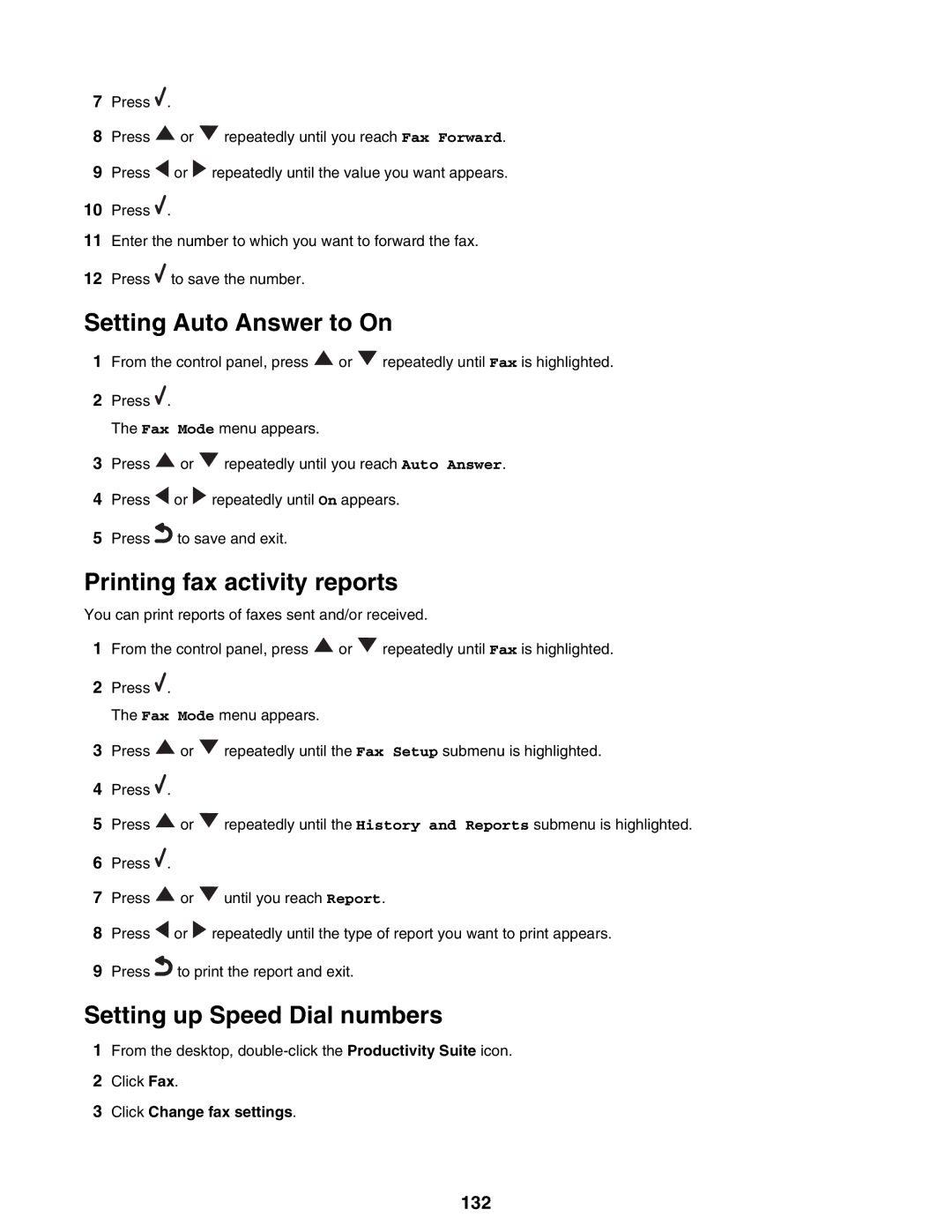7Press ![]() .
.
8Press ![]() or
or ![]() repeatedly until you reach Fax Forward.
repeatedly until you reach Fax Forward.
9Press ![]() or
or ![]() repeatedly until the value you want appears.
repeatedly until the value you want appears.
10Press ![]() .
.
11Enter the number to which you want to forward the fax.
12Press ![]() to save the number.
to save the number.
Setting Auto Answer to On
1From the control panel, press ![]() or
or ![]() repeatedly until Fax is highlighted.
repeatedly until Fax is highlighted.
2Press ![]() .
.
The Fax Mode menu appears.
3Press ![]() or
or ![]() repeatedly until you reach Auto Answer.
repeatedly until you reach Auto Answer.
4Press ![]() or
or ![]() repeatedly until On appears.
repeatedly until On appears.
5Press![]() to save and exit.
to save and exit.
Printing fax activity reports
You can print reports of faxes sent and/or received.
1From the control panel, press ![]() or
or ![]() repeatedly until Fax is highlighted.
repeatedly until Fax is highlighted.
2Press ![]() .
.
The Fax Mode menu appears.
3Press ![]() or
or ![]() repeatedly until the Fax Setup submenu is highlighted.
repeatedly until the Fax Setup submenu is highlighted.
4Press ![]() .
.
5Press ![]() or
or ![]() repeatedly until the History and Reports submenu is highlighted.
repeatedly until the History and Reports submenu is highlighted.
6Press ![]() .
.
7Press ![]() or
or ![]() until you reach Report.
until you reach Report.
8Press ![]() or
or ![]() repeatedly until the type of report you want to print appears.
repeatedly until the type of report you want to print appears.
9Press![]() to print the report and exit.
to print the report and exit.
Setting up Speed Dial numbers
1From the desktop,
2Click Fax.