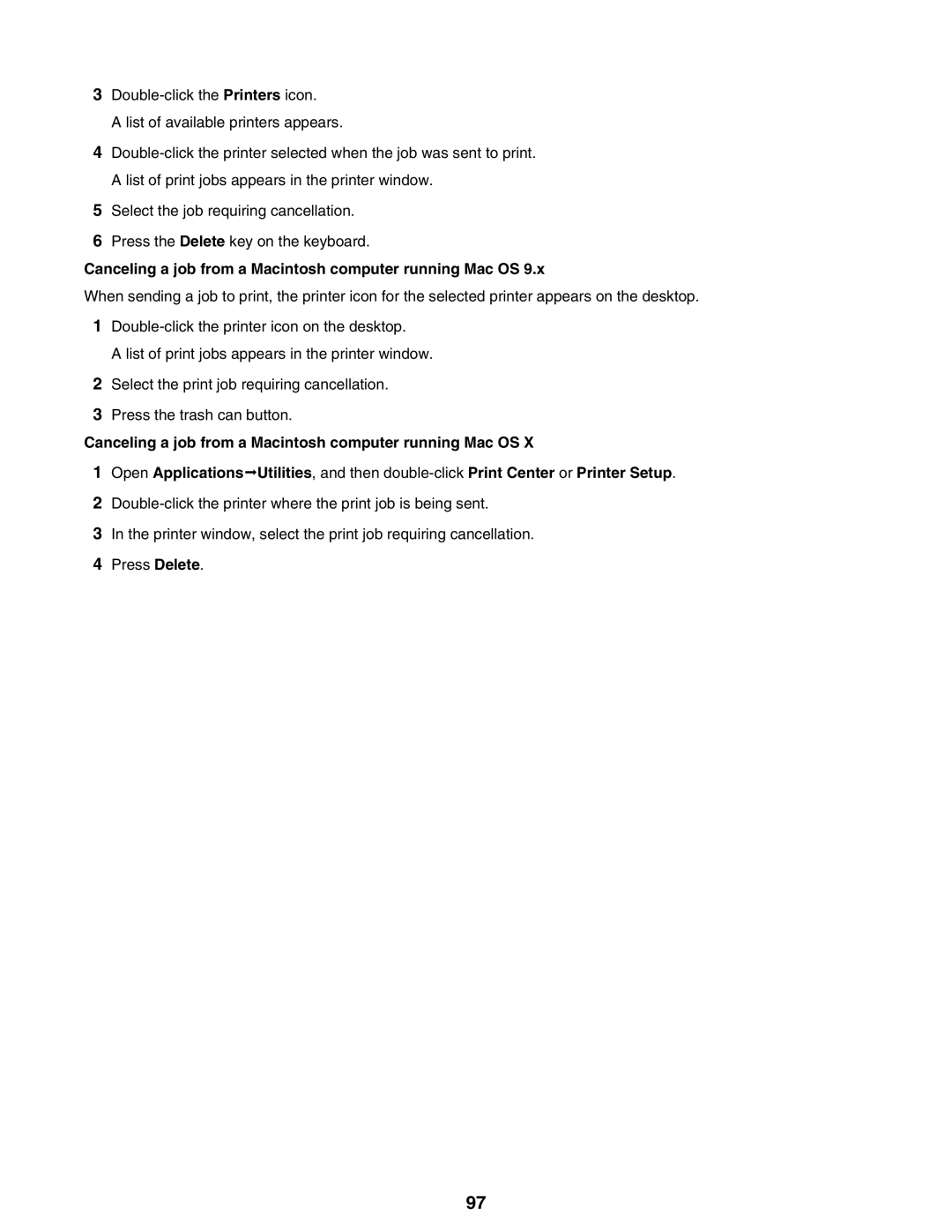3
A list of available printers appears.
4
5Select the job requiring cancellation.
6Press the Delete key on the keyboard.
Canceling a job from a Macintosh computer running Mac OS 9.x
When sending a job to print, the printer icon for the selected printer appears on the desktop.
1
A list of print jobs appears in the printer window.
2Select the print job requiring cancellation.
3Press the trash can button.
Canceling a job from a Macintosh computer running Mac OS X
1Open ApplicationsªUtilities, and then
2
3In the printer window, select the print job requiring cancellation.
4Press Delete.
97