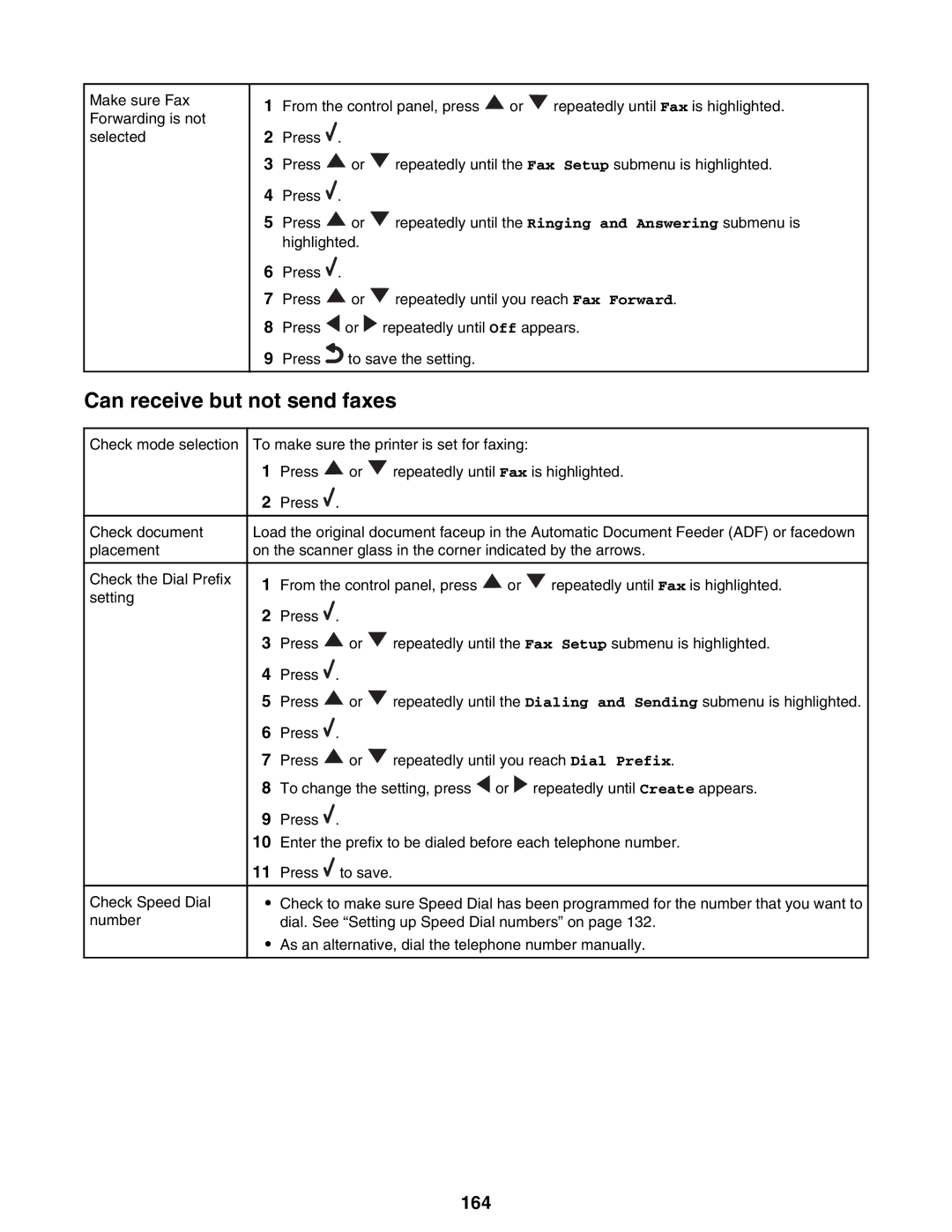Make sure Fax Forwarding is not selected
1From the control panel, press ![]() or
or ![]() repeatedly until Fax is highlighted.
repeatedly until Fax is highlighted.
2Press ![]() .
.
3Press ![]() or
or ![]() repeatedly until the Fax Setup submenu is highlighted.
repeatedly until the Fax Setup submenu is highlighted.
4Press ![]() .
.
5Press ![]() or
or ![]() repeatedly until the Ringing and Answering submenu is highlighted.
repeatedly until the Ringing and Answering submenu is highlighted.
6Press ![]() .
.
7Press ![]() or
or ![]() repeatedly until you reach Fax Forward.
repeatedly until you reach Fax Forward.
8Press ![]() or
or ![]() repeatedly until Off appears.
repeatedly until Off appears.
9Press![]() to save the setting.
to save the setting.
Can receive but not send faxes
Check mode selection
Check document placement
Check the Dial Prefix setting
Check Speed Dial number
To make sure the printer is set for faxing:
1Press ![]() or
or ![]() repeatedly until Fax is highlighted.
repeatedly until Fax is highlighted.
2Press ![]() .
.
Load the original document faceup in the Automatic Document Feeder (ADF) or facedown on the scanner glass in the corner indicated by the arrows.
1From the control panel, press ![]() or
or ![]() repeatedly until Fax is highlighted.
repeatedly until Fax is highlighted.
2Press ![]() .
.
3Press ![]() or
or ![]() repeatedly until the Fax Setup submenu is highlighted.
repeatedly until the Fax Setup submenu is highlighted.
4Press ![]() .
.
5Press ![]() or
or ![]() repeatedly until the Dialing and Sending submenu is highlighted.
repeatedly until the Dialing and Sending submenu is highlighted.
6Press ![]() .
.
7Press ![]() or
or ![]() repeatedly until you reach Dial Prefix.
repeatedly until you reach Dial Prefix.
8To change the setting, press ![]() or
or ![]() repeatedly until Create appears.
repeatedly until Create appears.
9Press ![]() .
.
10Enter the prefix to be dialed before each telephone number.
11Press ![]() to save.
to save.
•Check to make sure Speed Dial has been programmed for the number that you want to dial. See “Setting up Speed Dial numbers” on page 132.
•As an alternative, dial the telephone number manually.