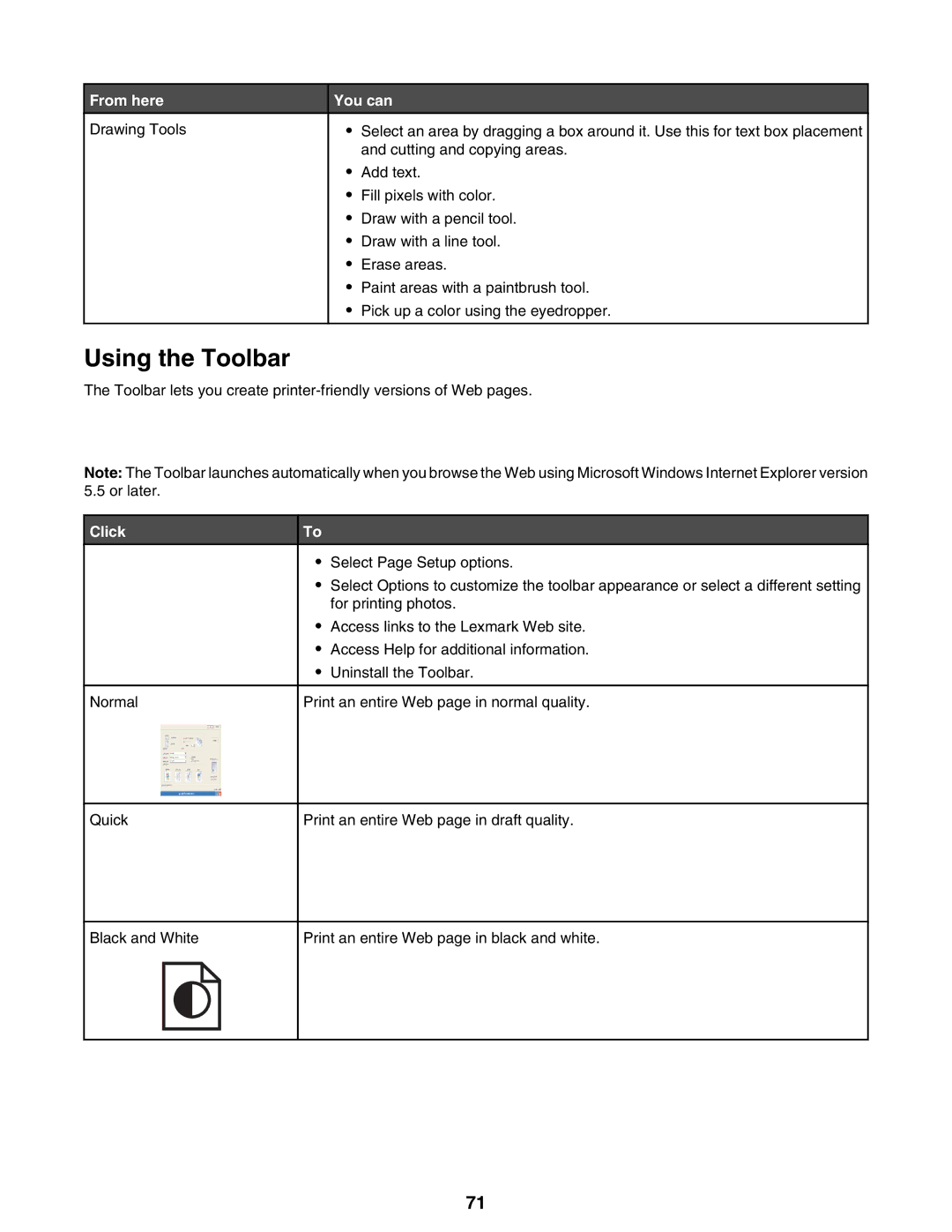From here | You can | ||
Drawing Tools | • | Select an area by dragging a box around it. Use this for text box placement |
|
|
| and cutting and copying areas. | |
| • | Add text. | |
| • | Fill pixels with color. | |
| • | Draw with a pencil tool. | |
| • | Draw with a line tool. | |
| • | Erase areas. | |
| • | Paint areas with a paintbrush tool. | |
| • | Pick up a color using the eyedropper. | |
|
|
|
|
Using the Toolbar
The Toolbar lets you create
Note: The Toolbar launches automatically when you browse the Web using Microsoft Windows Internet Explorer version 5.5 or later.
Click | To |
|
| • | Select Page Setup options. |
| • | Select Options to customize the toolbar appearance or select a different setting |
|
| for printing photos. |
| • | Access links to the Lexmark Web site. |
| • | Access Help for additional information. |
| • | Uninstall the Toolbar. |
|
|
|
Normal | Print an entire Web page in normal quality. | |
|
| |
|
|
|
Quick | Print an entire Web page in draft quality. | |
|
| |
|
|
|
Black and White | Print an entire Web page in black and white. | |
|
|
|
|
|
|
71