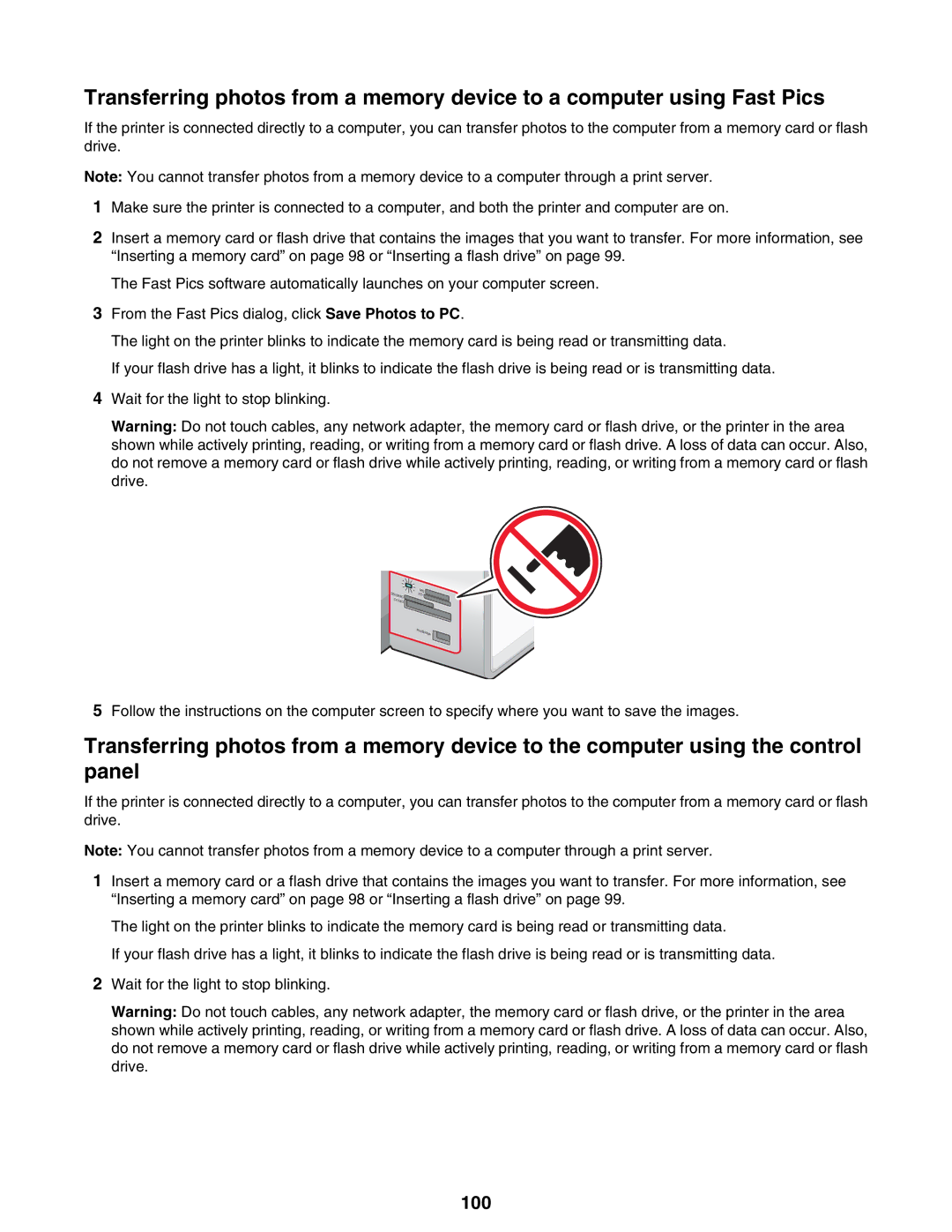Transferring photos from a memory device to a computer using Fast Pics
If the printer is connected directly to a computer, you can transfer photos to the computer from a memory card or flash drive.
Note: You cannot transfer photos from a memory device to a computer through a print server.
1Make sure the printer is connected to a computer, and both the printer and computer are on.
2Insert a memory card or flash drive that contains the images that you want to transfer. For more information, see “Inserting a memory card” on page 98 or “Inserting a flash drive” on page 99.
The Fast Pics software automatically launches on your computer screen.
3From the Fast Pics dialog, click Save Photos to PC.
The light on the printer blinks to indicate the memory card is being read or transmitting data.
If your flash drive has a light, it blinks to indicate the flash drive is being read or is transmitting data.
4Wait for the light to stop blinking.
Warning: Do not touch cables, any network adapter, the memory card or flash drive, or the printer in the area shown while actively printing, reading, or writing from a memory card or flash drive. A loss of data can occur. Also, do not remove a memory card or flash drive while actively printing, reading, or writing from a memory card or flash drive.
SD/MMC | MS |
XD | |
CF/MD |
|
| PictBr |
| idge |
5Follow the instructions on the computer screen to specify where you want to save the images.
Transferring photos from a memory device to the computer using the control panel
If the printer is connected directly to a computer, you can transfer photos to the computer from a memory card or flash drive.
Note: You cannot transfer photos from a memory device to a computer through a print server.
1Insert a memory card or a flash drive that contains the images you want to transfer. For more information, see “Inserting a memory card” on page 98 or “Inserting a flash drive” on page 99.
The light on the printer blinks to indicate the memory card is being read or transmitting data.
If your flash drive has a light, it blinks to indicate the flash drive is being read or is transmitting data.
2Wait for the light to stop blinking.
Warning: Do not touch cables, any network adapter, the memory card or flash drive, or the printer in the area shown while actively printing, reading, or writing from a memory card or flash drive. A loss of data can occur. Also, do not remove a memory card or flash drive while actively printing, reading, or writing from a memory card or flash drive.