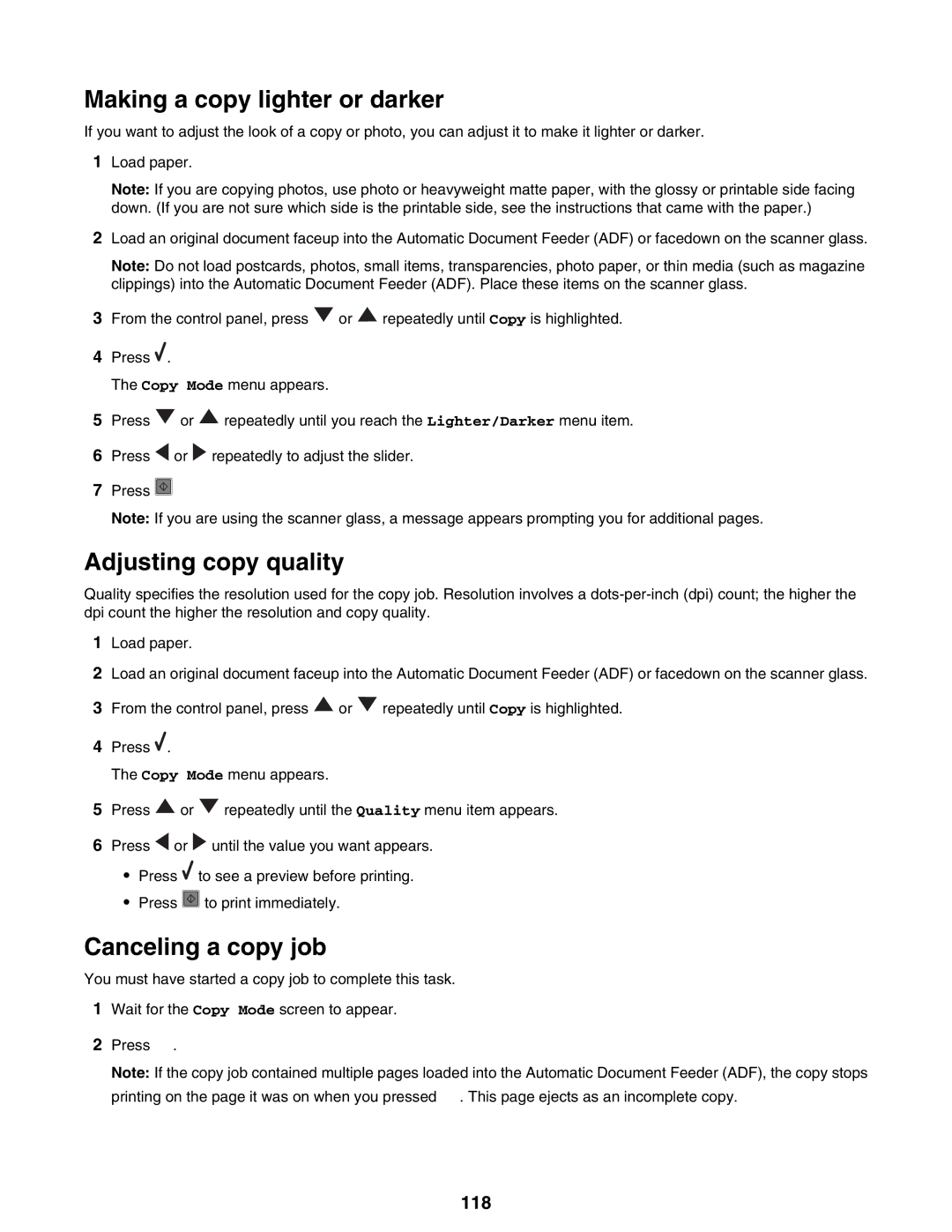Making a copy lighter or darker
If you want to adjust the look of a copy or photo, you can adjust it to make it lighter or darker.
1Load paper.
Note: If you are copying photos, use photo or heavyweight matte paper, with the glossy or printable side facing down. (If you are not sure which side is the printable side, see the instructions that came with the paper.)
2Load an original document faceup into the Automatic Document Feeder (ADF) or facedown on the scanner glass.
Note: Do not load postcards, photos, small items, transparencies, photo paper, or thin media (such as magazine clippings) into the Automatic Document Feeder (ADF). Place these items on the scanner glass.
3From the control panel, press ![]() or
or ![]() repeatedly until Copy is highlighted.
repeatedly until Copy is highlighted.
4Press ![]() .
.
The Copy Mode menu appears.
5Press ![]() or
or ![]() repeatedly until you reach the Lighter/Darker menu item.
repeatedly until you reach the Lighter/Darker menu item.
6Press ![]() or
or ![]() repeatedly to adjust the slider.
repeatedly to adjust the slider.
7Press ![]()
Note: If you are using the scanner glass, a message appears prompting you for additional pages.
Adjusting copy quality
Quality specifies the resolution used for the copy job. Resolution involves a
1Load paper.
2Load an original document faceup into the Automatic Document Feeder (ADF) or facedown on the scanner glass.
3From the control panel, press ![]() or
or ![]() repeatedly until Copy is highlighted.
repeatedly until Copy is highlighted.
4Press ![]() .
.
The Copy Mode menu appears.
5Press ![]() or
or ![]() repeatedly until the Quality menu item appears.
repeatedly until the Quality menu item appears.
6Press ![]() or
or ![]() until the value you want appears.
until the value you want appears.
•Press ![]() to see a preview before printing.
to see a preview before printing.
•Press ![]() to print immediately.
to print immediately.
Canceling a copy job
You must have started a copy job to complete this task.
1Wait for the Copy Mode screen to appear.
2Press ![]() .
.
Note: If the copy job contained multiple pages loaded into the Automatic Document Feeder (ADF), the copy stops printing on the page it was on when you pressed ![]() . This page ejects as an incomplete copy.
. This page ejects as an incomplete copy.