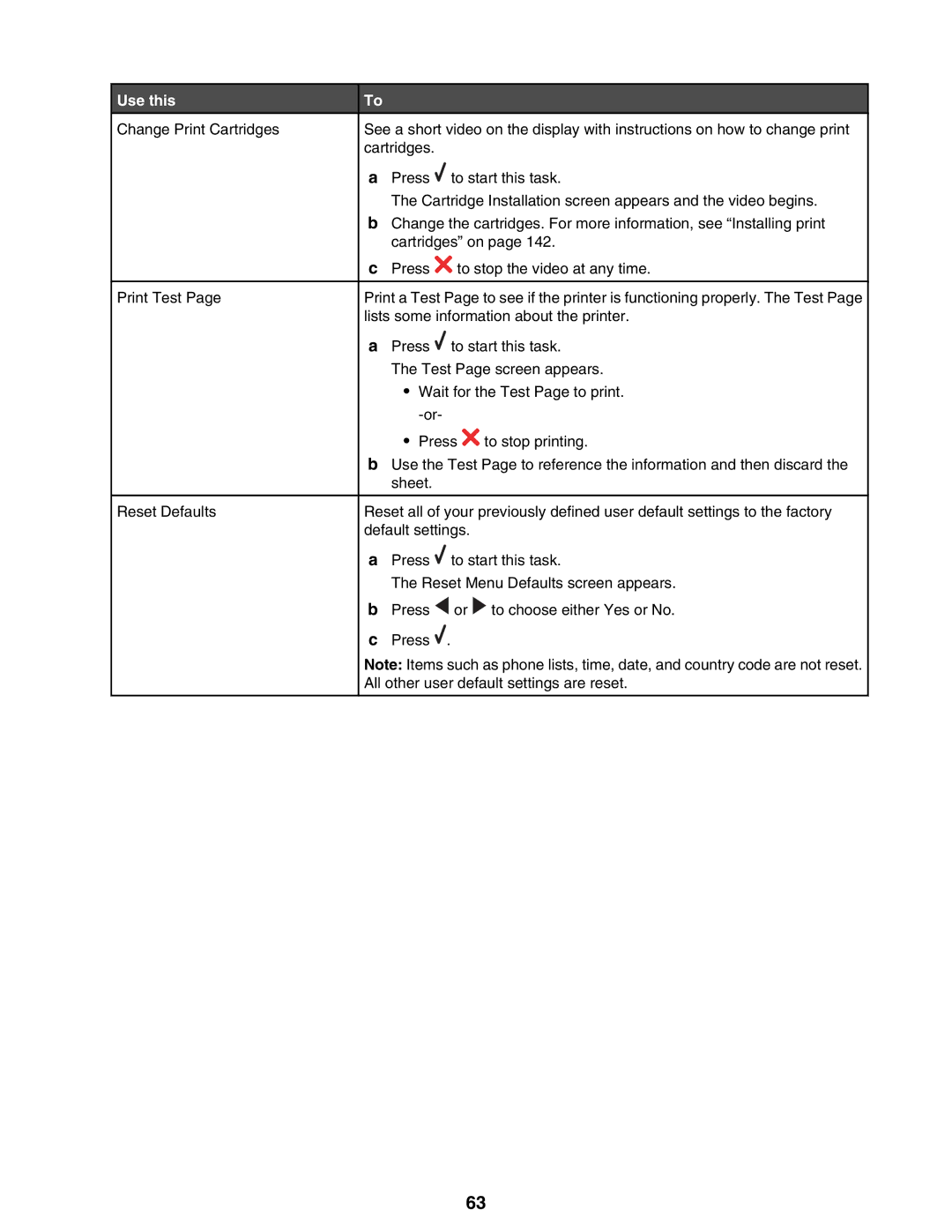Use this
Change Print Cartridges
Print Test Page
Reset Defaults
To
See a short video on the display with instructions on how to change print cartridges.
aPress ![]() to start this task.
to start this task.
The Cartridge Installation screen appears and the video begins.
bChange the cartridges. For more information, see “Installing print cartridges” on page 142.
cPress ![]() to stop the video at any time.
to stop the video at any time.
Print a Test Page to see if the printer is functioning properly. The Test Page lists some information about the printer.
aPress ![]() to start this task.
to start this task.
The Test Page screen appears.
•Wait for the Test Page to print.
•Press ![]() to stop printing.
to stop printing.
bUse the Test Page to reference the information and then discard the sheet.
Reset all of your previously defined user default settings to the factory default settings.
aPress ![]() to start this task.
to start this task.
The Reset Menu Defaults screen appears.
bPress ![]() or
or ![]() to choose either Yes or No.
to choose either Yes or No.
cPress ![]() .
.
Note: Items such as phone lists, time, date, and country code are not reset. All other user default settings are reset.
63