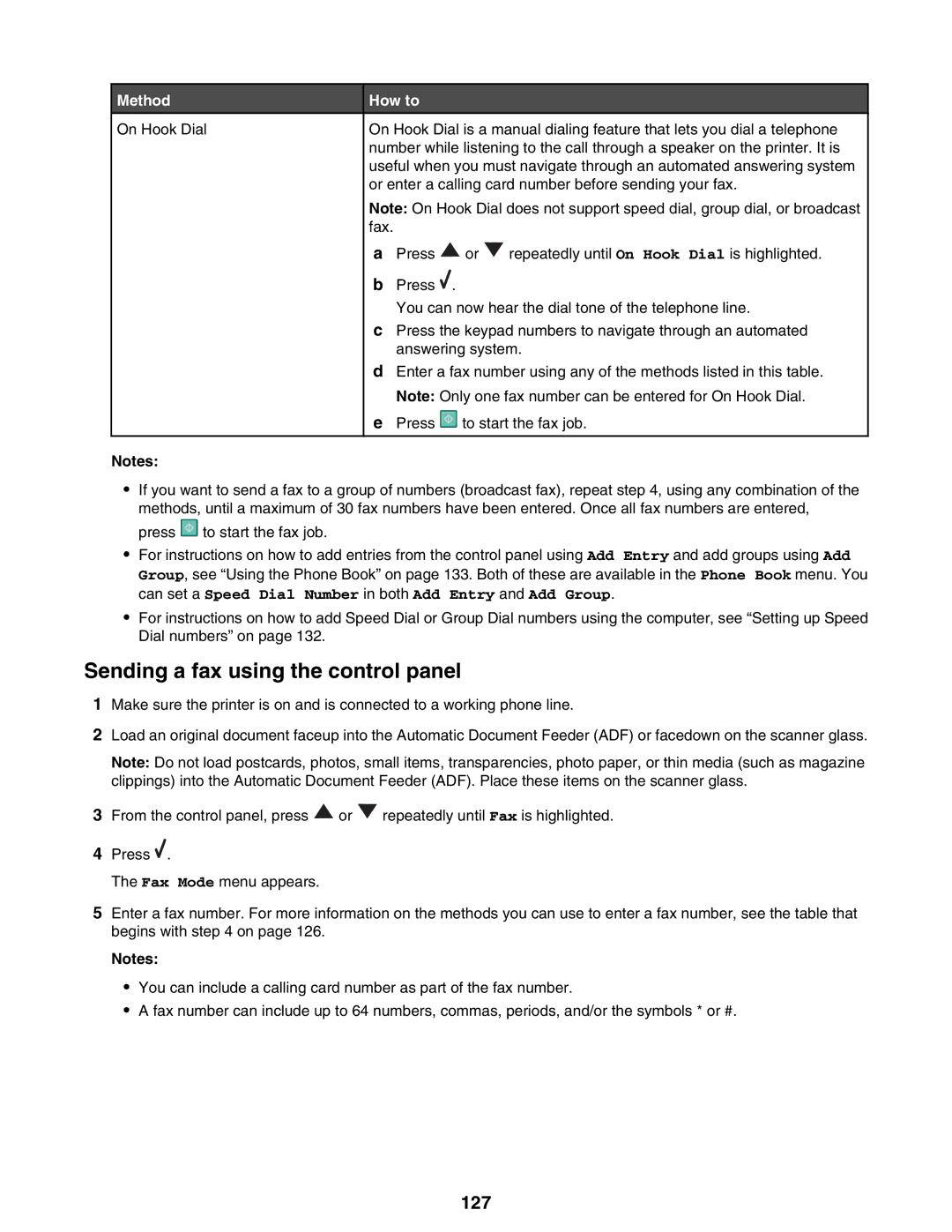Method
On Hook Dial
Notes:
How to
On Hook Dial is a manual dialing feature that lets you dial a telephone number while listening to the call through a speaker on the printer. It is useful when you must navigate through an automated answering system or enter a calling card number before sending your fax.
Note: On Hook Dial does not support speed dial, group dial, or broadcast fax.
aPress ![]() or
or ![]() repeatedly until On Hook Dial is highlighted.
repeatedly until On Hook Dial is highlighted.
bPress ![]() .
.
You can now hear the dial tone of the telephone line.
cPress the keypad numbers to navigate through an automated answering system.
dEnter a fax number using any of the methods listed in this table. Note: Only one fax number can be entered for On Hook Dial.
ePress ![]() to start the fax job.
to start the fax job.
•If you want to send a fax to a group of numbers (broadcast fax), repeat step 4, using any combination of the methods, until a maximum of 30 fax numbers have been entered. Once all fax numbers are entered,
press ![]() to start the fax job.
to start the fax job.
•For instructions on how to add entries from the control panel using Add Entry and add groups using Add Group, see “Using the Phone Book” on page 133. Both of these are available in the Phone Book menu. You
can set a Speed Dial Number in both Add Entry and Add Group.
•For instructions on how to add Speed Dial or Group Dial numbers using the computer, see “Setting up Speed Dial numbers” on page 132.
Sending a fax using the control panel
1Make sure the printer is on and is connected to a working phone line.
2Load an original document faceup into the Automatic Document Feeder (ADF) or facedown on the scanner glass.
Note: Do not load postcards, photos, small items, transparencies, photo paper, or thin media (such as magazine clippings) into the Automatic Document Feeder (ADF). Place these items on the scanner glass.
3From the control panel, press ![]() or
or ![]() repeatedly until Fax is highlighted.
repeatedly until Fax is highlighted.
4Press ![]() .
.
The Fax Mode menu appears.
5Enter a fax number. For more information on the methods you can use to enter a fax number, see the table that begins with step 4 on page 126.
Notes:
•You can include a calling card number as part of the fax number.
•A fax number can include up to 64 numbers, commas, periods, and/or the symbols * or #.