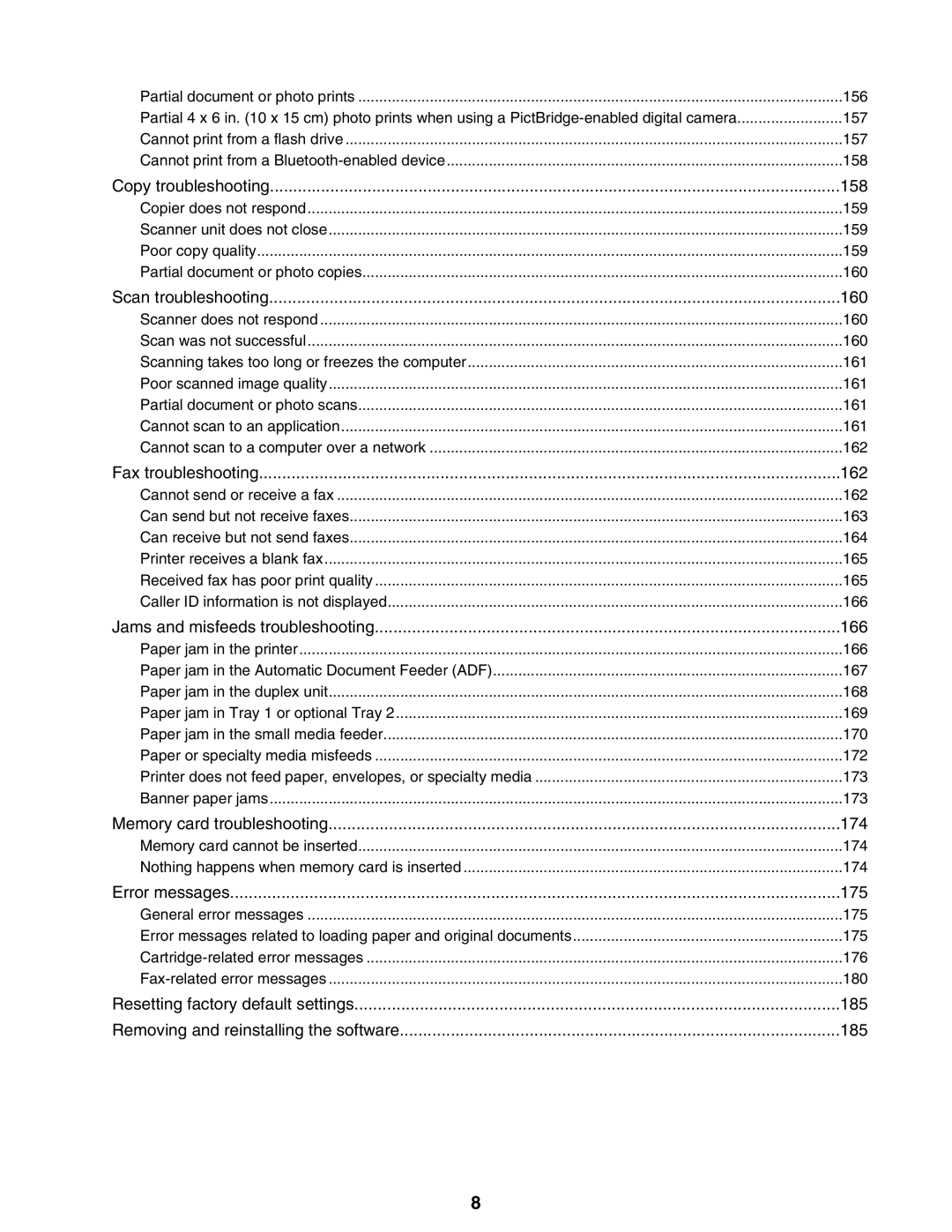Partial document or photo prints | 156 |
Partial 4 x 6 in. (10 x 15 cm) photo prints when using a | 157 |
Cannot print from a flash drive | 157 |
Cannot print from a | 158 |
Copy troubleshooting | 158 |
Copier does not respond | 159 |
Scanner unit does not close | 159 |
Poor copy quality | 159 |
Partial document or photo copies | 160 |
Scan troubleshooting | 160 |
Scanner does not respond | 160 |
Scan was not successful | 160 |
Scanning takes too long or freezes the computer | 161 |
Poor scanned image quality | 161 |
Partial document or photo scans | 161 |
Cannot scan to an application | 161 |
Cannot scan to a computer over a network | 162 |
Fax troubleshooting | 162 |
Cannot send or receive a fax | 162 |
Can send but not receive faxes | 163 |
Can receive but not send faxes | 164 |
Printer receives a blank fax | 165 |
Received fax has poor print quality | 165 |
Caller ID information is not displayed | 166 |
Jams and misfeeds troubleshooting | 166 |
Paper jam in the printer | 166 |
Paper jam in the Automatic Document Feeder (ADF) | 167 |
Paper jam in the duplex unit | 168 |
Paper jam in Tray 1 or optional Tray 2 | 169 |
Paper jam in the small media feeder | 170 |
Paper or specialty media misfeeds | 172 |
Printer does not feed paper, envelopes, or specialty media | 173 |
Banner paper jams | 173 |
Memory card troubleshooting | 174 |
Memory card cannot be inserted | 174 |
Nothing happens when memory card is inserted | 174 |
Error messages | 175 |
General error messages | 175 |
Error messages related to loading paper and original documents | 175 |
176 | |
180 | |
Resetting factory default settings | 185 |
Removing and reinstalling the software | 185 |
8