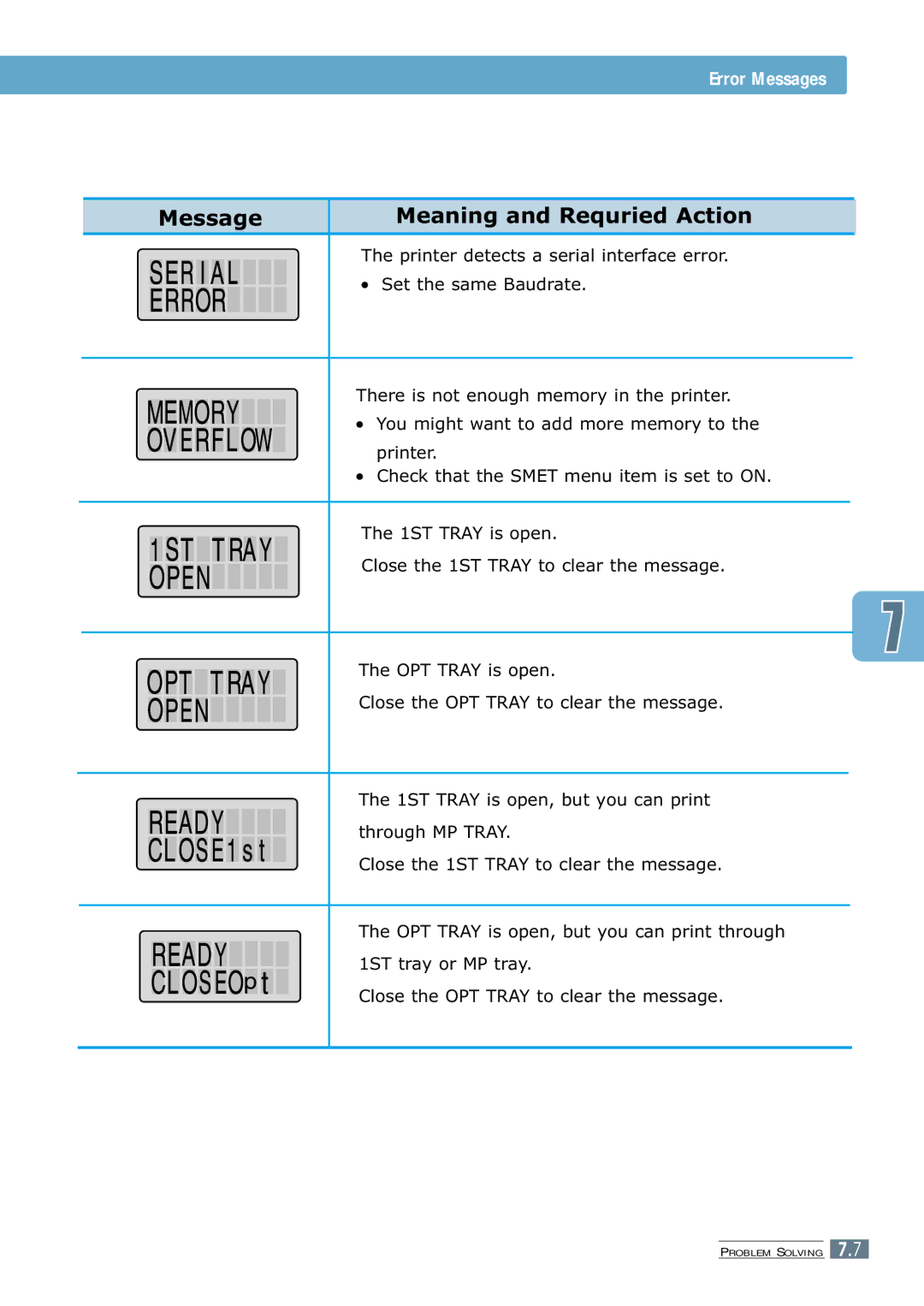Error Messages
Message | Meaning and Requried Action |
The printer detects a serial interface error.
●Set the same Baudrate.
There is not enough memory in the printer.
●You might want to add more memory to the printer.
●Check that the SMET menu item is set to ON.
The 1ST TRAY is open.
Close the 1ST TRAY to clear the message.
The OPT TRAY is open.
Close the OPT TRAY to clear the message.
The 1ST TRAY is open, but you can print through MP TRAY.
Close the 1ST TRAY to clear the message.
The OPT TRAY is open, but you can print through 1ST tray or MP tray.
Close the OPT TRAY to clear the message.
PROBLEM SOLVING 7.7