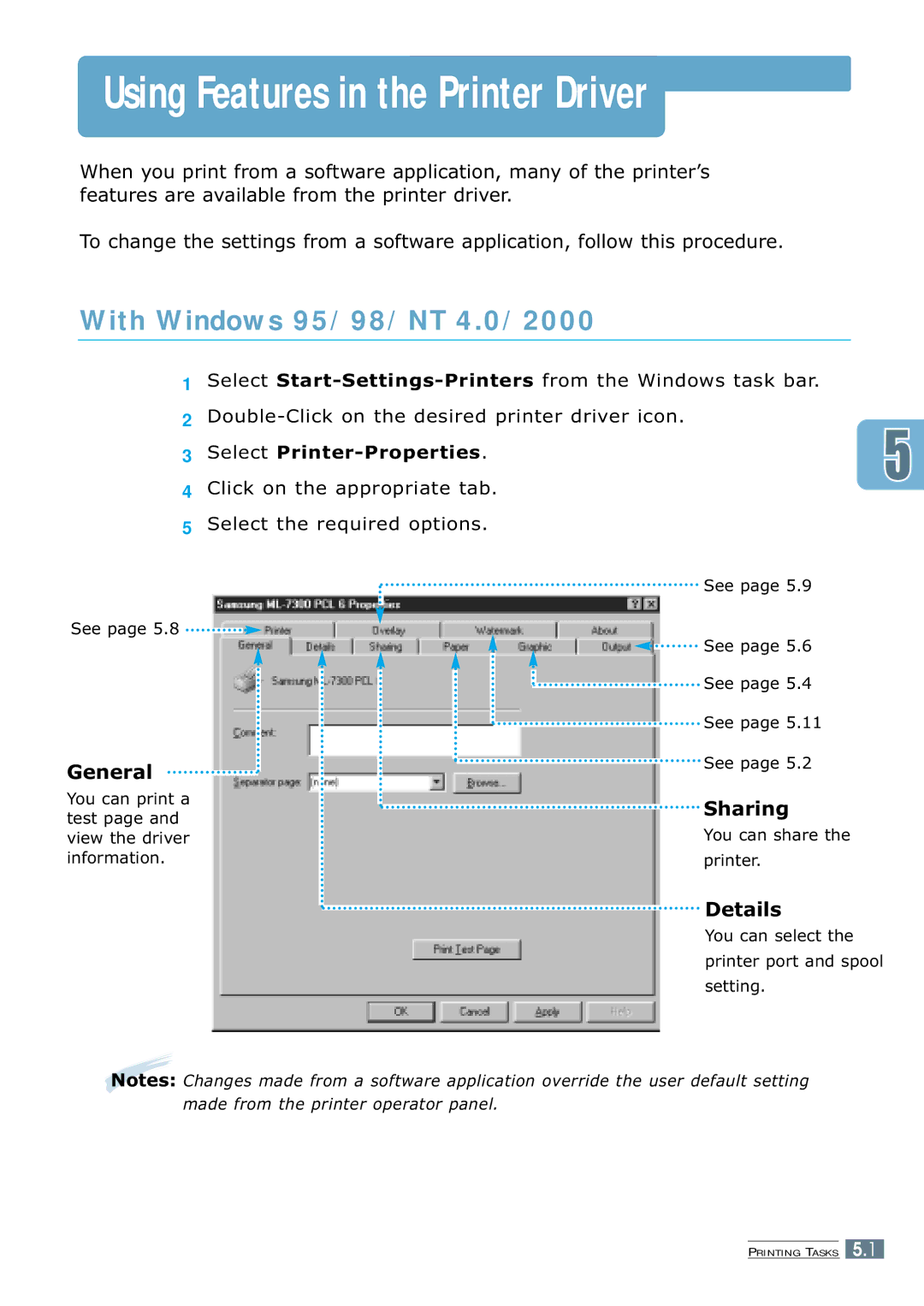Using Features in the Printer Driver
When you print from a software application, many of the printer’s features are available from the printer driver.
To change the settings from a software application, follow this procedure.
With Windows 95/98/NT 4.0/2000
1
2
3
4
5
Select
Select
Click on the appropriate tab.
Select the required options.
![]()
![]() See page 5.9
See page 5.9
See page 5.8 ![]()
![]()
![]()
General ![]()
![]()
You can print a test page and view the driver information.
![]()
![]() See page 5.6
See page 5.6
![]()
![]() See page 5.4
See page 5.4
![]()
![]() See page 5.11
See page 5.11
![]()
![]() See page 5.2
See page 5.2

 Sharing
Sharing
You can share the printer.

 Details
Details
You can select the printer port and spool setting.
Notes: Changes made from a software application override the user default setting made from the printer operator panel.
PRINTING TASKS 5.1