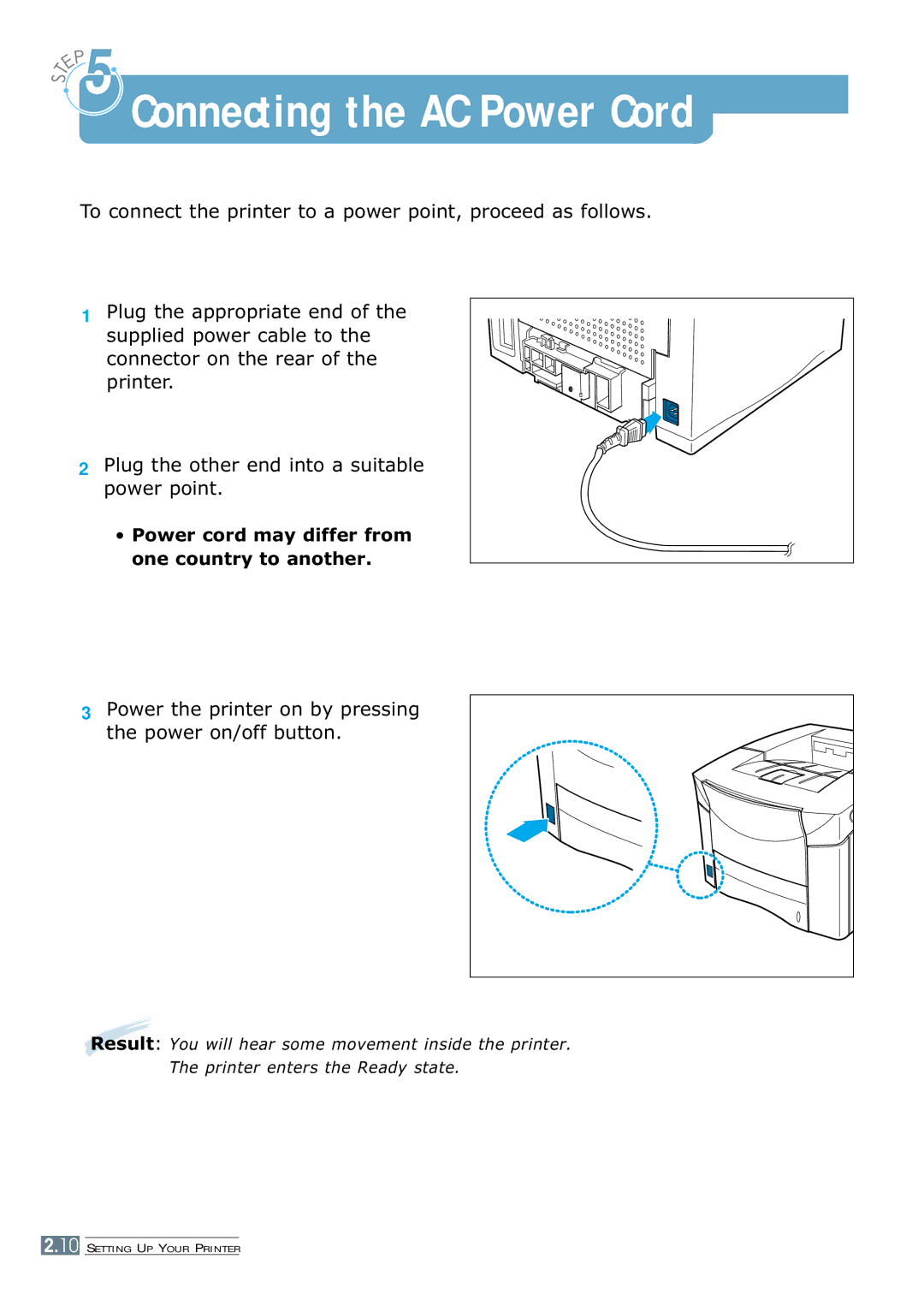Connecting the AC Power Cord
Connecting the AC Power Cord
To connect the printer to a power point, proceed as follows.
1
2
Plug the appropriate end of the supplied power cable to the connector on the rear of the printer.
Plug the other end into a suitable power point.
•Power cord may differ from one country to another.
3Power the printer on by pressing the power on/off button.
Result: You will hear some movement inside the printer. The printer enters the Ready state.
2.10 SETTING UP YOUR PRINTER