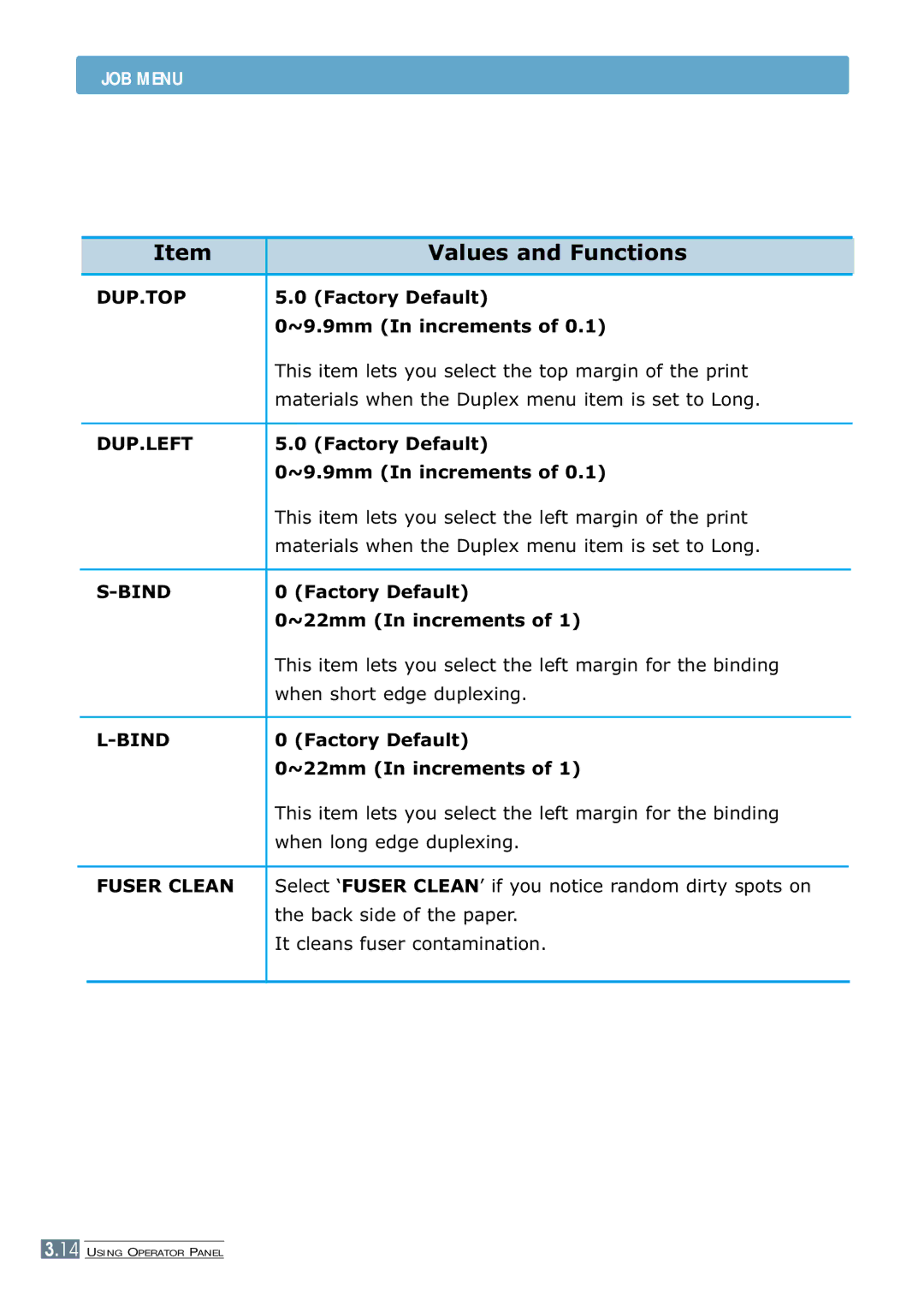JOB MENU
|
| Item | Values and Functions | ||
|
|
|
|
|
|
|
| DUP.TOP | 5.0 (Factory Default) | ||
|
|
| 0~9.9mm (In increments of 0.1) | ||
|
|
| This item lets you select the top margin of the print | ||
|
|
| materials when the Duplex menu item is set to Long. | ||
|
|
|
|
|
|
|
| DUP.LEFT | 5.0 (Factory Default) | ||
|
|
| 0~9.9mm (In increments of 0.1) | ||
|
|
| This item lets you select the left margin of the print | ||
|
|
| materials when the Duplex menu item is set to Long. | ||
|
|
|
|
| |
|
|
| 0 (Factory Default) | ||
|
|
| 0~22mm (In increments of 1) | ||
|
|
| This item lets you select the left margin for the binding | ||
|
|
| when short edge duplexing. | ||
|
|
|
|
| |
|
| 0 (Factory Default) | |||
|
|
| 0~22mm (In increments of 1) | ||
|
|
| This item lets you select the left margin for the binding | ||
|
|
| when long edge duplexing. | ||
|
|
|
|
|
|
|
| FUSER CLEAN | Select ‘FUSER CLEAN’ if you notice random dirty spots on | ||
|
|
| the back side of the paper. | ||
|
|
| It cleans fuser contamination. | ||
|
|
|
|
|
|
3.14 USING OPERATOR PANEL