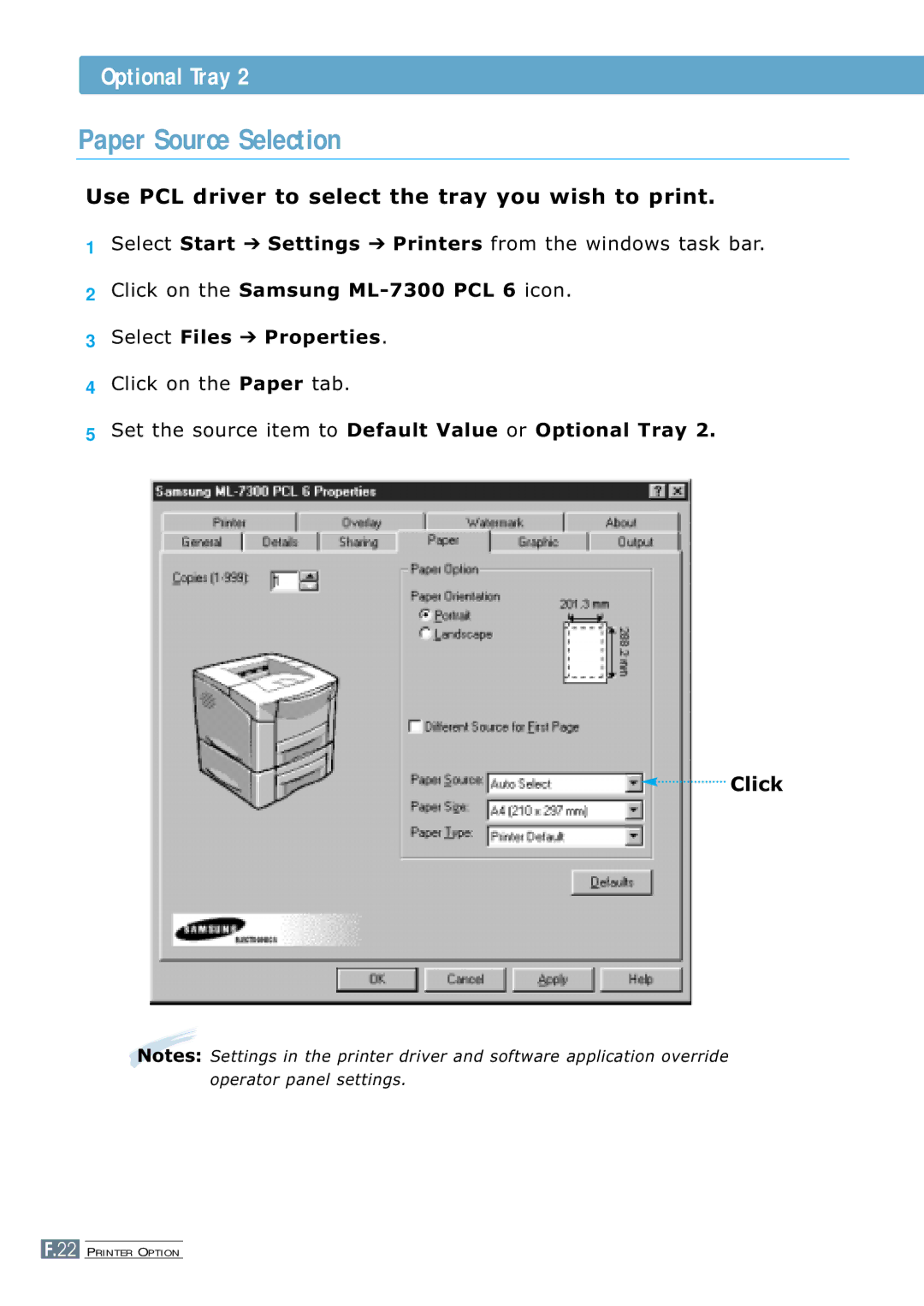Optional Tray 2
Paper Source Selection
Use PCL driver to select the tray you wish to print.
1Select Start ➔ Settings ➔ Printers from the windows task bar.
2Click on the Samsung
3Select Files ➔ Properties.
4Click on the Paper tab.
5Set the source item to Default Value or Optional Tray 2.

 Click
Click
Notes: Settings in the printer driver and software application override operator panel settings.
F.22 PRINTER OPTION