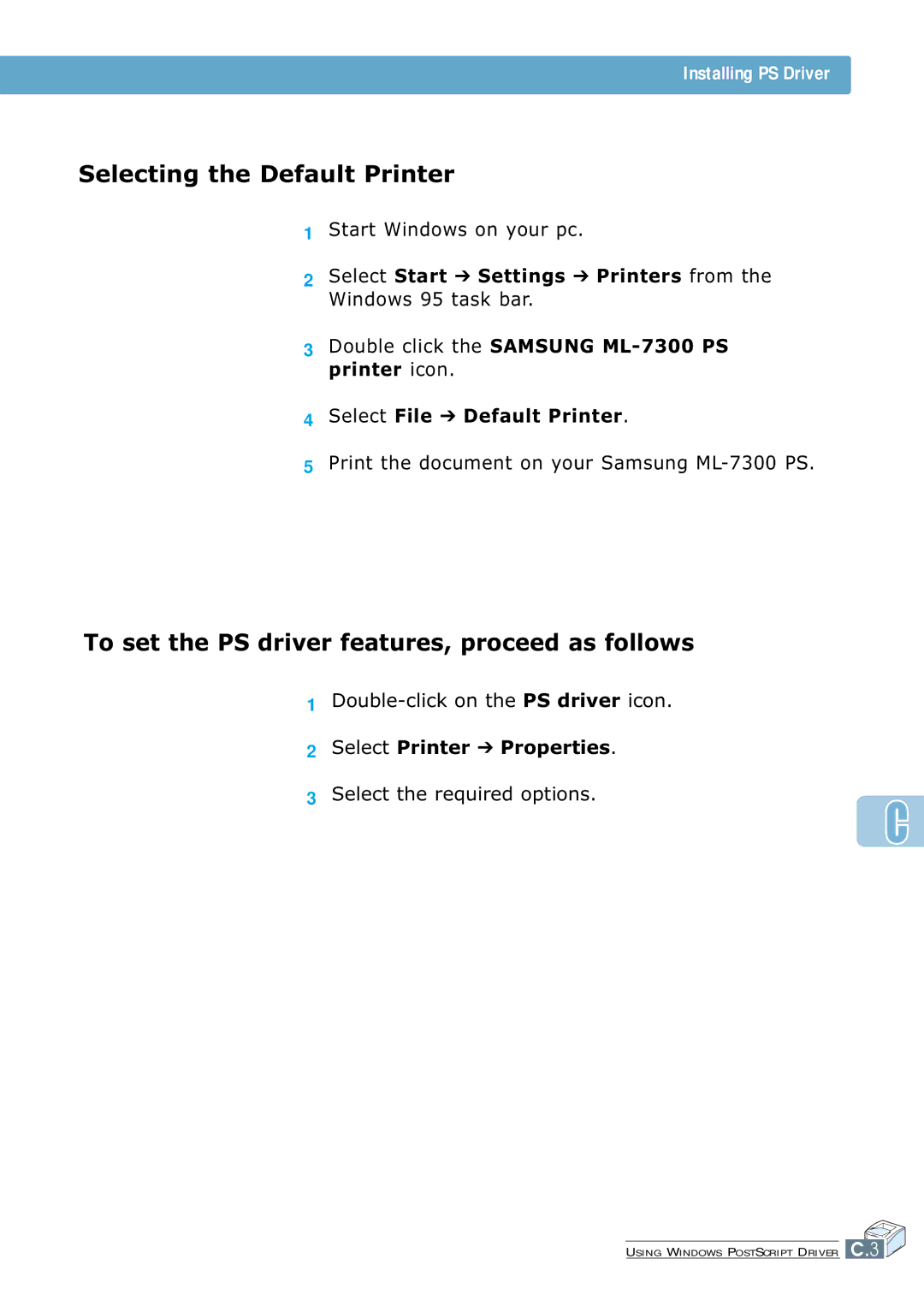Installing PS Driver
Selecting the Default Printer
1Start Windows on your pc.
2Select Start ➔ Settings ➔ Printers from the Windows 95 task bar.
3Double click the SAMSUNG
4Select File ➔ Default Printer.
5Print the document on your Samsung
To set the PS driver features, proceed as follows
1
2Select Printer ➔ Properties.
3Select the required options.
USING WINDOWS POSTSCRIPT DRIVER C.3