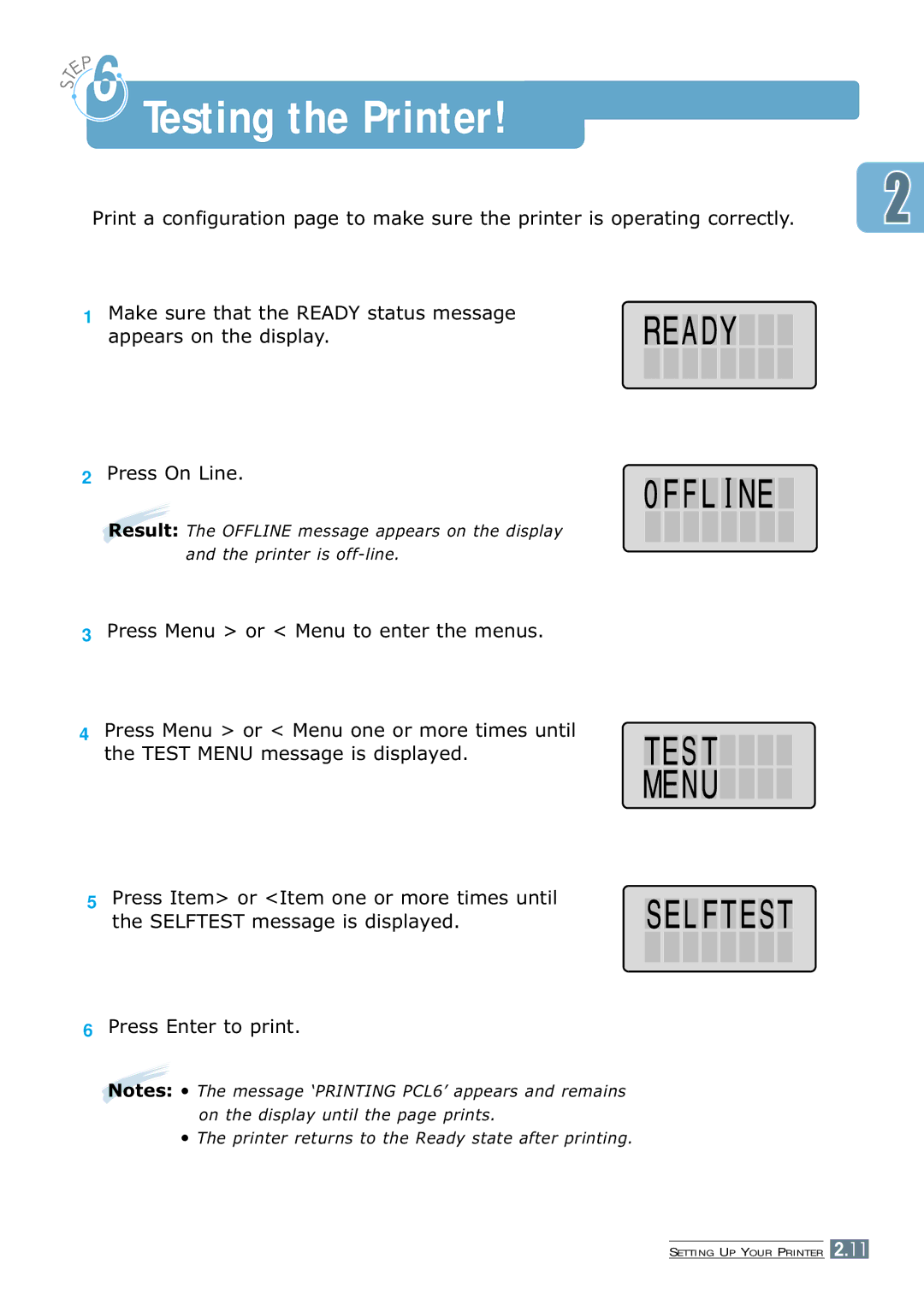Testing the Printer!
Testing the Printer! 
Print a configuration page to make sure the printer is operating correctly.
1Make sure that the READY status message appears on the display.
2Press On Line.
Result: The OFFLINE message appears on the display and the printer is
3Press Menu > or < Menu to enter the menus.
4Press Menu > or < Menu one or more times until
the TEST MENU message is displayed.
5Press Item> or <Item one or more times until the SELFTEST message is displayed.
6Press Enter to print.
Notes: • The message ‘PRINTING PCL6’ appears and remains
on the display until the page prints.
•The printer returns to the Ready state after printing.
SETTING UP YOUR PRINTER 2.11