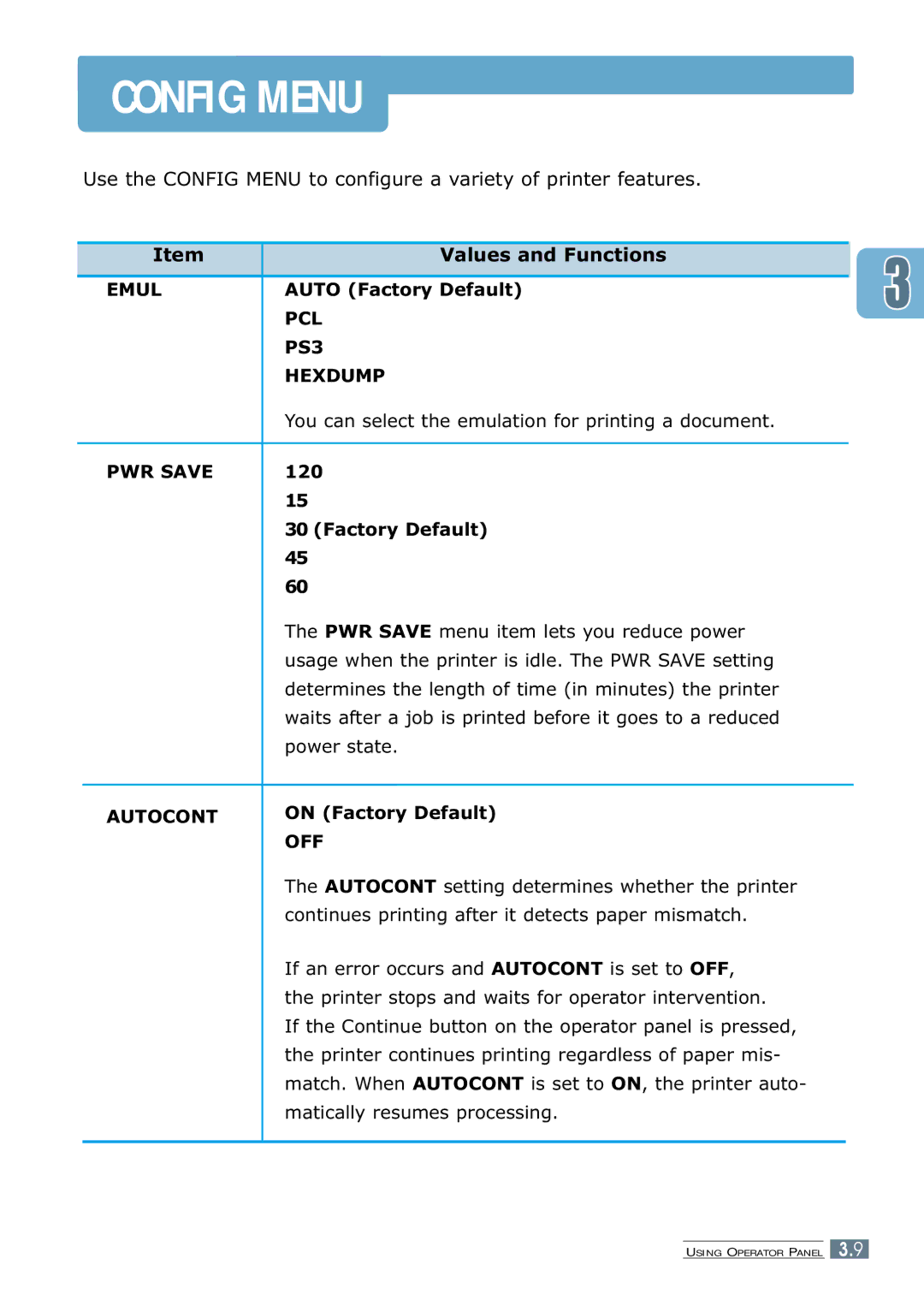CONFIG MENU
Use the CONFIG MENU to configure a variety of printer features.
| Item | Values and Functions |
| |
|
|
|
|
|
| EMUL | AUTO (Factory Default) |
| |
|
| PCL |
| |
|
| PS3 |
| |
|
| HEXDUMP |
| |
|
| You can select the emulation for printing a document. |
| |
|
|
|
|
|
| PWR SAVE | 120 |
|
|
|
| 15 |
|
|
|
| 30 (Factory Default) |
| |
|
| 45 |
|
|
|
| 60 |
|
|
|
| The PWR SAVE menu item lets you reduce power |
| |
|
| usage when the printer is idle. The PWR SAVE setting |
| |
|
| determines the length of time (in minutes) the printer |
| |
|
| waits after a job is printed before it goes to a reduced |
| |
|
| power state. |
| |
|
|
|
| |
| AUTOCONT | ON (Factory Default) |
| |
|
| OFF |
| |
|
| The AUTOCONT setting determines whether the printer |
| |
|
| continues printing after it detects paper mismatch. |
| |
|
| If an error occurs and AUTOCONT is set to OFF, |
| |
|
| the printer stops and waits for operator intervention. |
| |
|
| If the Continue button on the operator panel is pressed, |
| |
|
| the printer continues printing regardless of paper mis- |
| |
|
| match. When AUTOCONT is set to ON, the printer auto- |
| |
|
| matically resumes processing. |
| |
|
|
|
|
|
USING OPERATOR PANEL 3.9