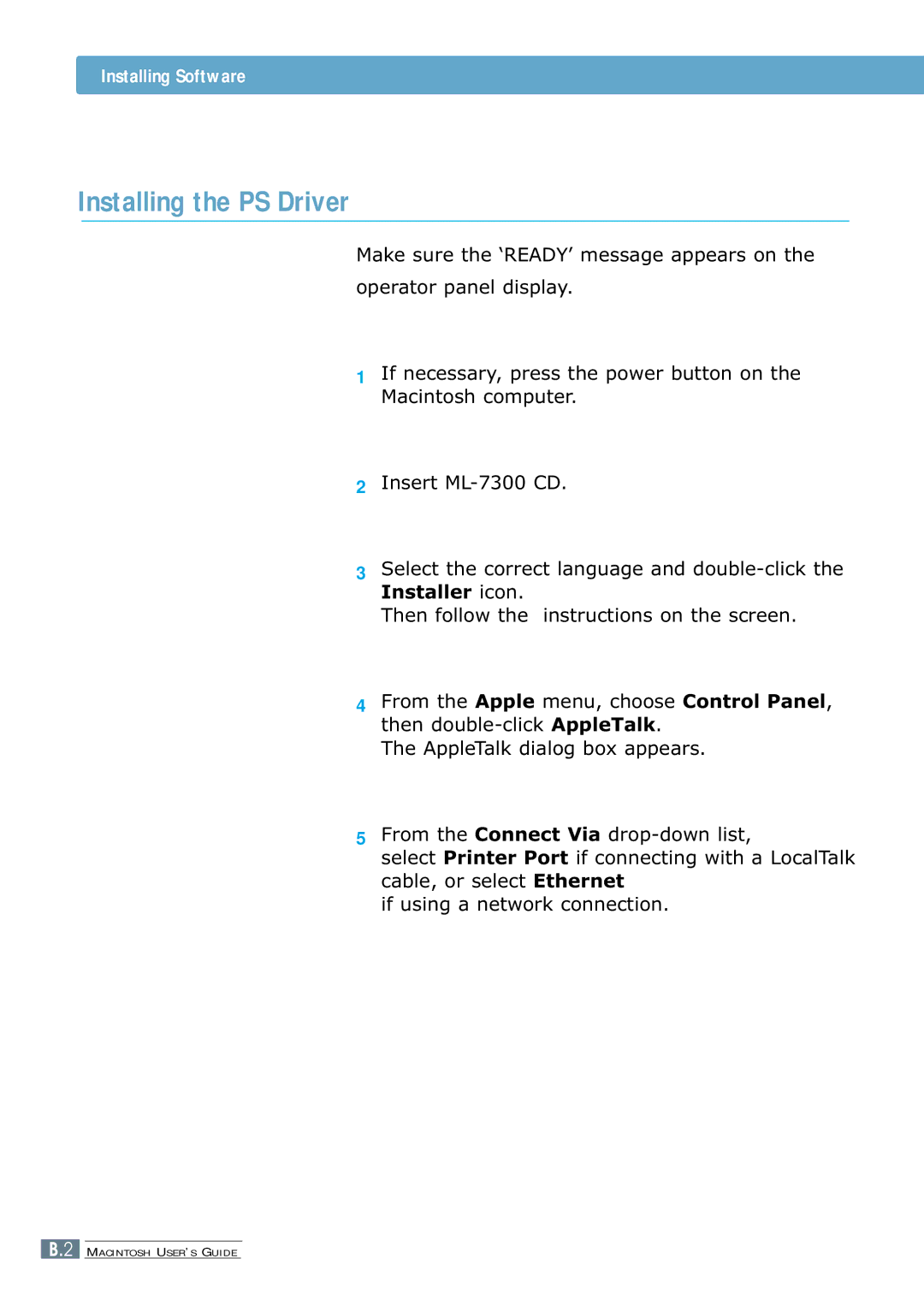Installing Software
Installing the PS Driver
Make sure the ‘READY’ message appears on the
operator panel display.
1If necessary, press the power button on the Macintosh computer.
2Insert
3Select the correct language and
Then follow the instructions on the screen.
4
5
From the Apple menu, choose Control Panel, then
The AppleTalk dialog box appears.
From the Connect Via
select Printer Port if connecting with a LocalTalk cable, or select Ethernet
if using a network connection.
B.2 MACINTOSH USER’S GUIDE