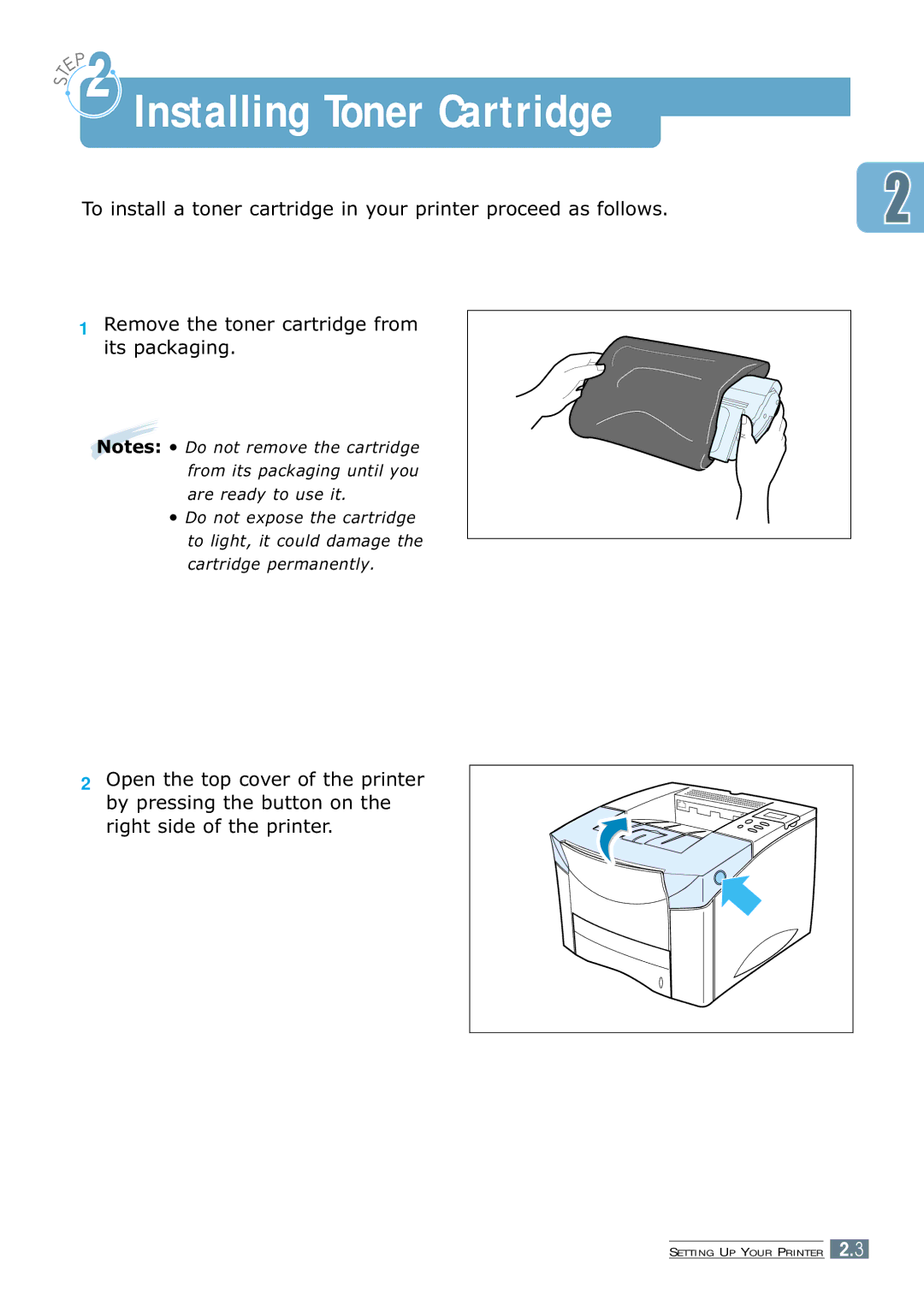Installing Toner Cartridge
Installing Toner Cartridge
To install a toner cartridge in your printer proceed as follows.
1Remove the toner cartridge from
its packaging.
Notes: • Do not remove the cartridge from its packaging until you are ready to use it.
•Do not expose the cartridge to light, it could damage the cartridge permanently.
2Open the top cover of the printer
by pressing the button on the right side of the printer.
SETTING UP YOUR PRINTER 2.3