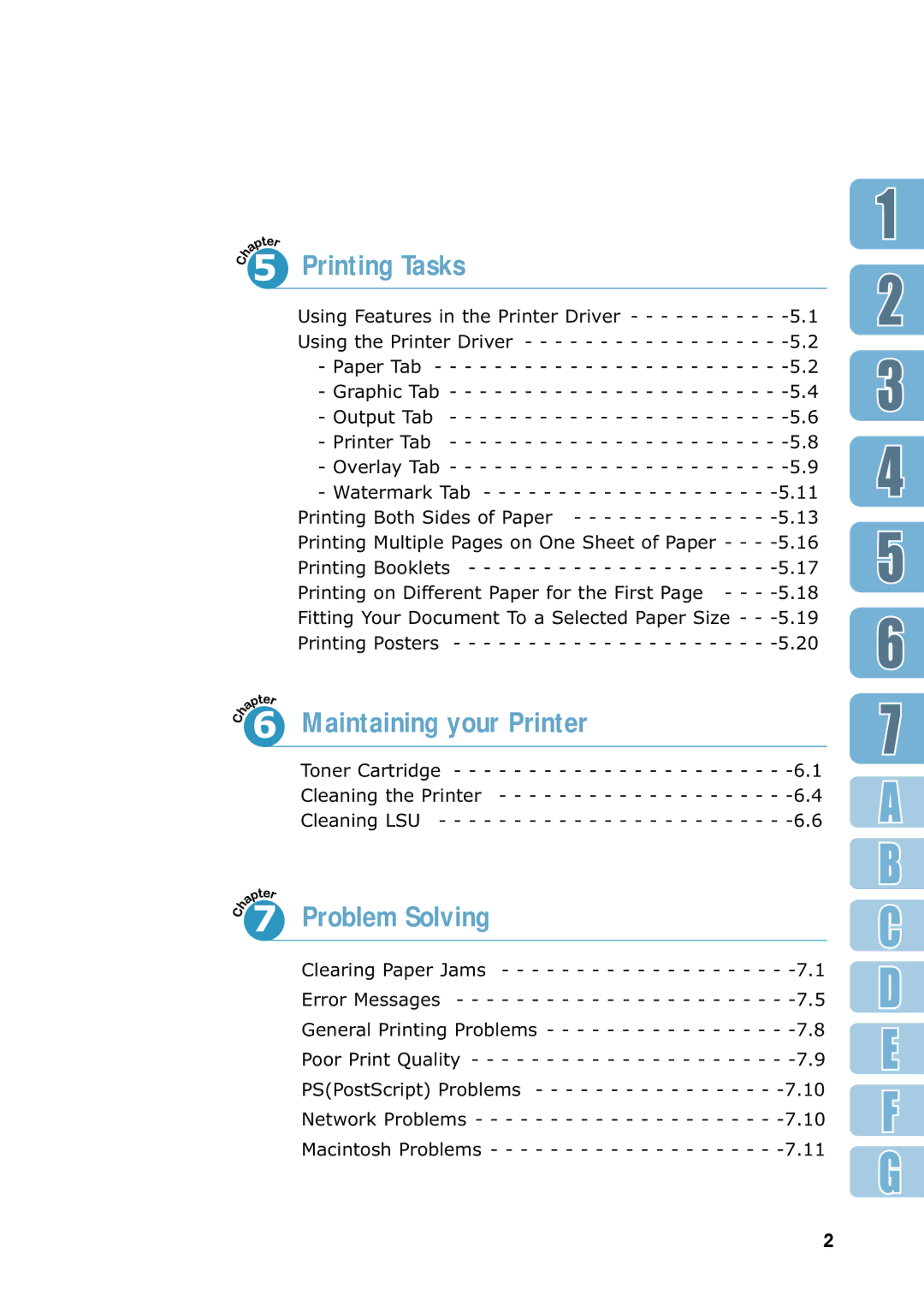5 Printing Tasks
5 Printing Tasks
Using Features in the Printer Driver - - - - - - | - - - - |
Using the Printer Driver - - - - - - - - - - - - - | - - - - |
- Paper Tab - - - - - - - - - - - - - - - - - - - | - - - - |
- Graphic Tab - - - - - - - - - - - - - - - - - - | - - - - |
- Output Tab - - - - - - - - - - - - - - - - - - | - - - - |
- Printer Tab - - - - - - - - - - - - - - - - - - | - - - - |
- Overlay Tab - - - - - - - - - - - - - - - - - - | - - - - |
- Watermark Tab - - - - - - - - - - - - - - - - | - - - |
Printing Both Sides of Paper - - - - - - - - - - | - - - |
Printing Multiple Pages on One Sheet of Paper | - - - |
Printing Booklets - - - - - - - - - - - - - - - - - | - - - |
Printing on Different Paper for the First Page | - - - |
Fitting Your Document To a Selected Paper Size - - | |
Printing Posters - - - - - - - - - - - - - - - - - - | - - - |

 6 Maintaining your Printer
6 Maintaining your Printer
Toner Cartridge - - - - - - - - - - - - - - - - - - - - - - | |
Cleaning the Printer - - - - - - - - - - - - - - - - - - - | |
Cleaning LSU - - - - - - - - - - - - - - - - - - - - - - - |

 7 Problem Solving
7 Problem Solving
Clearing Paper Jams - - - - - - - - - - - - - - - - - - -
Error Messages - - - - - - - - - - - - - - - - - - - - - -
General Printing Problems - - - - - - - - - - - - - - - -
Poor Print Quality - - - - - - - - - - - - - - - - - - - - -
PS(PostScript) Problems - - - - - - - - - - - - - - - -
Network Problems - - - - - - - - - - - - - - - - - - - -
Macintosh Problems - - - - - - - - - - - - - - - - - - -
2